How to Optimize My LinkedIn Profile for Success

Think of your LinkedIn profile less like a digital resume and more like a dynamic, professional asset. Optimizing it isn't just about filling in boxes; it's about strategically crafting each section with keyword-rich content, a professional headshot, and a compelling headline that tells recruiters and potential clients exactly what you bring to the table.
Your Digital First Impression

Your LinkedIn profile is your professional storefront. It’s the first place recruiters, clients, and peers will look to figure out who you are and what you're about. An unoptimized profile is like a shop with the lights off—it’s there, but it’s not inviting anyone in. A fully optimized profile, on the other hand, acts like an inbound magnet, actively pulling opportunities your way.
This guide goes beyond the basic advice. We're digging into the difference between a profile that just sits there and one that works for you 24/7. Imagine a recruiter searching for a "Senior Product Manager with SaaS experience." An optimized profile with those keywords woven into the headline and summary will pop up at the top of their results. A passive one might not show up at all.
Shifting Your Perspective on LinkedIn
The real goal here is to change how you see LinkedIn. Stop treating it like a resume you only touch up when you're looking for a job. Instead, view it as a living tool for continuous career growth and networking—a document that evolves right along with your skills, wins, and ambitions.
When you make this shift, a few things happen:
- Increased Visibility: A well-optimized profile simply ranks higher in LinkedIn searches, getting you in front of the right people.
- Enhanced Credibility: A complete, polished profile immediately signals that you're a serious professional in your field.
- Inbound Opportunities: You'll find that recruiters, collaborators, and potential clients start reaching out to you.
Ultimately, your LinkedIn profile is a cornerstone of building a strong personal brand online. It's your chance to shape the narrative and make a killer first impression before you've even had a conversation.
A great LinkedIn profile doesn't just list what you've done; it tells the story of where you're going. It’s the difference between being found and being forgotten.
Knowing how to optimize your profile is less about learning a few technical tricks and more about mastering strategic communication. When you thoughtfully craft each section, you're not just filling out a form—you're building a powerful asset that forges connections, proves your expertise, and opens doors to opportunities you might not even see coming.
Fine-Tune Your Profile Photo and Headline

Think of your profile photo and headline as the digital version of a firm handshake and a sharp introduction. In a blur of search results and connection requests, these two elements are what make someone pause and take notice—or scroll right on by. They need to work together to instantly communicate your value and professionalism.
The power of a great photo is tough to overstate. LinkedIn profiles with a professional headshot get up to 14 times more views. That one simple change gives your credibility and visibility a massive boost, making it a non-negotiable step in building a standout profile. You can dive deeper into the data and find more insights on professional branding at Kinsta.com.
Nailing Your Professional Headshot
Your photo isn't about looking like a corporate model. It's about looking like a competent, approachable professional that people actually want to work with. So, ditch the poorly lit selfies and vacation snapshots for good.
Instead, focus on getting these key elements right for a photo that truly works:
- Clear and High-Resolution: Make sure the image is sharp, not blurry or pixelated. Your face should fill at least 60% of the frame.
- Simple Background: Stick with a neutral, uncluttered background that keeps all the attention on you. A solid wall or a tastefully blurred office setting works perfectly.
- Good Lighting: Natural light is always your best option. Try facing a window to get warm, even lighting that avoids harsh shadows.
If you want more detailed guidance, check out our complete guide on taking the perfect professional headshot.
Writing a Headline That Tells a Story
Your headline is some of the most valuable real estate on your entire profile. You get 220 characters to tell people not just what your job title is, but what problem you solve and who you solve it for. A generic title like "Marketing Manager" is a huge missed opportunity. A great headline, on the other hand, is specific, packed with keywords, and focused on value.
Your headline should answer three questions in a split second: Who are you? What do you do? And why should I care?
Start thinking of it as your unique value proposition. Instead of just listing your role, frame it around the results you deliver. This small shift in perspective is what turns a passive profile into an active one that actually brings in leads and catches the eye of recruiters.
Let’s look at how this plays out in the real world:
- Generic: "Software Engineer at TechCorp"
- Optimized: "Senior Software Engineer | Building Scalable FinTech Solutions & Secure Payment Gateways for Enterprise Clients"
- Generic: "Content Writer"
- Optimized: "B2B SaaS Content Strategist | Helping Startups Drive Organic Growth Through SEO-Focused Blog Content & Case Studies"
This approach immediately spells out your expertise and the specific value you bring to the table. It makes it so much easier for the right people to find you, and it's a small change that makes a massive difference in how well your LinkedIn profile performs.
Tell Your Professional Story
Once you’ve nailed your photo and headline, the ‘About’ and ‘Experience’ sections are where you really get to build your story. This is your chance to move past just a job title and truly connect with recruiters or clients by showing the journey you've been on and the impact you’ve made.
Let's face it, LinkedIn is a crowded place. Its user base is set to rocket from 644 million users in 2019 to over 1.15 billion by 2025, with around 310 million people active every month. You can find more details on LinkedIn's massive user growth on cognism.com. With that kind of scale, a generic profile just fades into the background. To stand out, your story needs to be sharp, engaging, and packed with your achievements.
Just look at how a few smart optimizations can completely change the game for your profile views and connection requests.
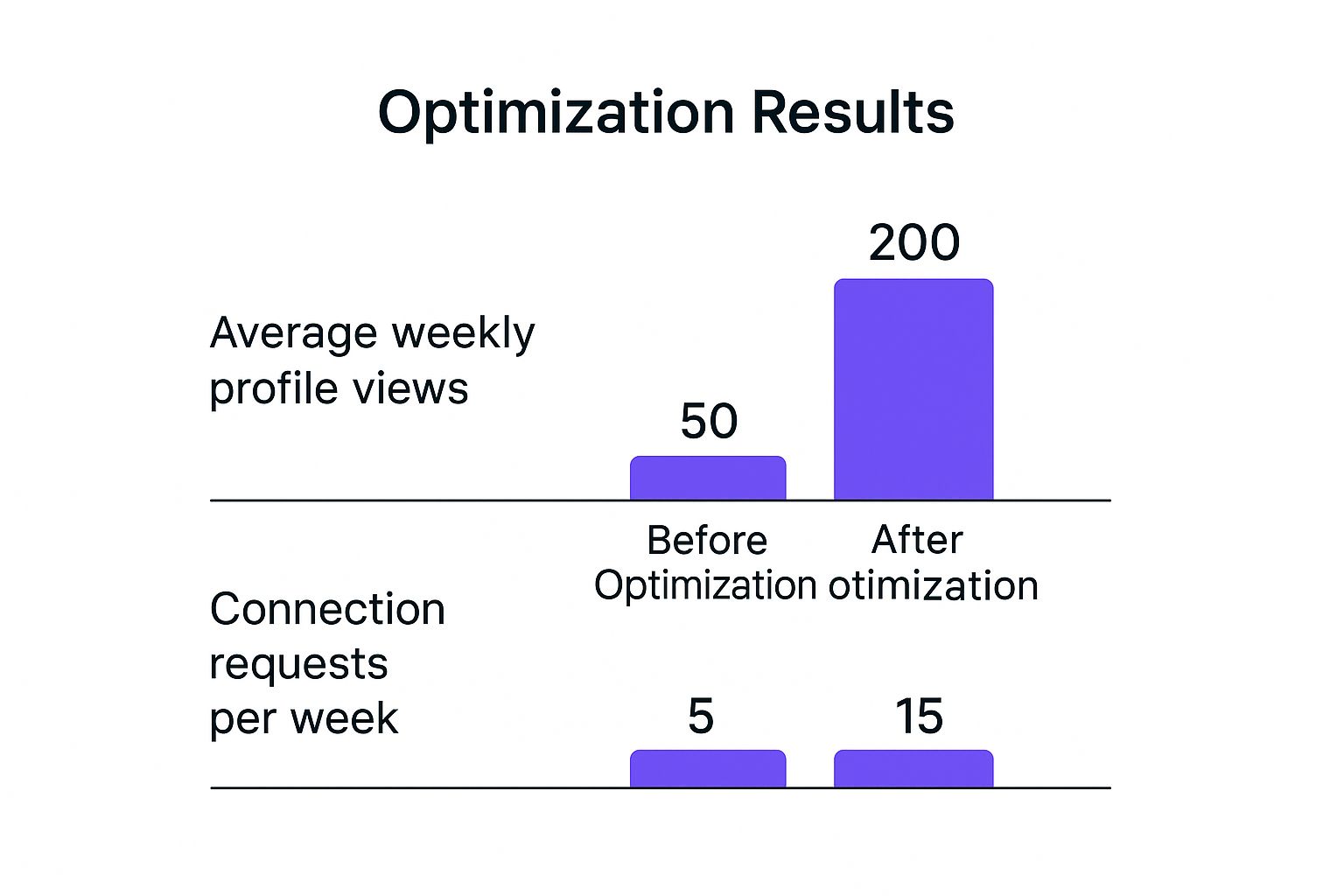
The data doesn't lie. When you shift your profile from a basic resume to a compelling story, you see a real, measurable boost in visibility and networking opportunities.
Craft a Captivating About Summary
Your ‘About’ section is the opening chapter of your professional story. So many people make the classic mistake of either leaving it blank or writing a dry, third-person bio that sounds like it was written by a robot. Don't do that.
Instead, write in the first person and let a bit of your personality come through. A great summary grabs the reader’s attention, showcases your core strengths, and makes your career goals crystal clear.
A strong summary should:
- Start with a hook: Open with a punchy statement about what you love to do and why.
- Showcase your value: Clearly explain who you help and what problems you solve.
- Include keywords naturally: Weave in terms that are relevant to your industry without sounding forced.
- End with a call-to-action: Invite people to connect with you, check out your portfolio, or shoot you a message.
If you want to dive deeper into this crucial section, take a look at our guide on writing a powerful professional LinkedIn summary.
Transform Experience From Duties to Achievements
The ‘Experience’ section is probably the most under-utilized part of most LinkedIn profiles. Simply listing duties like "Managed social media accounts" or "Responsible for team projects" tells a recruiter absolutely nothing about what you actually accomplished.
The secret is to reframe those duties into powerful, quantified achievements.
Don't just list what you did; show what you accomplished. Numbers speak louder than words and make your contributions tangible and impressive.
A simple but incredibly effective way to do this is with the STAR method: Situation, Task, Action, Result. For each job, outline the challenge you were facing, what you did about it, and—most importantly—the measurable results you delivered.
Let's break down how this looks in practice with a common job duty:
Transforming Responsibilities into Achievements
This table shows how to shift your mindset from just listing tasks to highlighting real, data-backed wins.
| Standard Responsibility | Optimized Achievement-Based Description |
|---|---|
| "Managed the company blog and wrote articles." | "Grew organic blog traffic by 45% and generated 20% more marketing-qualified leads in six months by developing and executing a new, keyword-focused content strategy." |
| "Responsible for team projects." | "Led a cross-functional team of five to launch a new product feature two weeks ahead of schedule, resulting in a 15% increase in user adoption in the first quarter." |
| "Handled customer support inquiries." | "Maintained a 98% customer satisfaction rating and reduced average ticket resolution time by 30% by implementing a new streamlined support workflow." |
See the difference? This approach transforms your experience from a passive list of tasks into a dynamic story of success that recruiters can't ignore.
Demonstrate Your Expertise and Build Credibility
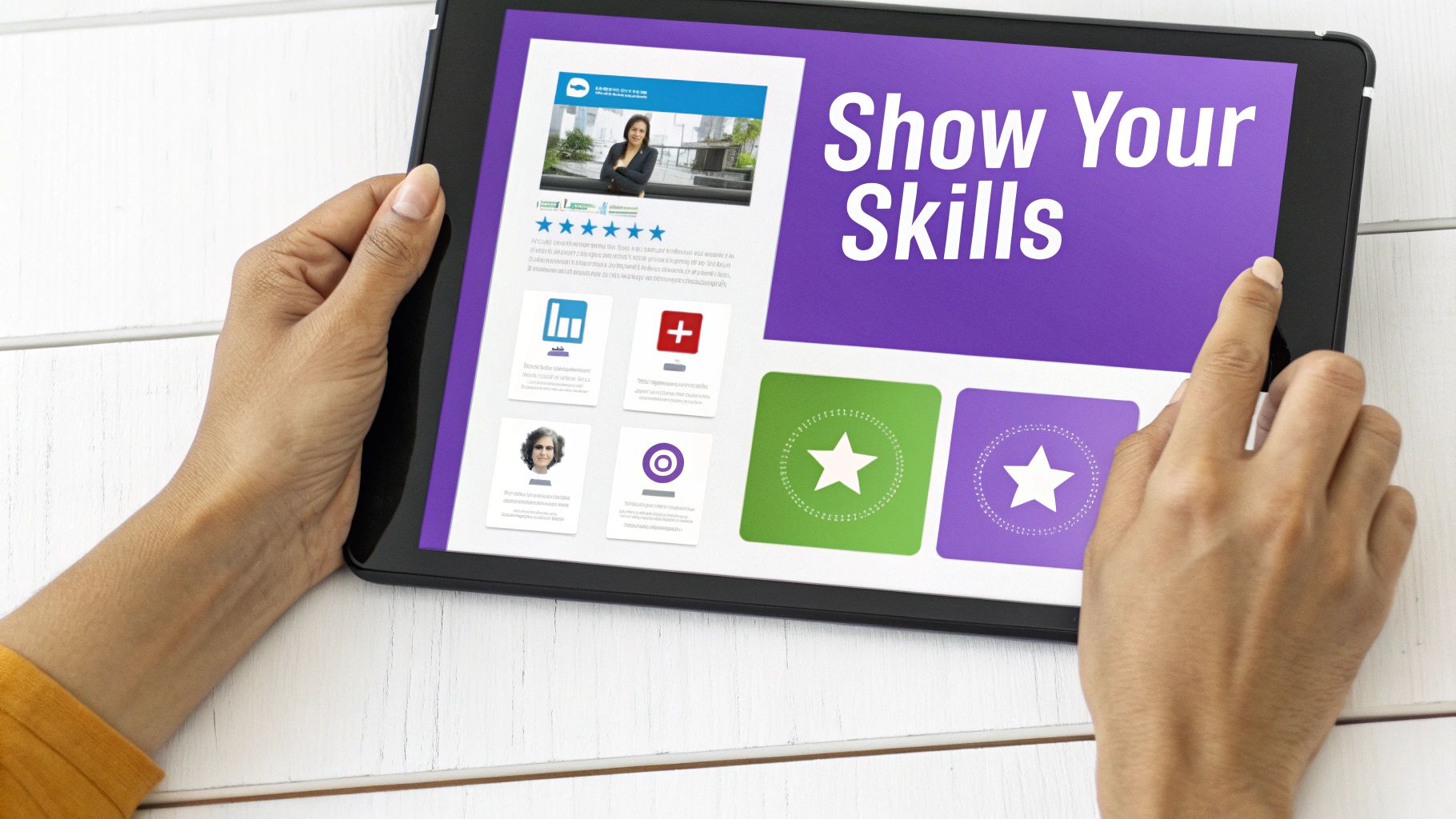
Once you've nailed your professional story, it's time to back it all up with social proof. An optimized profile isn't just a well-written document; it’s a living hub of credibility that shows people what others really think of your work.
This is where skills, endorsements, and recommendations come in. They’re the secret sauce that turns your claims into validated expertise.
Think of it this way: your headline and summary are what you say about yourself. Your skills and recommendations are what others say about you. Both are absolutely critical for building trust with recruiters and potential clients scrolling through your profile.
Curate Your Skills Section for Impact
Your 'Skills' section is far more than just a list—it's a powerful signal to LinkedIn's search algorithm. When recruiters hunt for candidates, they almost always filter by specific skills. To even show up in these searches, your list needs to be curated and laser-focused.
Don't just dump every skill you've ever had. Instead, zero in on the top 10-15 most important skills for the role you want. Pin your top three skills right to the top; these should be the non-negotiable abilities you absolutely want to be known for.
- Be Keyword-Focused: Include terms that recruiters in your industry are actually typing into the search bar (e.g., "SaaS Sales," "Agile Project Management," "UX/UI Design").
- Get Strategic Endorsements: An endorsement from an industry leader carries way more weight than one from a distant connection. Don't be shy about asking a respected colleague to endorse you for a specific, crucial skill.
- Clean House Regularly: Prune outdated or irrelevant skills. This keeps your profile sharp and aligned with your current career goals.
By being strategic, you make sure this section is working hard to get your profile discovered. Our complete guide on how to optimize your LinkedIn profile dives even deeper into aligning your skills with algorithm trends.
The Power of Genuine Recommendations
While endorsements are a quick thumbs-up, recommendations are detailed testimonials that provide powerful social proof. Seriously, a single, well-written recommendation can be more impactful than dozens of endorsements because it tells a story about what it's actually like to work with you.
A recommendation validates your experience with a personal touch. It’s the difference between saying "I'm a great team player" and having a former manager write, "Her collaborative approach was the driving force behind our project's success."
To get recommendations that truly count, you have to make your request personal and easy. Don't just click the generic "Request a Recommendation" button. Shoot them a direct message with a gentle prompt instead.
For example: "Hi [Name], I'm updating my LinkedIn profile and was wondering if you'd be willing to write a brief recommendation about our work together on the [Project Name] project? I particularly valued your perspective on my [specific skill, e.g., 'data analysis skills']." This little bit of effort makes it so much easier for them to recall specifics and write something meaningful.
Turn Your Profile Into a Content Hub
Finally, the most dynamic way to demonstrate your expertise is by creating and sharing content. This is how you shift your profile from a static resume into an active platform for thought leadership.
With LinkedIn now home to over 1 billion members and 69 million companies, consistent activity is what makes you stand out. And since about 69% of U.S. users log on daily, staying active is the best way to stay visible. You can dig into more stats about LinkedIn's growth on snov.io.
Sharing content—whether it's an article you wrote, a thoughtful comment on an industry post, or a quick update—signals to both the algorithm and your network that you're an engaged expert. This activity attracts followers, builds authority, and ultimately, draws the right opportunities directly to you.
Use AI to Your Advantage
Let’s be honest, staying competitive means embracing technology, and your LinkedIn profile is no different. AI-powered tools can seriously speed up and sharpen your optimization process. Think of them as a smart assistant, helping you find the right words without the headache of staring at a blank screen.
Instead of guessing, you can use these tools to brainstorm magnetic headlines, draft keyword-rich summaries, and even spark content ideas that are a perfect fit for your niche.
The trick is to treat AI as your creative partner, not a ghostwriter. It's there to help polish your authentic story and make sure it lands with the right audience. It handles the heavy lifting of a first draft, freeing you up to focus on the strategic touches that make your profile uniquely you.
Refining Your Story with AI
Let's look at a real-world scenario. Say your "About" section is a bit... bland. Maybe it reads something like, "Experienced project manager skilled in team leadership and project delivery." It's accurate, sure, but it has zero personality or punch.
Now, let’s feed that basic description into an AI tool like MakerBox, along with a few of your key achievements. The platform can spin that into several much more dynamic options.
AI-Generated Draft: "As a PMP-certified Project Manager with over a decade of experience in the tech sector, I specialize in transforming chaotic projects into streamlined successes. I thrive on leading cross-functional teams to deliver complex software solutions on time and under budget, resulting in a 15% average increase in team efficiency."
See the difference? This version is instantly more powerful. It adds specific credentials (PMP-certified), carves out a specialty (transforming chaos), and quantifies your impact (a 15% efficiency boost).
From there, you can easily tweak the language to match your own voice. You've just saved hours of work and ended up with a far better result. This is how you work smarter, not harder. For more ideas on this, check out this great piece on how AI can help you be more creative with your professional branding.
If you’re ready to really integrate these tools into your workflow, our guide on the best AI tools for LinkedIn breaks down the top platforms out there. By using AI thoughtfully, you can build a profile that not only gets noticed but works around the clock to bring the right opportunities to you.
Common LinkedIn Optimization Questions
As you start fine-tuning your LinkedIn presence, a few common questions always seem to pop up. Getting straight answers can be the difference between a profile that actively works for you and one that just collects digital dust.
Let’s clear up some of the most frequent queries I hear from professionals trying to get their profiles in top shape.
How Often Should I Update My LinkedIn Profile?
Think of your LinkedIn profile less like a static resume and more like a professional garden—it needs regular attention to thrive. A major review every quarter is a solid baseline. This is your chance to make sure job titles, key projects, and recent achievements are all current.
But if you really want to stay visible, you'll need to take smaller actions more often.
- Engage Weekly: Aim to post, comment, or share relevant content two to three times a week. This activity tells the algorithm you're an active, valuable member of the community, which helps you show up in more feeds and searches.
- Update As It Happens: Just earned a new certification? Finished a big project? Add it to your profile right away. This keeps your profile looking fresh and demonstrates continuous professional growth.
Consistency is everything. Regular activity keeps you top-of-mind with your network and makes you more discoverable.
What Are the Biggest Mistakes to Avoid on LinkedIn?
It's surprisingly easy to unknowingly sabotage your own profile with a few common missteps. Steering clear of these is one of the fastest ways to elevate your professional presence and make a much stronger first impression.
Here are the most damaging mistakes I see all the time:
- An unprofessional photo (or, even worse, no photo at all).
- A generic headline like "Seeking new opportunities," which tells recruiters absolutely nothing about your skills or what you bring to the table.
- Leaving the 'About' summary blank. This is a massive missed opportunity to tell your story and showcase your value.
- Forgetting to customize your personal LinkedIn URL. The default one looks messy and unprofessional.
- Sending connection requests without a personal note. A little personalization goes a long way and dramatically increases acceptance rates. It’s the first step in building a genuine network. For a deeper dive on this, check out our guide on how to increase LinkedIn connections.
The single biggest mistake is treating LinkedIn like a resume archive. It's a dynamic networking tool. A 'set it and forget it' approach is a surefire way to be overlooked for incredible opportunities.
Is LinkedIn Premium Worth the Cost?
This really boils down to what you're trying to accomplish right now. If you're actively on the job hunt, the benefits can be huge. Features like seeing who’s viewed your profile, getting more detailed analytics, and sending InMail messages directly to hiring managers can give you a serious competitive edge.
On the other hand, if you're more focused on general networking or building your personal brand, the free version is often more than enough—if you take the time to optimize it properly.
My advice? Squeeze every last drop of value out of the free features first. For a truly exhaustive look at all the ways you can enhance your profile, this comprehensive LinkedIn profile optimization guide is a great resource. If you've done all that and still feel like you're hitting a wall, then signing up for a Premium trial is a smart next step to see if the paid tools give you a worthwhile return.
Ready to stop guessing and start optimizing? MakerBox uses AI to generate compelling bios, headlines, and content that get you noticed. Transform your profile in 30 seconds today!





