Top 12 AI Tools for LinkedIn to Use in 2025

In the hyper-competitive professional landscape, a standout LinkedIn presence is no longer optional-it's essential. From securing your dream job to generating high-value leads, LinkedIn is the digital handshake that opens doors. Manually optimizing every aspect of your profile, crafting engaging content, and nurturing your network can feel like a full-time job. This is where Artificial Intelligence steps in, transforming tedious tasks into strategic advantages.
The new wave of AI tools for LinkedIn is revolutionizing how professionals build their brand, connect with opportunities, and drive results. These platforms automate repetitive work, amplify your unique strengths, and provide data-driven insights that were previously out of reach. For those looking to enhance their professional image, AI is also driving innovation in areas such as the best AI LinkedIn photo generators, ensuring every element of your profile is polished.
This guide moves beyond marketing hype to provide a definitive resource. We will walk you through the 12 best AI-powered platforms designed to elevate your LinkedIn strategy from the ground up. You will get an in-depth analysis of each tool, complete with screenshots, direct links, and real-world use cases. We'll also provide an honest look at the pros and cons, empowering you to choose the perfect solution for your specific career or business goals. Consider this your roadmap to finding the right technology to unlock your full potential on the world's largest professional network.
1. MakerBox
MakerBox emerges as our top featured choice, offering a powerful and comprehensive suite of AI tools for LinkedIn designed for rapid and impactful professional branding. It positions itself as a complete solution for anyone looking to optimize their online presence, from job seekers to established agencies. The platform's core strength lies in its ability to generate high-quality, tailored content and visuals almost instantly, leveraging algorithms trained on thousands of successful, high-performer profiles.
The platform promises significant, quantifiable results, citing a 3.5x increase in engagement and an 87% boost in connection requests for its users. This isn't just about tweaking a headline; it's a holistic overhaul of your professional brand identity.
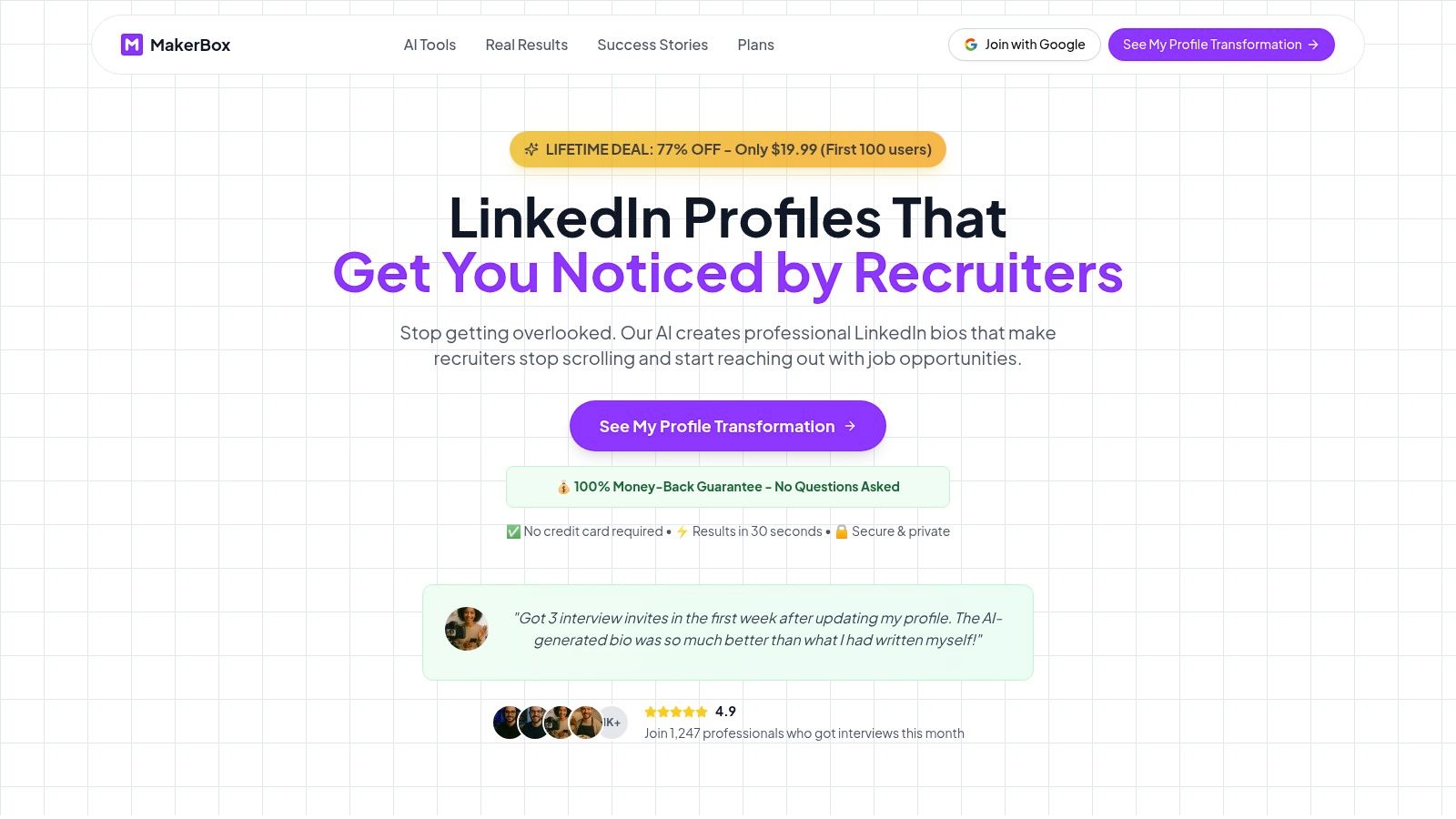
Key Features and Use Cases
MakerBox excels with a few standout features that provide immense practical value for LinkedIn optimization.
- AI Profile & Bio Generator: In under 30 seconds, you can generate compelling bios for LinkedIn, X, Reddit, and Mastodon. The tool allows you to select a tone (professional, creative, or casual) to perfectly match your personal brand or company voice. This is ideal for job seekers needing to quickly tailor their summary for different applications or freelancers crafting a persona that attracts specific clients.
- AI Portrait Magic: This feature transforms a standard selfie into a professional-grade headshot using over ten distinct art styles. It's a game-changer for users who lack access to a professional photographer but need a polished and memorable profile picture. For a deeper dive, explore how to create the perfect AI profile picture on their blog.
- Agency-Focused Tools: For marketing agencies or social media managers, MakerBox provides multi-client workspaces and white-label branding options. This allows for streamlined management of multiple LinkedIn accounts while maintaining a professional, branded front for clients.
Pricing and Access
MakerBox operates on a unique and cost-effective model. It offers a Lifetime Deal (LTD), which is a significant departure from the typical monthly subscription model of its competitors. To power the AI features, users must connect their own OpenAI API key. While this adds a minor setup step, it gives users direct control over their usage costs, paying only for what they generate. This "Bring Your Own Key" (BYOK) model is particularly beneficial for power users and agencies who can manage API costs effectively.
The platform is so confident in its value that it provides a 14-day money-back guarantee, making it a risk-free investment.
Pros and Cons
| Strengths | Weaknesses |
|---|---|
| Rapid Optimization: Generates profiles, bios, and visuals in under 30 seconds. | Requires OpenAI API Key: Adds an extra setup step and potential variable cost. |
| Proven Results: Backed by data showing 3.5x higher engagement and 87% more connections. | Limited Integrations: Focuses primarily on LinkedIn, X, Reddit, and Mastodon. |
| Cost-Effective LTD: One-time payment model offers excellent long-term value. | |
| Versatile Visuals: AI portrait generator creates professional headshots from simple selfies. | |
| Agency-Ready: Includes multi-client workspaces and white-labeling for scalable client management. |
Website: https://www.makerbox.io
2. LinkedIn Sales Navigator
LinkedIn Sales Navigator is the platform's native premium offering, designed to transform the massive LinkedIn network into a precise lead generation machine. While not exclusively marketed as an "AI tool," its core functionality heavily relies on artificial intelligence to provide sales professionals with a significant competitive advantage. It stands out by being directly integrated into the LinkedIn ecosystem, offering unparalleled data accuracy and real-time updates that third-party tools cannot match.
The platform's primary strength lies in its AI-powered lead and account recommendations. The algorithm analyzes your past searches, profile views, and existing connections to suggest highly relevant prospects. This predictive capability saves countless hours of manual searching, allowing users to focus on building relationships. Its advanced search filters are far more granular than the standard LinkedIn search, enabling you to target prospects by seniority, company size, recent job changes, and more.
Key Takeaway: Sales Navigator is one of the most powerful AI tools for LinkedIn because it leverages the platform's own data to deliver highly accurate lead recommendations and sales insights directly within your workflow.
Key Features and Pricing
- Advanced Lead and Company Search: Utilize dozens of specific filters to pinpoint ideal customers with precision.
- Personalized Lead Recommendations: AI suggests relevant leads based on your sales preferences and activity.
- Real-time Sales Updates: Get notified about job changes, company news, and significant posts from your saved leads, providing timely reasons to engage.
Pricing for Sales Navigator is subscription-based, with the "Core" plan starting at approximately $99 per month. While this is a higher price point than many standalone tools, the direct integration and data quality justify the investment for serious sales professionals and teams.
Pros and Cons
Pros:
- Seamless Integration: Operates flawlessly within the LinkedIn platform.
- Unmatched Data Quality: Access to the most accurate and up-to-date information.
- Continuous Improvement: LinkedIn regularly adds new AI-driven features.
Cons:
- High Cost: Can be expensive for freelancers or small businesses.
- Platform-Locked: Its utility is confined to LinkedIn, requiring other tools for a multi-channel outreach strategy.
Official Website: LinkedIn Sales Navigator
3. Dux-Soup
Dux-Soup is a popular LinkedIn automation tool that operates as a Chrome extension, designed to mimic human behavior to automate lead generation activities. It works by visiting profiles, sending connection requests, and messaging prospects on your behalf, effectively putting your outreach on autopilot. While more of an automation than a true AI platform, its ability to systematically work through lists and personalize messages at scale makes it a powerful asset for sales teams and marketers looking to maximize their efficiency on the platform.
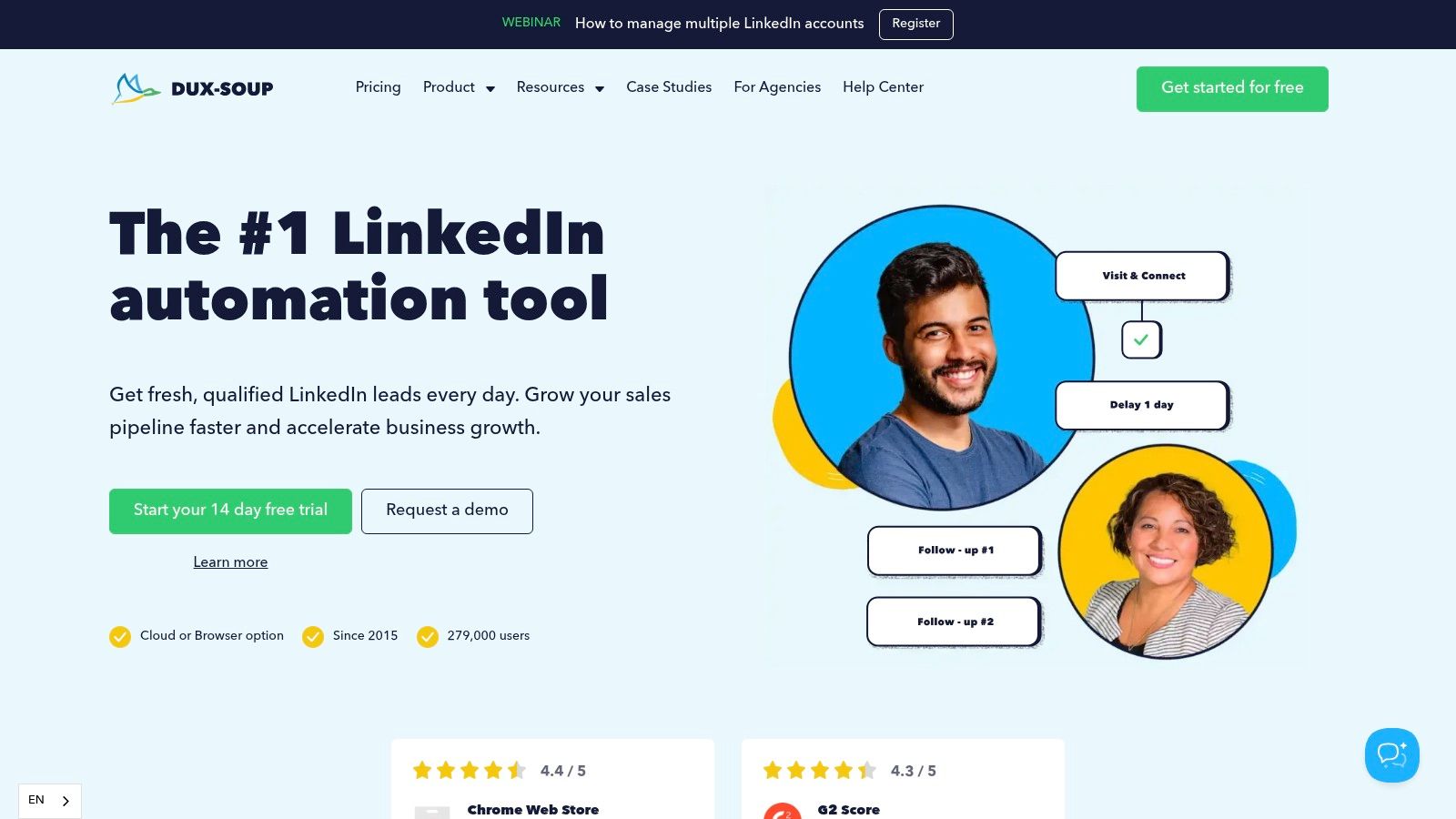
The tool’s primary advantage is its simplicity and affordability, making it an accessible entry point into LinkedIn automation. By creating campaigns, you can instruct Dux-Soup to visit profiles from a LinkedIn search, endorse skills, and send a sequence of personalized messages. This process helps you get more eyes on your profile and start conversations that can lead to new business opportunities or an expanded professional network. For those wondering how to leverage such tools, exploring strategies on how to increase LinkedIn connections can provide valuable context.
Key Takeaway: Dux-Soup is one of the most accessible AI tools for LinkedIn because it automates repetitive prospecting tasks like profile visits and connection requests, saving significant time for users at a very low cost.
Key Features and Pricing
- Automated Prospecting: Automatically visit profiles, endorse skills, and send personalized connection requests and InMails.
- Drip Campaigns: Create and manage follow-up message sequences to nurture leads directly within LinkedIn.
- Data Export and Integration: Scrape profile data for use in other CRM or marketing systems, with API access available on higher-tier plans.
Dux-Soup offers a freemium model, including a free-forever plan for basic profile visiting. Paid plans are very affordable, with the "Pro Dux" plan starting at around $14.99 per month and the "Turbo Dux" plan at approximately $55 per month, which unlocks full campaign and integration capabilities.
Pros and Cons
Pros:
- Affordable: Extremely cost-effective, with a functional free version.
- Easy to Use: The Chrome extension is simple to set up and run.
- Integration Options: Offers API and webhook support for connecting to other sales and marketing tools.
Cons:
- Browser Dependent: The standard versions require your computer to be on and the browser to be open to run.
- Risk of Restriction: As a third-party automation tool, aggressive use can potentially trigger LinkedIn's usage limits.
Official Website: Dux-Soup
4. Linked Helper
Linked Helper is a powerful automation tool designed to streamline and scale your LinkedIn outreach efforts. While it positions itself as an automation platform rather than a pure AI tool, its sophisticated workflow sequences and human-like behavior simulation rely on intelligent systems to execute tasks safely and efficiently. It stands out by offering one of the most comprehensive sets of automation features on the market, moving beyond simple connection requests to manage entire outreach funnels.
The platform operates as a browser-based application, which helps it mimic human actions to reduce the risk of account restrictions. Linked Helper’s strength lies in its ability to build complex, multi-step campaigns. For instance, you can create a workflow that automatically visits profiles, endorses skills, sends a connection request with a personalized message, and follows up with subsequent messages over time, all without manual intervention. This level of automation is invaluable for lead generation and building your professional network.
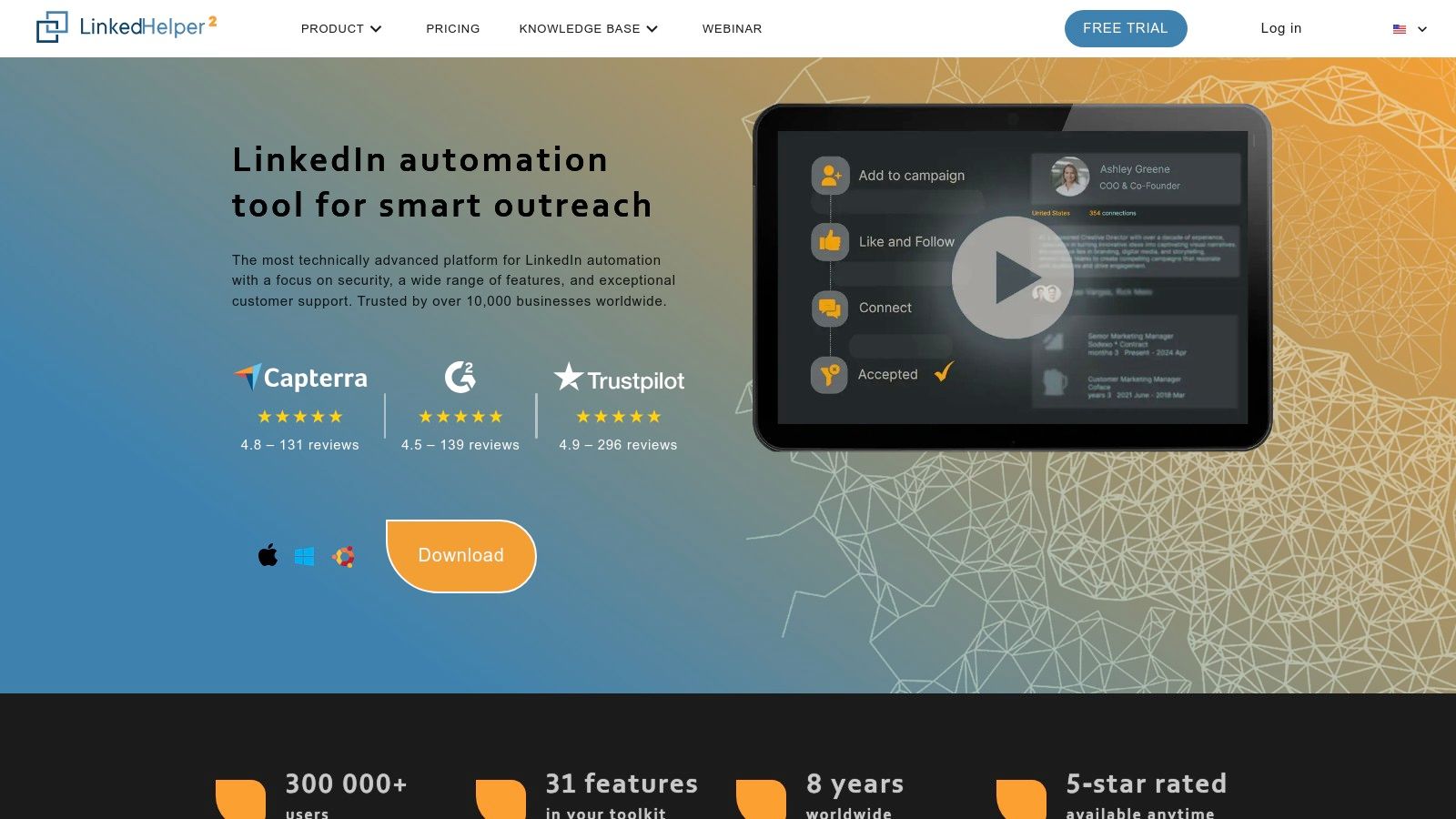
Key Takeaway: Linked Helper is among the most robust AI tools for LinkedIn for users who need to automate complex, multi-step outreach campaigns, acting as a personal assistant for lead generation and networking.
Key Features and Pricing
- Comprehensive Automation: Automates actions like profile visits, connection requests, messaging, endorsements, and follows.
- In-built CRM: Manage your leads and track interactions directly within the tool, creating an efficient management system.
- Workflow Builder: Create custom, sequential campaigns to nurture leads from initial contact to conversation.
Linked Helper offers a very competitive pricing model. Its Standard plan is around $15 per month, with a Pro plan at approximately $45 per month, making it highly accessible for individuals and small teams. This affordability, combined with its extensive feature set, provides a significant return on investment for those serious about scaling their LinkedIn activities.
Pros and Cons
Pros:
- Mimics Human Actions: Its design prioritizes account safety by simulating natural user behavior.
- Wide Range of Features: Offers extensive automation capabilities beyond basic tools.
- Excellent Support: Provides strong customer support and detailed tutorials for users.
Cons:
- Learning Curve: The user interface can be complex for new users to master.
- Basic CRM: Lacks some of the advanced features found in dedicated CRM platforms.
Official Website: Linked Helper
5. Expandi
Expandi is a powerful cloud-based automation tool engineered to safely scale LinkedIn outreach. It distinguishes itself by running 24/7 from the cloud and meticulously mimicking human behavior to avoid detection by LinkedIn's algorithms. This focus on safety, combined with robust campaign features, makes it a go-to for users looking to automate lead generation without jeopardizing their accounts. The platform is designed to make outreach feel personal and authentic, even at scale.
Its AI-driven approach includes smart limits and an automatic account warm-up feature, which gradually increases activity to build a natural interaction pattern. This is a critical differentiator from more aggressive automation tools that can trigger account restrictions. Expandi allows users to create complex, multi-step outreach sequences that can include connection requests, messages, and even profile views, all automated to nurture prospects effectively over time.
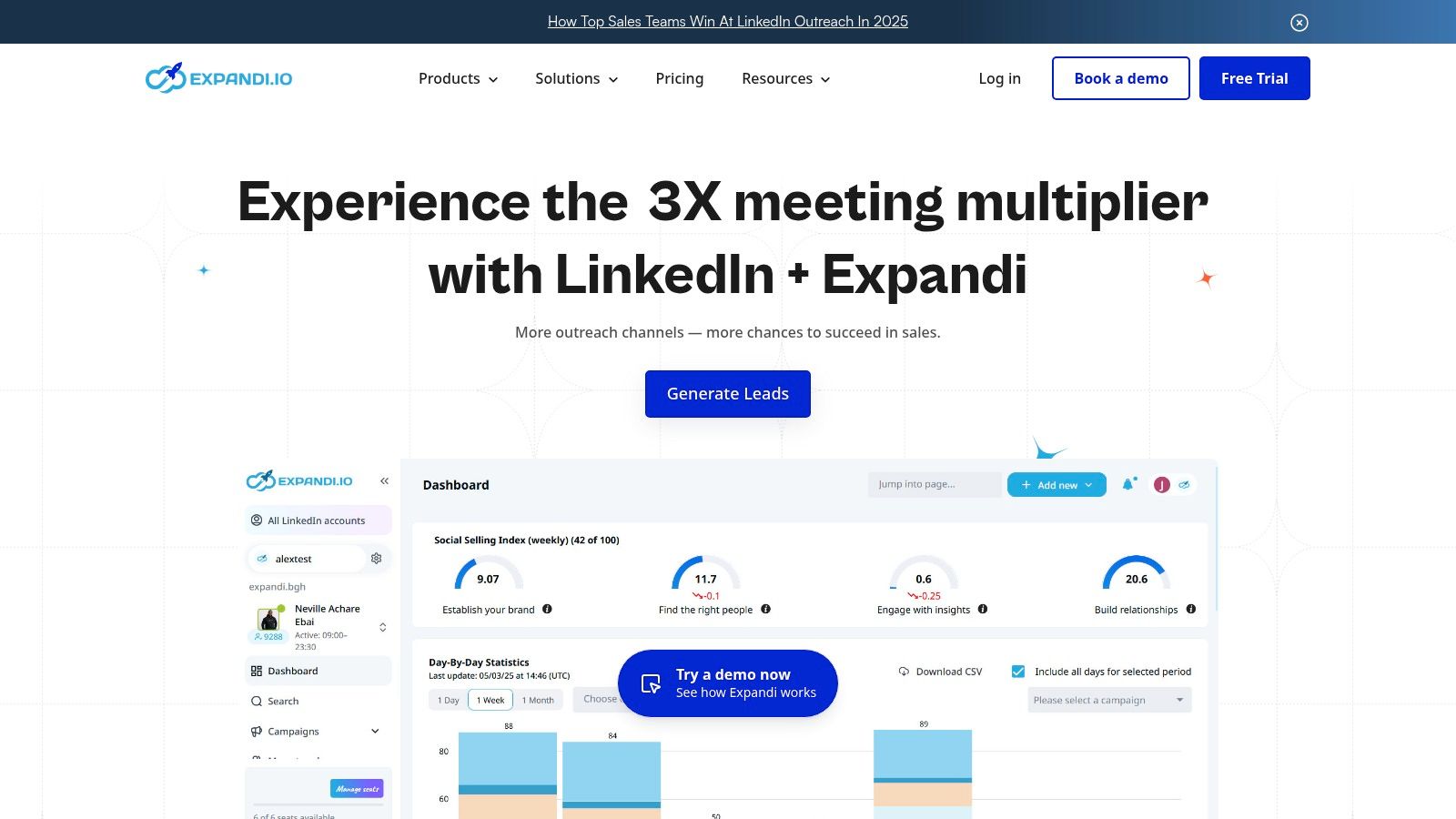
Key Takeaway: Expandi is one of the safest AI tools for LinkedIn automation, using smart limits and human-like behavior simulation to protect your account while scaling your lead generation campaigns.
Key Features and Pricing
- Smart Automation Sequences: Build dynamic campaigns that send connection requests, follow-ups, and InMails based on prospect behavior.
- Auto-Warm-Up Feature: Safely prepares your LinkedIn account for automated activity by gradually increasing interactions over time.
- A/B Testing: Optimize your messaging by testing different versions of your copy to see what resonates most with your audience.
Expandi offers a single, comprehensive pricing plan at around $99 per month per user. While there isn't a free tier, this plan includes all features, ensuring users get the full value of the platform's safety and automation capabilities without hidden costs.
Pros and Cons
Pros:
- Emphasis on Safety: Advanced algorithms and warm-up features minimize the risk of account suspension.
- Cloud-Based Operation: Campaigns run continuously without needing your computer to be on.
- Effective Follow-up Campaigns: Automates multi-touch sequences to improve response rates.
Cons:
- Learning Curve: The array of features and campaign settings can be overwhelming for new users.
- Subscription Cost: The price may be a significant investment for individual freelancers or very small businesses.
Official Website: Expandi
6. LeadFuze
LeadFuze is a comprehensive B2B lead generation platform that utilizes AI to help sales and marketing teams find and engage with hyper-targeted prospects. While it operates externally to LinkedIn, it excels at using market and account-based data to build precise lead lists, which can then be used for LinkedIn outreach. Its primary AI component, Fuzebot, automates the otherwise tedious process of list building, allowing users to focus on crafting personalized messages.
The platform distinguishes itself by providing verified contact information, including email addresses and phone numbers, which is crucial for multi-channel outreach strategies that extend beyond LinkedIn InMail. When utilizing lead generation tools such as LeadFuze, the quality and accuracy of the contact data are crucial for effective outreach. To ensure that your collected email addresses are valid and to prevent issues like bounced messages that can damage your sender reputation, it's essential to understand the importance of email verification.
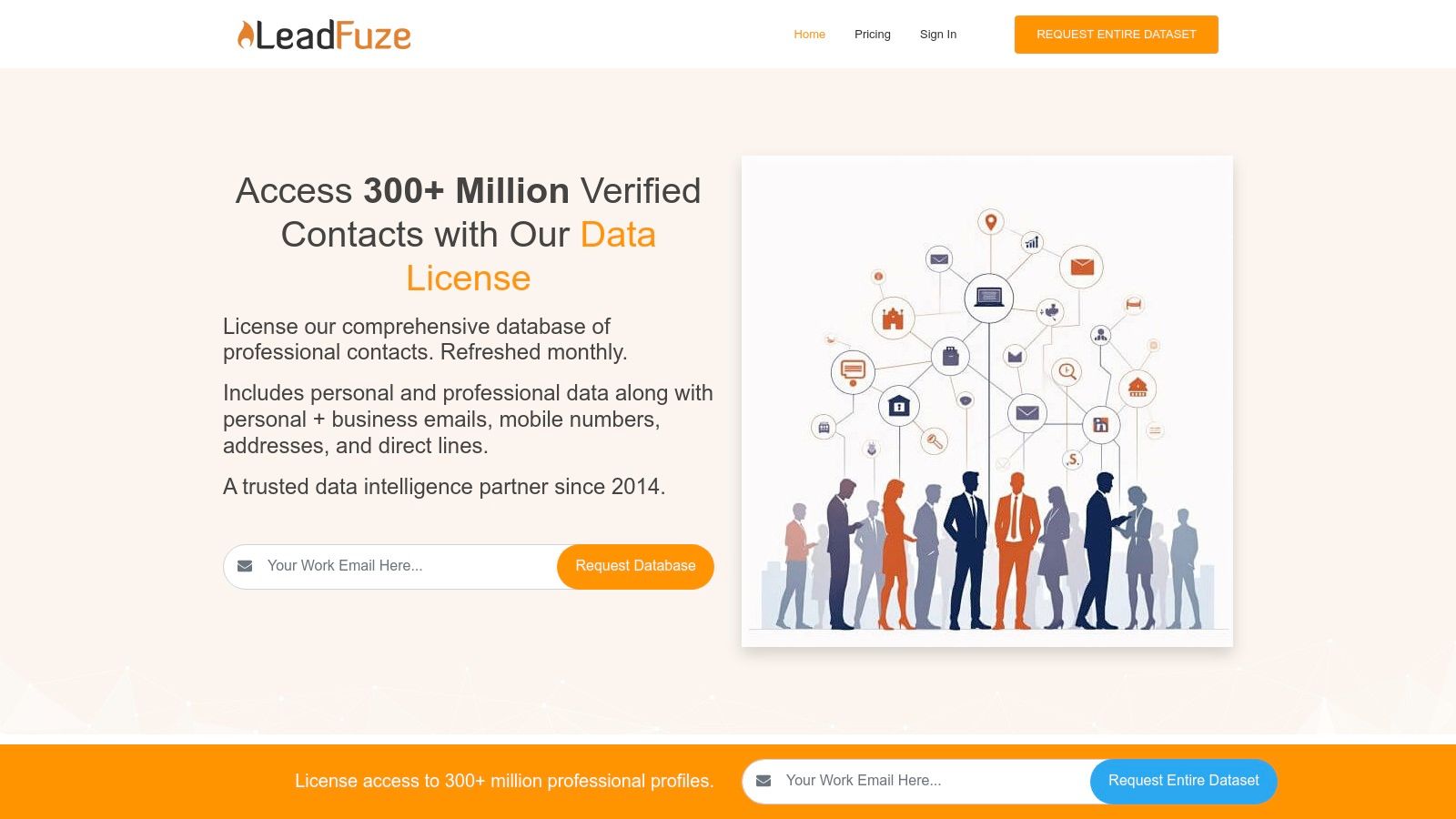
Key Takeaway: LeadFuze serves as one of the most effective AI tools for LinkedIn by automating the discovery of verified B2B contacts, enabling users to build highly targeted prospect lists for their campaigns with minimal manual effort.
Key Features and Pricing
- Hyper-Targeted Lead Searches: Use granular market, account, and role-based filters to find ideal prospects.
- Verified Contact Data: Access validated email addresses and phone numbers for your target leads.
- Fuzebot AI Assistant: Automates the process of finding new leads that match your criteria and adds them to your lists.
LeadFuze offers tiered pricing plans, typically starting with a "Starter" plan for around $147 per month, which includes a set number of lead credits. Higher-tier plans provide more credits and advanced features like integrations and team management.
Pros and Cons
Pros:
- High-Quality Data: Delivers verified contact information, improving outreach success rates.
- Precise Targeting: Granular search filters allow for extremely specific list building.
- AI Automation: Fuzebot saves significant time in the prospecting phase.
Cons:
- Limited Global Coverage: Data is more comprehensive for US-based leads.
- Inconsistent Phone Data: Phone number availability can be limited for certain contacts.
Official Website: https://www.leadfuze.com/
7. Taplio
Taplio is an all-in-one AI-powered tool specifically designed to build and grow a personal brand on LinkedIn. It centralizes content creation, scheduling, and engagement into a single, streamlined dashboard. Where many tools focus on a single aspect of LinkedIn management, Taplio’s strength is its comprehensive approach, leveraging AI to assist at every stage of the personal branding journey, from generating post ideas to analyzing performance.
The platform excels at simplifying content creation. Its AI-powered features can generate fresh post ideas based on viral content in your niche, write compelling hooks, and even draft entire posts that you can then personalize. This dramatically lowers the barrier to maintaining a consistent and high-quality presence on LinkedIn, making it one of the most practical AI tools for LinkedIn for busy professionals who want to build authority without spending hours each day on the platform. You can learn more about its capabilities in this overview of social media automation tools.
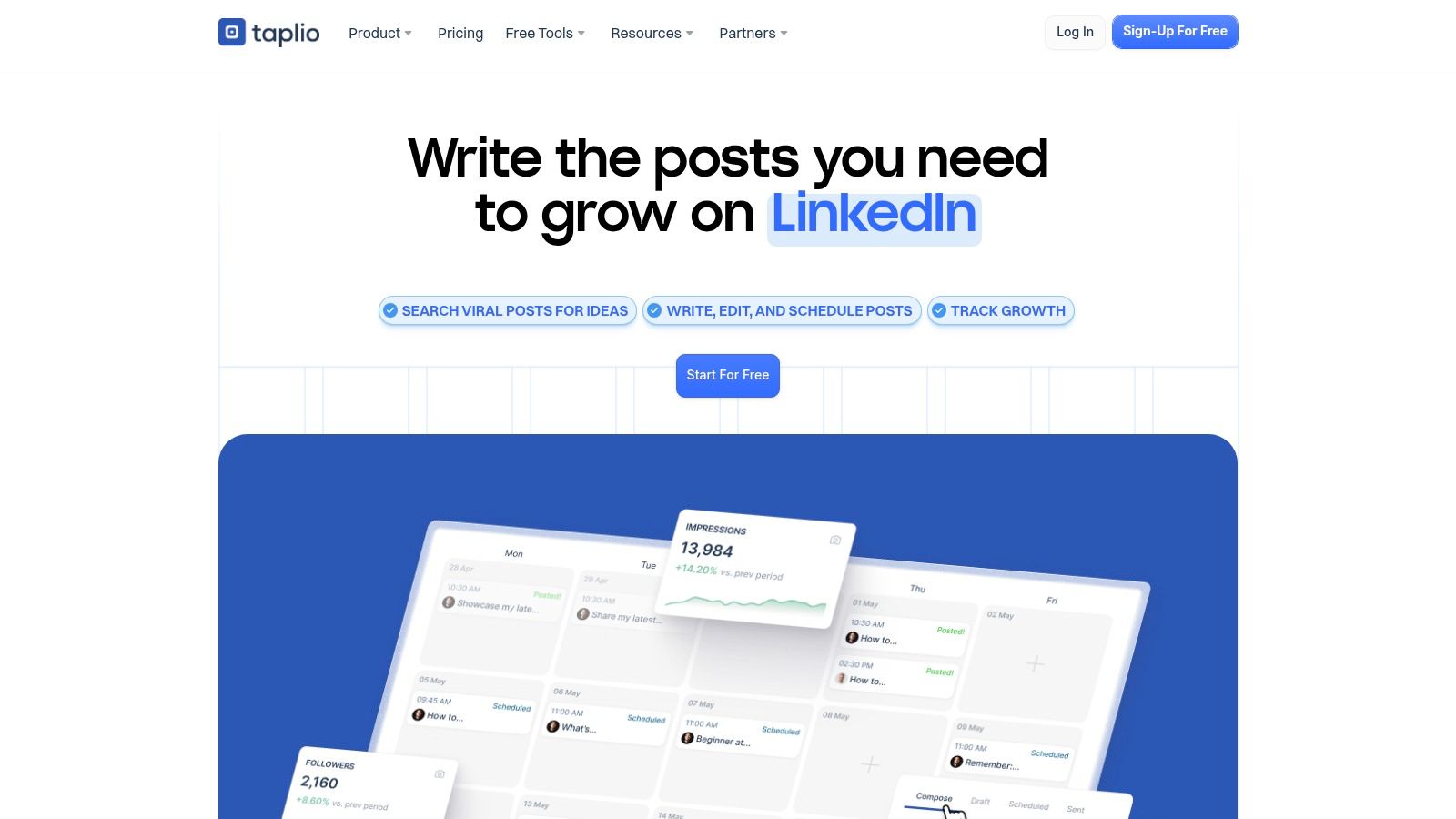
Key Takeaway: Taplio is a comprehensive AI content co-pilot and scheduler that makes building a personal brand on LinkedIn faster and more strategic by automating idea generation and post creation.
Key Features and Pricing
- AI-Powered Content Creation: Generates post ideas, hooks, and full drafts using the latest viral content and AI models.
- Streamlined Post Scheduling: A simple-to-use content calendar for planning and automating your LinkedIn posts in advance.
- Lead Generation and Engagement: Features to find and engage with relevant prospects directly from the platform.
Taplio’s pricing starts with a "Starter" plan at around $65 per month, with more advanced plans available for teams and agencies. While it represents an investment, its feature set often replaces the need for multiple separate tools.
Pros and Cons
Pros:
- Comprehensive Suite: Covers content creation, scheduling, and analytics in one place.
- User-Friendly Interface: The platform is intuitive and easy to navigate, even for beginners.
- Regular Updates: Consistently adds new, useful features based on user feedback.
Cons:
- LinkedIn-Only: Its functionality is entirely focused on LinkedIn, not other social media.
- Pricing: May be a significant cost for individual freelancers or job seekers just starting out.
Official Website: Taplio
8. AuthoredUp
AuthoredUp is a dedicated LinkedIn content creation and scheduling platform designed to streamline the entire content lifecycle, from ideation to analysis. While it doesn't automate outreach, its AI-driven features focus on enhancing content quality and consistency. The tool acts as an intelligent co-pilot for creators, helping them overcome writer's block and publish posts that are formatted for maximum engagement on the LinkedIn platform.
Its standout feature is the AI-powered assistance for crafting compelling hooks and calls-to-action (CTAs), which are critical for capturing audience attention. The platform also includes a post previewer that shows exactly how your content will look on different devices, preventing formatting errors. This combination of drafting, scheduling, and analytics makes it a comprehensive tool for anyone serious about building a personal brand or company presence on LinkedIn.
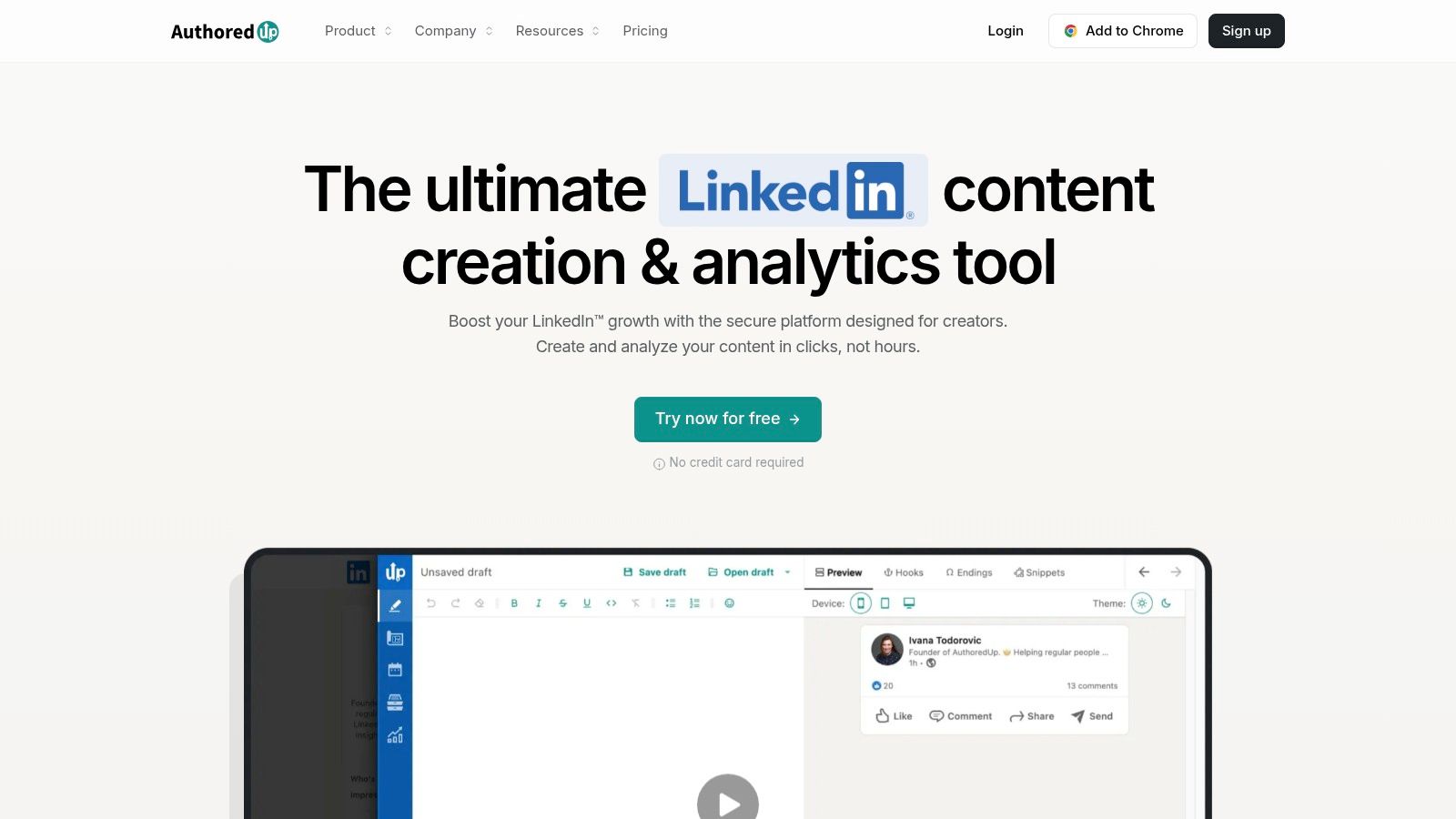
Key Takeaway: AuthoredUp is one of the top AI tools for LinkedIn because it provides a specialized, AI-enhanced environment for creating, scheduling, and analyzing high-impact content, ensuring every post is optimized for performance.
Key Features and Pricing
- AI Writing Assistant: Generate ideas and templates for hooks, body content, and CTAs to speed up the creation process.
- Advanced Post Scheduling: Plan and automate your content calendar, ensuring consistent activity at optimal times.
- In-depth Analytics: Track key performance metrics like views, comments, and engagement rates to refine your content strategy. It's a great complement to a well-structured profile; you can learn more about optimizing your LinkedIn profile to maximize your results.
AuthoredUp offers tiered pricing, with a free plan for basic use. Paid plans start at around $16 per month, providing access to more advanced features like post analytics and unlimited scheduling, making it accessible for individual creators and small businesses.
Pros and Cons
Pros:
- User-friendly Interface: Clean and intuitive, making content creation and management simple.
- Comprehensive Post Support: Handles all LinkedIn post types, including text, images, carousels, and videos.
- Excellent Analytics: Provides detailed insights that are more robust than native LinkedIn analytics.
Cons:
- LinkedIn-Only Focus: The tool is limited to the LinkedIn ecosystem and cannot manage other social media channels.
- No Outreach Automation: Does not offer features for automating connections or messaging.
Official Website: AuthoredUp
9. Crystal
Crystal is a unique communication enhancement tool that uses AI to analyze personality traits and provide tailored advice for interacting with people on LinkedIn. It integrates directly with LinkedIn profiles, giving you a powerful edge in networking, sales, and team collaboration by predicting how someone prefers to communicate. This goes beyond simple content creation, focusing instead on the human element of professional relationships.
The platform's standout feature is its ability to generate a detailed personality profile for any LinkedIn user with a public profile. By analyzing text and other data points, Crystal's AI provides actionable "do's and don'ts" for emails, meetings, and conversations. This predictive insight helps you build rapport faster, craft more persuasive messages, and avoid communication missteps that could derail a potential opportunity.
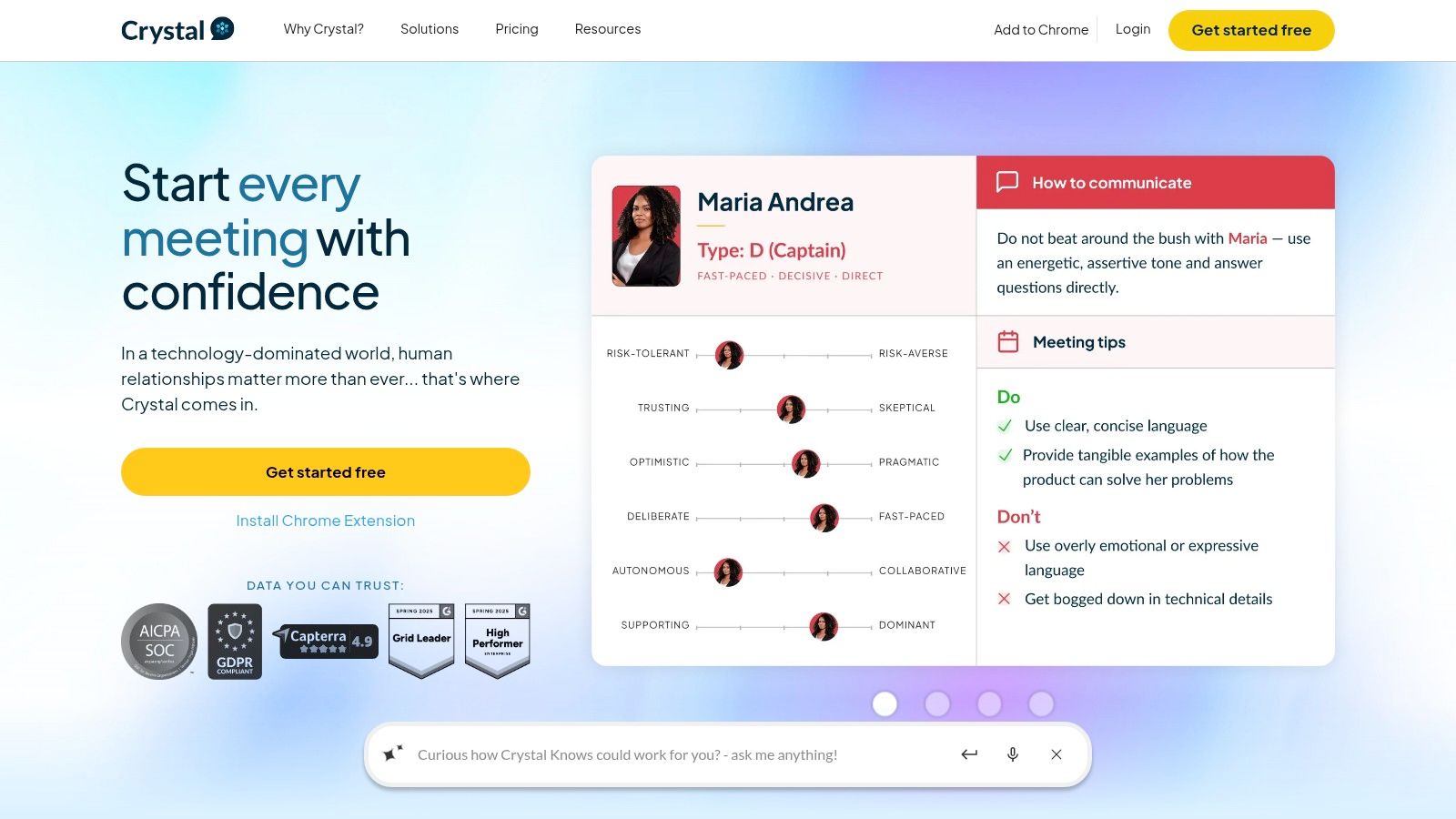
Key Takeaway: Crystal is one of the most innovative AI tools for LinkedIn because it moves beyond content and analytics to improve the quality of your interpersonal communication, making every interaction more effective.
Key Features and Pricing
- Personality Assessments: AI generates personality profiles based on the DISC framework directly from LinkedIn pages.
- Tailored Communication Advice: Get specific tips on tone, phrasing, and even email subject lines to best suit an individual's communication style.
- LinkedIn Profile Integration: A Chrome extension overlays insights directly onto LinkedIn profiles, providing real-time guidance as you browse.
Crystal offers a limited free version that allows for a few personality analyses. The paid "Premium" plan, which unlocks unlimited profiles and deeper insights, starts at around $49 per month. This pricing makes it accessible for dedicated professionals focused on sales or relationship-building.
Pros and Cons
Pros:
- Improves Communication Effectiveness: Helps you connect more authentically with prospects and colleagues.
- Easy LinkedIn Integration: The browser extension makes accessing insights seamless.
- Provides Actionable Insights: Offers practical, easy-to-implement communication tips.
Cons:
- Limited to Communication: Its focus is narrow and doesn't assist with content creation or scheduling.
- Pricing for Individuals: The cost may be a barrier for casual users or those on a tight budget.
Official Website: Crystal
10. Supergrow
Supergrow is an AI-powered content creation and analytics platform specifically designed to enhance a user's presence on LinkedIn. It moves beyond generic AI content by training its model on your previous posts, allowing it to generate new content that genuinely reflects your unique tone and writing style. This focus on authenticity makes it a powerful tool for personal brand builders and companies aiming to maintain a consistent voice.
The platform streamlines the entire LinkedIn content workflow, from ideation to publication and analysis. Its AI post generator can create drafts from simple prompts, while the custom content feed helps users discover viral posts for inspiration. Supergrow’s ability to learn and adapt to your style is its key differentiator, ensuring that the AI-generated content doesn't sound robotic or off-brand.
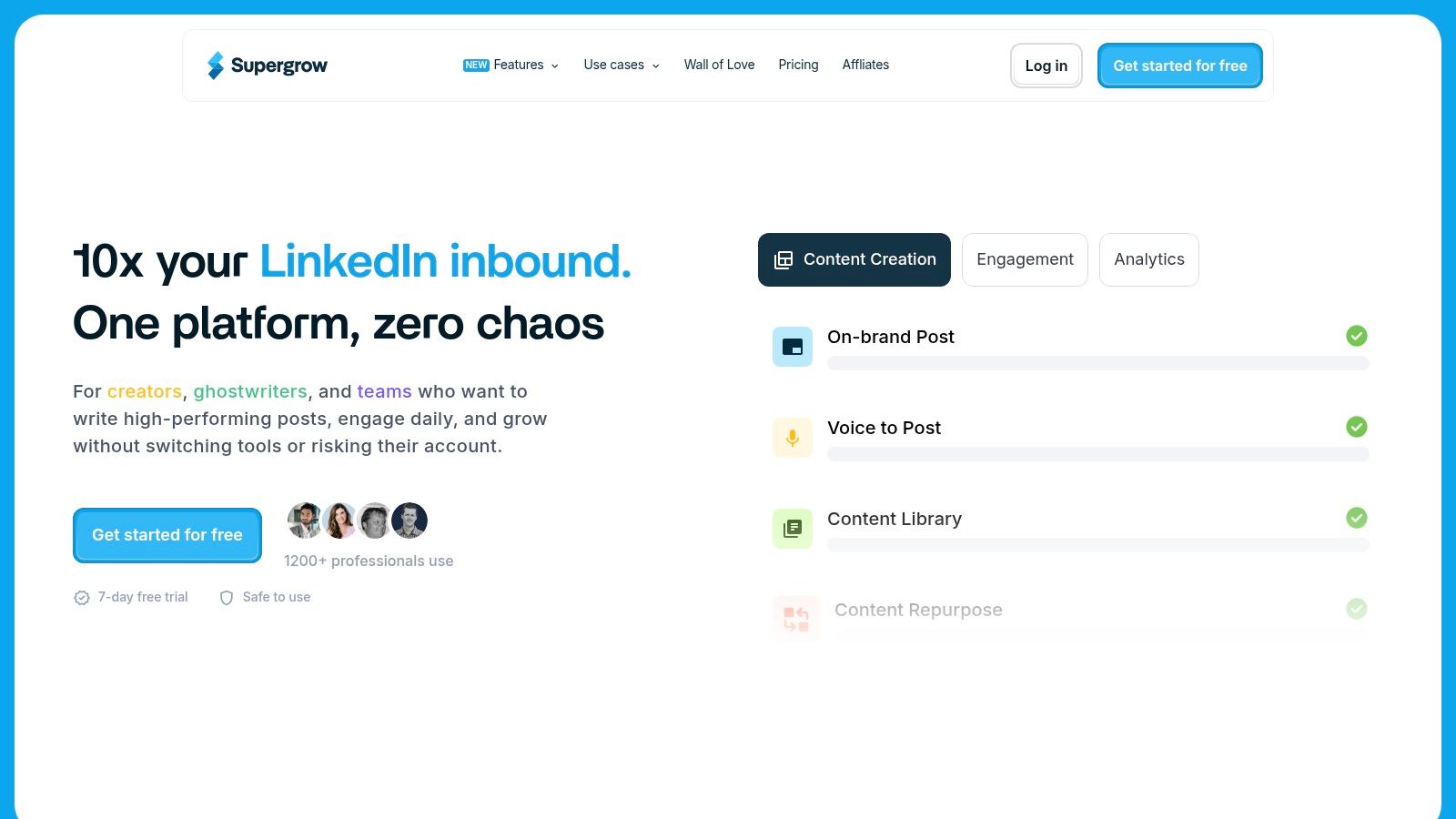
Key Takeaway: Supergrow is one of the most effective AI tools for LinkedIn because it creates on-brand content by learning your personal writing style, combining content creation with intelligent scheduling for maximum impact.
Key Features and Pricing
- AI Post Generator: Creates LinkedIn posts trained on your unique writing style for authentic-sounding content.
- Custom Content Feed & Swipe File: Build a personalized library of inspiring content and ideas to overcome writer's block.
- Intelligent Scheduling: Automatically schedules your posts for optimal times when your audience is most active to maximize engagement.
Supergrow offers a "Creator" plan starting at approximately $49 per month, with agency and team plans available at higher price points. A free trial is also available, allowing users to test its style-matching capabilities before committing.
Pros and Cons
Pros:
- Maintains Authentic Voice: AI training ensures content aligns with your personal brand.
- Streamlined Workflow: Combines content creation, inspiration, and scheduling in one place.
- Team-Friendly: Well-suited for agencies and teams managing multiple LinkedIn accounts.
Cons:
- No Multi-platform Scheduling: It is exclusively focused on LinkedIn, requiring other tools for broader social media management.
- Limited Mobile Experience: The platform is best used on a desktop, with a less optimized mobile interface.
Official Website: Supergrow
11. Descript
Descript revolutionizes video and audio content creation for LinkedIn by transforming it into a simple, text-based process. This AI-powered editor allows you to edit video and audio by just editing a text transcript, making it incredibly intuitive for professionals who aren't video-editing experts. It’s particularly valuable for creating polished talking-head videos, interviews, and promotional content that stands out in the LinkedIn feed.
Its standout feature, Studio Sound, uses AI to remove background noise and enhance voice quality, making your recordings sound as if they were made in a professional studio. This drastically improves production value with a single click. For LinkedIn, where clear and professional communication is key, Descript ensures your message is heard without distraction, making it one of the most practical AI tools for LinkedIn video creators.
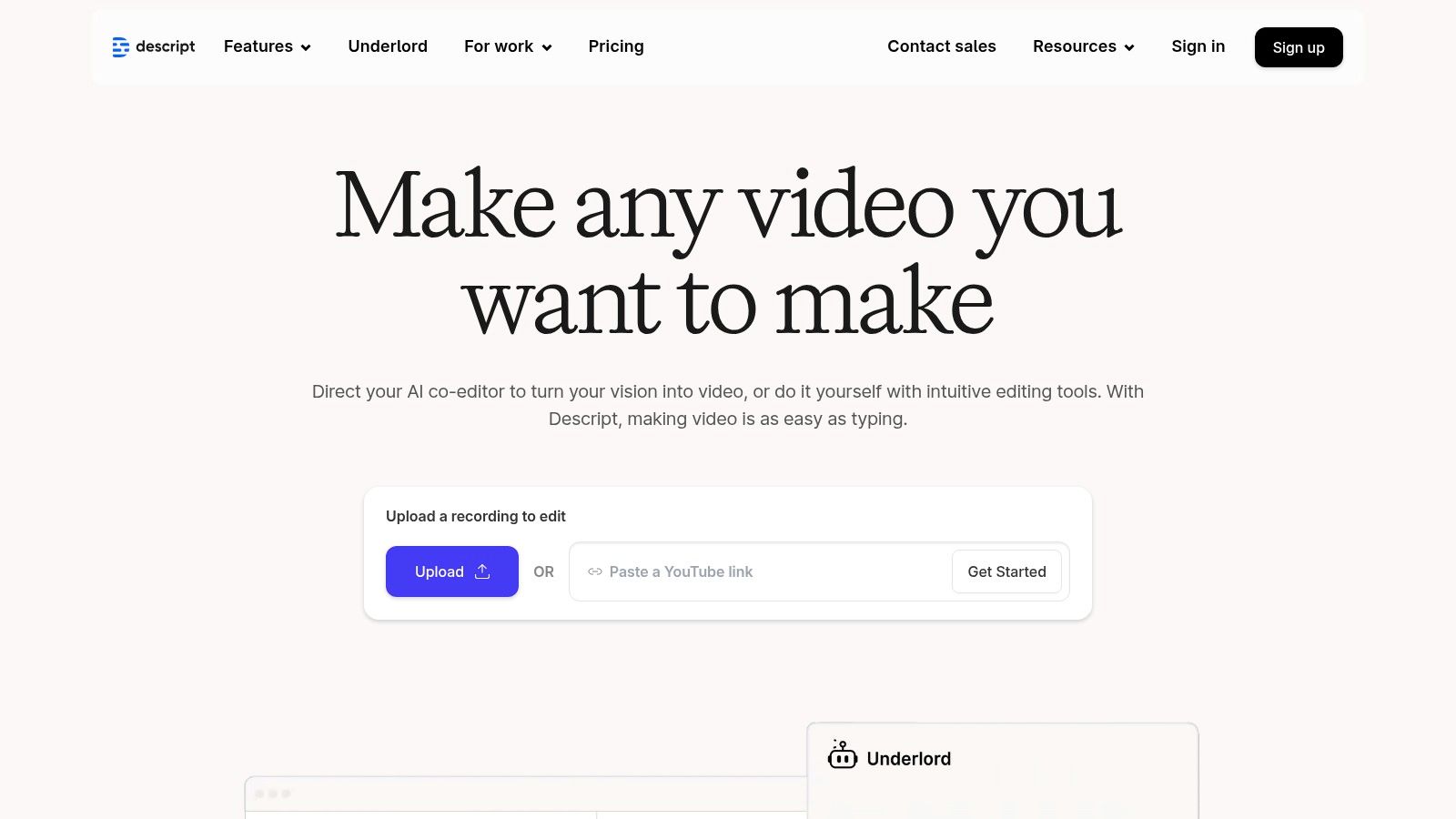
Key Takeaway: Descript simplifies sophisticated video and audio editing, allowing anyone to produce studio-quality content for LinkedIn by editing text instead of complex timelines.
Key Features and Pricing
- Text-Based Video Editing: Edit video footage by simply deleting or rearranging words and sentences in the auto-generated transcript.
- Studio Sound: AI-powered audio enhancement that removes noise and echo, and elevates voice clarity with one click.
- Automatic Captioning: Instantly generate and customize captions for your videos to improve accessibility and engagement on LinkedIn, where many users watch with the sound off.
Descript offers a free plan with limited features and monthly transcription hours. Paid plans, like the "Creator" plan starting at around $12 per month (billed annually), unlock more transcription hours, watermark-free exports, and advanced AI features.
Pros and Cons
Pros:
- User-Friendly: Incredibly easy for non-technical users to create high-quality video content.
- Enhances Production Quality: Studio Sound and easy captioning significantly elevate the final product.
- Supports Content Repurposing: Easily create clips, audiograms, and different video formats from a single recording.
Cons:
- Not Exclusively LinkedIn-Focused: It's a general content creation tool, not one with specific LinkedIn integrations.
- Limited Free Plan Features: The free version has notable limitations on export quality and AI feature usage.
Official Website: Descript
12. Shield Analytics
Shield Analytics is a specialized analytics platform designed to give LinkedIn creators, marketers, and thought leaders a deep, data-driven understanding of their content performance. While LinkedIn provides basic metrics, Shield uses its AI capabilities to dig much deeper, tracking individual post performance, audience growth, and content trends over time. It transforms raw data into actionable insights, helping you understand what resonates with your audience and how to refine your content strategy for maximum impact.
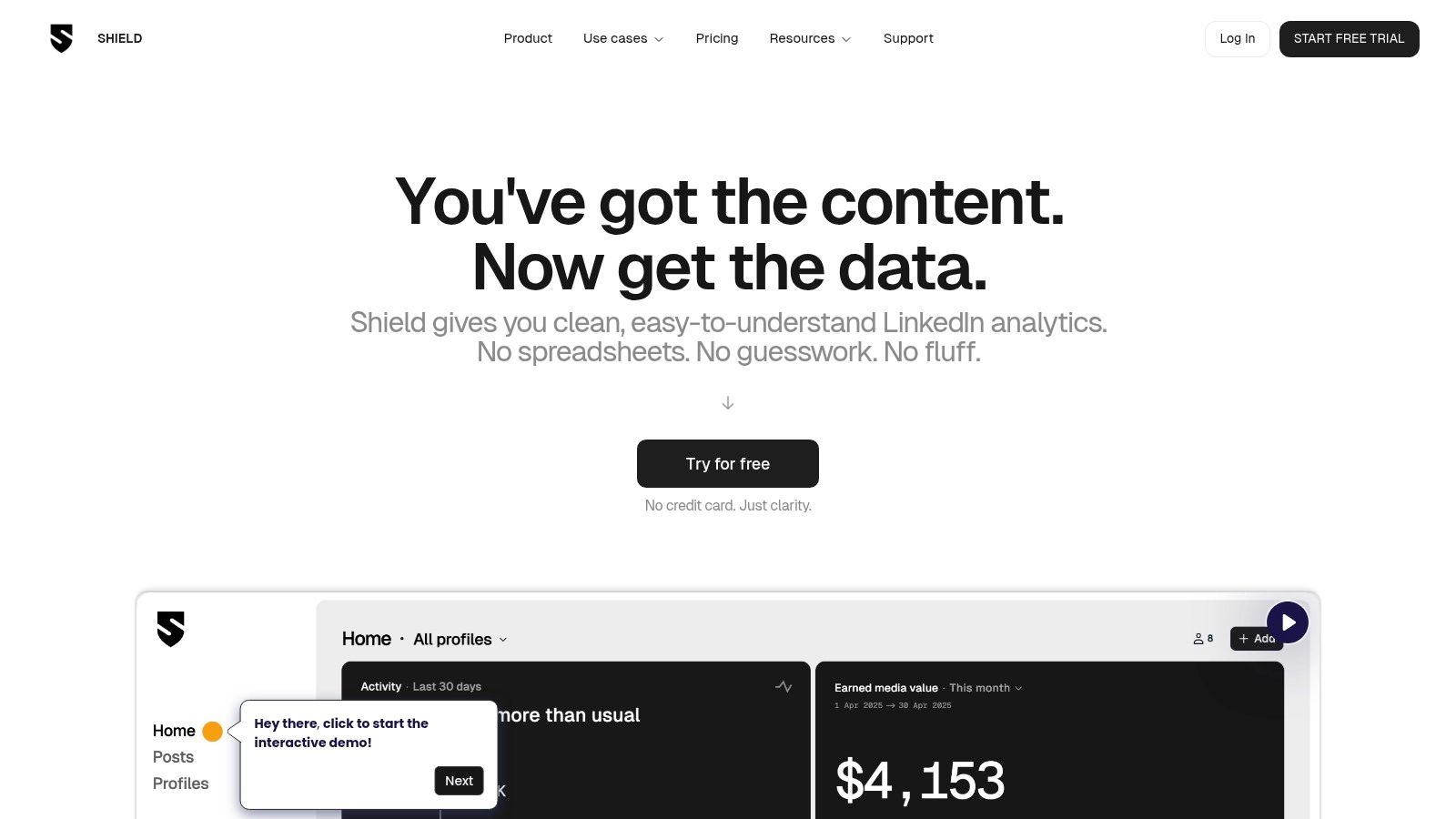
The platform stands out by aggregating your historical data and presenting it in a clean, user-friendly dashboard. You can quickly identify your best-performing posts, see which content formats (text, image, video) drive the most engagement, and even analyze the best times to post. This level of granular analysis is crucial for anyone serious about growing their professional brand and influence on the platform.
Key Takeaway: Shield Analytics is one of the essential AI tools for LinkedIn for creators who need to move beyond vanity metrics and use data to build a predictable and effective content engine.
Key Features and Pricing
- Comprehensive Post Metrics: Tracks detailed analytics for every post, including views, likes, comments, shares, and engagement rates.
- Profile and Growth Tracking: Monitors your follower growth, profile views, and overall visibility over time to measure your influence.
- Content Library and Labels: Organize your posts with custom labels (e.g., "case study," "personal story") to analyze the performance of different content pillars.
Shield Analytics operates on a subscription model, with plans starting around $8 per month for the "Solo" tier. Higher-tier plans are available for managing multiple profiles, making it a scalable solution for individuals and agencies alike.
Pros and Cons
Pros:
- In-depth Analytics: Offers far more detailed insights than LinkedIn's native tools.
- User-Friendly Interface: Clean and intuitive dashboard makes complex data easy to understand.
- Supports Multiple Profiles: Ideal for agencies or consultants managing several client accounts.
Cons:
- Analytics-Focused: Does not offer content creation or scheduling features.
- Pricing: The cost may be a consideration for users who are just starting out and not yet monetizing their LinkedIn presence.
Official Website: Shield Analytics
AI Tools for LinkedIn: Feature & Pricing Comparison
| Product | Core Features/Characteristics | User Experience & Quality ★★★★☆ | Value Proposition 💰 | Target Audience 👥 | Unique Selling Points ✨ |
|---|---|---|---|---|---|
| 🏆 MakerBox | AI bios, profile photos, cover images, multi-tone bios | Fast, 3.5× engagement, avatar styles | Lifetime Deal with own API key | Professionals, agencies, freelancers | AI portrait magic; multi-network; white-label |
| LinkedIn Sales Navigator | Advanced lead gen filters, personalized leads | Seamless LinkedIn integration | Premium pricing | Sales professionals, B2B marketers | High-quality LinkedIn data |
| Dux-Soup | Automates personalized LinkedIn outreach | Easy setup, good support | Affordable | LinkedIn users, small businesses | API available; connection request automation |
| Linked Helper | LinkedIn automation + in-built CRM | Wide features, human-like safety | Mid-tier | Sales teams, agencies | Multi-activity automation; built-in CRM |
| Expandi | 24/7 cloud automation with smart limits | Safe automation, auto-warm-up | Higher cost | Lead gen teams, agencies | Auto-warm-up; smart compliance limits |
| LeadFuze | Hyper-targeted lead search, verified contacts | High-quality data, AI list building | Variable, focused on US leads | B2B sales, recruiters | Verified contacts; AI-powered nurturing |
| Taplio | AI content creation & scheduling | User-friendly, updated features | Premium pricing | LinkedIn personal brands | All-in-one LinkedIn branding suite |
| AuthoredUp | Draft management, post scheduling, CTA templates | Intuitive interface, analytics | Moderate | LinkedIn content creators | Hook & CTA templates; post management |
| Crystal | Personality assessments & communication advice | Actionable insights, LinkedIn integrated | Premium pricing | Sales, recruiters | Communication advice based on personality |
| Supergrow | AI post generation, scheduling for engagement | Streamlined workflow, team friendly | Mid-range | LinkedIn teams, agencies | AI-trained on writing style; swipe file |
| Descript | Text-based video editing, audio enhancement | User-friendly, production quality | Freemium with paid upsells | Content creators, marketers | Studio Sound audio; automatic captions |
| Shield Analytics | LinkedIn post & profile analytics | In-depth metrics, multi-profile support | Premium pricing | Social media managers, agencies | Advanced LinkedIn analytics |
Choosing the Right AI Tool for Your LinkedIn Strategy
Integrating AI into your LinkedIn workflow is no longer a futuristic concept; it's a present-day strategic imperative for anyone serious about professional growth. Throughout this guide, we've dissected a diverse roster of powerful ai tools for linkedin, moving beyond surface-level descriptions to provide a clear picture of their real-world applications, strengths, and limitations. From the robust automation of Dux-Soup and Expandi to the content-centric prowess of Taplio and AuthoredUp, the landscape is rich with opportunity.
The core takeaway is that there is no single "best" tool. The right choice is deeply personal and depends entirely on your primary objectives. The key is to first diagnose your biggest bottleneck on LinkedIn. Is it a lack of time for consistent engagement? Is it a creative block preventing you from publishing valuable content? Or is it the struggle to find and connect with high-quality leads? Your answer to this question is your compass.
A Framework for Selecting Your AI Toolkit
To make an informed decision, avoid the temptation to adopt every tool at once. Instead, approach it strategically. Consider these distinct user pathways and how the tools we've covered align with them:
- For the Sales Professional & Lead Generator: Your focus is on pipeline and outreach. The unparalleled data within LinkedIn Sales Navigator is your foundation. Layering an automation tool like Dux-Soup, Linked Helper, or Expandi on top can create a semi-automated prospecting machine. For finding contacts outside your immediate network, LeadFuze offers a powerful discovery engine.
- For the Content Creator & Thought Leader: Your goal is to build an audience and establish authority. Taplio and Supergrow are specifically designed to streamline content ideation, scheduling, and performance analysis. To elevate your content's quality, AuthoredUp provides an exceptional editor, while Descript can make creating video and audio content dramatically more efficient. Finally, Shield Analytics gives you the deep performance data needed to refine your content strategy over time.
- For the Job Seeker & Career Builder: Your objective is to optimize your profile and make meaningful connections. MakerBox offers a suite of tools to rewrite your profile sections for maximum impact. Understanding personality types with Crystal can give you a significant edge when tailoring your outreach to recruiters and hiring managers.
- For the All-Rounder & Entrepreneur: You need a bit of everything without a massive budget or steep learning curve. An all-in-one platform like MakerBox provides a great starting point, covering profile optimization, content ideas, and outreach assistance.
Implementation and Final Thoughts
Once you've identified a tool, start with a trial period. Test its core features against your specific use case. Does it genuinely save you time? Does it improve the quality of your output or outreach? Measure the results. The most effective AI-powered LinkedIn strategy often involves a curated stack of two or three complementary tools, not a dozen.
It’s also important to remember that these are tools, not magic wands. They amplify your strategy; they don't replace it. Authenticity, genuine connection, and providing real value are still the cornerstones of LinkedIn success. Use AI to handle the repetitive, data-heavy tasks so you can focus more of your energy on the human elements that truly build relationships and careers. For those looking to explore budget-friendly solutions, there are also many excellent free LinkedIn lead generation tools that can provide significant value before investing in premium AI solutions.
The evolution of AI tools for LinkedIn is rapid, but by focusing on your core needs and adopting a test-and-measure approach, you can build a powerful, efficient, and highly effective presence on the world's largest professional network.
Ready to transform your LinkedIn profile and content from good to exceptional? MakerBox provides a comprehensive suite of AI tools designed to optimize your headlines, generate compelling posts, and craft personalized outreach messages in minutes. Start leveraging AI to accelerate your professional growth today by exploring MakerBox.





