How to Increase LinkedIn Connections: Top Strategies

Before you even think about sending a single connection request, you need to get your house in order. The single most effective way to grow your LinkedIn network is to build a profile that does the heavy lifting for you.
Stop thinking of it as a resume. It’s not. It's your professional landing page, and it needs to be magnetic. When you have a clear value proposition, a great photo, and an experience section that’s actually useful, industry peers will want to connect with you.
Build a Profile That Invites Connections

Your LinkedIn profile is your digital handshake. It’s the first thing people see. Before anyone accepts your request—or sends one to you—they're going to click over to your page to figure out who you are. This first impression is everything.
A half-finished or generic profile is a dead end. Seriously. It signals that you're not invested, and it’s a major roadblock to growing your network. This isn't about vanity; it's about clearly signaling your professional value. An optimized profile is an inbound marketing machine, pulling the right people directly to you.
Craft a Headline That Captures Your Value
Your headline is the most valuable real estate on your entire profile. It shows up everywhere—in search results, next to your comments, and on every connection request you send. Don't waste it by just listing your job title.
A great headline immediately answers the question, "What do you do, and who do you do it for?"
- Generic: "Marketing Manager"
- Optimized: "B2B Marketing Manager Driving Growth for SaaS Startups"
See the difference? The optimized version is specific. It’s packed with keywords people actually search for ("B2B Marketing," "SaaS") and clearly communicates your impact. It tells a visitor instantly whether you're a relevant connection for them.
Write a Compelling About Section
Think of your "About" section as your career story, not a boring list of accomplishments. This is your one shot to inject some personality, show your passion, and explain what drives you. It should make you seem approachable and kick-start a conversation.
Your profile summary is your chance to move beyond job titles and tell your professional story. Use it to explain not just what you do, but why you do it. This narrative approach is far more memorable than a simple list of skills.
And please, make it readable. Use short paragraphs. Break up key areas of expertise or major wins with bullet points. A giant wall of text is an instant turn-off and will have visitors clicking away in seconds.
Choose a Professional and Approachable Photo
Your profile photo is your first visual introduction, and it matters more than you think. Profiles with professional headshots get significantly more views and connection requests. Period.
This doesn't mean you need a stuffy, corporate-style photo from a studio. Just aim for a high-quality image where you're looking at the camera and smiling. Your face should be clearly visible, and the background should be neutral and uncluttered.
It’s a simple step, but it builds immediate trust and makes you seem more accessible, which encourages people to connect. It shows you're a real, engaged person in the professional community.
Mastering the Art of the Connection Request
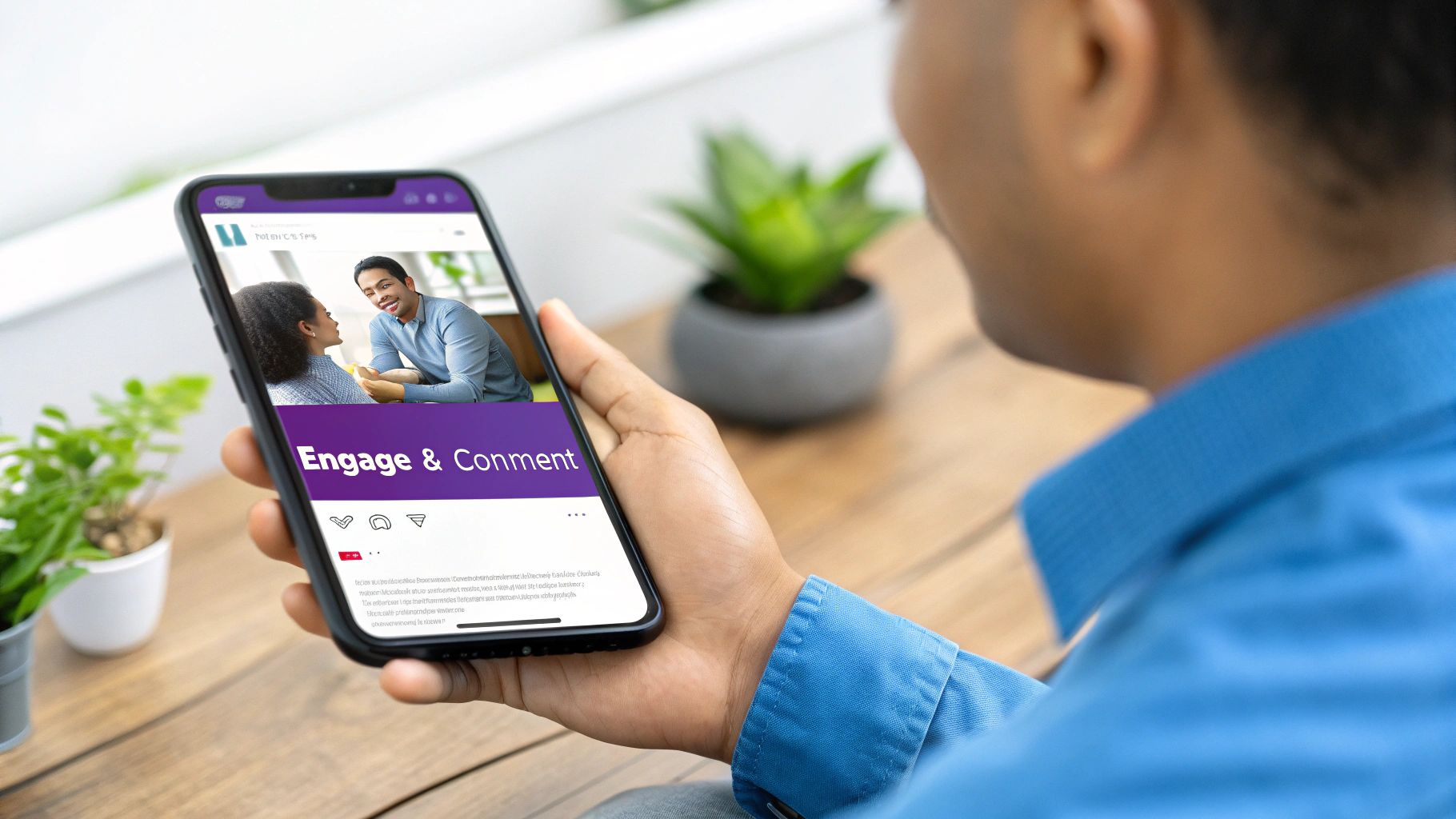
Once your profile is solid, you can stop waiting for people to find you and start actively building your network. But hold on—blasting out a hundred generic invites is a rookie mistake. Hitting that 'Connect' button without a thought is a huge missed opportunity and a surefire way to kill your acceptance rate.
This is where the pros separate themselves. Strategic, personalized outreach is what turns a simple connection into a real professional relationship.
The goal isn't just to bump up a number on your profile; it's to open the door for a future conversation. A personalized note, even a quick one, shows you've done your homework. It proves you respect their time and have a genuine reason for reaching out. In fact, sending a note with your request can boost your acceptance rate by more than 50%.
Find High-Value Contacts in Unexpected Places
Your next great connection might be closer than you think. Before you start reaching out to complete strangers, take a look at the warm leads you already have. These built-in points of commonality make your request feel natural, not random.
- Alumni Networks: Your university's alumni tool is a goldmine. Seriously. Search for graduates working at companies you admire or in roles you're interested in. A simple "Go Wildcats!" or mentioning your shared alma mater creates an instant, powerful bond.
- Virtual Event Attendees: Just finished a great webinar? Check the speaker list or see who else was in the virtual "room." Reaching out with a specific takeaway from the event—"I loved your point on X"—is a timely and relevant icebreaker.
- Past Coworkers: Don't overlook the people you've already worked with. Reconnecting with former colleagues is an easy win and a great way to tap into their networks.
This approach transforms a cold request into a warm introduction, which dramatically improves your chances of getting a "yes."
Crafting the Perfect Personalized Message
The secret to a great connection request is finding a specific, genuine reason to connect. This goes beyond empty flattery and shows you see them as a peer.
The default message—"I'd like to add you to my professional network on LinkedIn."—is a dead giveaway of low effort. It gives the recipient zero reason to accept unless they already know you. Don't use it. Ever.
Instead, a little personalization goes a long way.
Example 1: The Shared Experience "Hi Sarah, I saw your insightful comment on Justin Welsh's post about content systems. Your point about batching topics really resonated with me. I'm also focused on building a more efficient workflow and would love to connect and follow your work."
Example 2: The Common Ground "Hi David, I noticed we're both alumni of State University's business program. It's great to see a fellow alum thriving at Acme Corp. I'm looking to grow my connections with professionals in the tech space and would be honored to have you in my network."
See the difference? These messages are short, specific, and give a clear "why." They show respect for the other person's time while making it obvious you aren't just spamming the connect button. This small bit of effort is the single most effective way to turn a stranger into a valuable connection.
Create Content That Pulls Connections to You
Active outreach is powerful, but let’s be real—the best strategies also pull high-quality connections to you. Stop chasing every connection and start attracting them with a smart content plan. When you consistently share your expertise, your profile stops being a static resume and becomes a dynamic hub that draws in the right people.
This isn't about going viral. It's about starting conversations. An active presence on LinkedIn shows off your knowledge in real time, turning you into a magnet for inbound requests from industry peers, potential clients, and recruiters who are already sold on what you have to say.
Focus on Value-Driven Content
The whole game is about creating content that genuinely helps your target audience. Before you hit "post," ask yourself: Does this teach something specific, offer a fresh perspective, or solve a common headache for people in my field? If the answer is no, it's time to head back to the drawing board.
Think about the daily challenges your ideal connections face. Your content should be the solution they're looking for.
- Share a quick tip that saved you a ton of time on a project.
- Break down a complex industry trend in simple, easy-to-understand terms.
- Post a short case study of a recent win, focusing on the how and why.
- Offer your unique take on a piece of industry news everyone is talking about.
This approach positions you not just as a professional with a job title, but as a generous expert who provides real, tangible value. And that's the kind of person everyone wants in their network.
Make Your Posts Visually Appealing
In a feed flooded with text, visuals are what stop the scroll. Simply adding an image or video to your posts can dramatically boost their reach and impact. Engagement on LinkedIn is directly tied to the type of content you share, and rich media is the undisputed champion.
Here’s a stat that always gets my attention: posts with images get around 94% more views than text-only posts. Video is even more of a powerhouse, pulling in up to five times more engagement. And with 80% of B2B social media leads coming from LinkedIn, using visuals is a no-brainer for boosting your professional visibility. If you're curious, you can find more insights about these LinkedIn statistics and how they can shape your strategy.
To help you prioritize, this table shows how different content types stack up in terms of engagement.
LinkedIn Content Performance Comparison
This table compares the engagement levels of different content types on LinkedIn to help you prioritize your content strategy.
| Content Type | Average Engagement Uplift | Best For |
|---|---|---|
| Native Video | +500% | Storytelling, tutorials, behind-the-scenes |
| Images/Infographics | +94% | Quick tips, data visualization, case studies |
| Carousels (PDFs) | +150% | Step-by-step guides, lists, deep dives |
| Text-Only Posts | Baseline | Quick thoughts, polls, asking questions |
| External Links | -20% (often) | Sharing articles, driving traffic off-platform |
As you can see, investing time in visual content like videos and images offers a massive return on your effort.
This infographic also shows how different growth tactics compare, highlighting that a mix of personalization and consistent content is the winning formula.
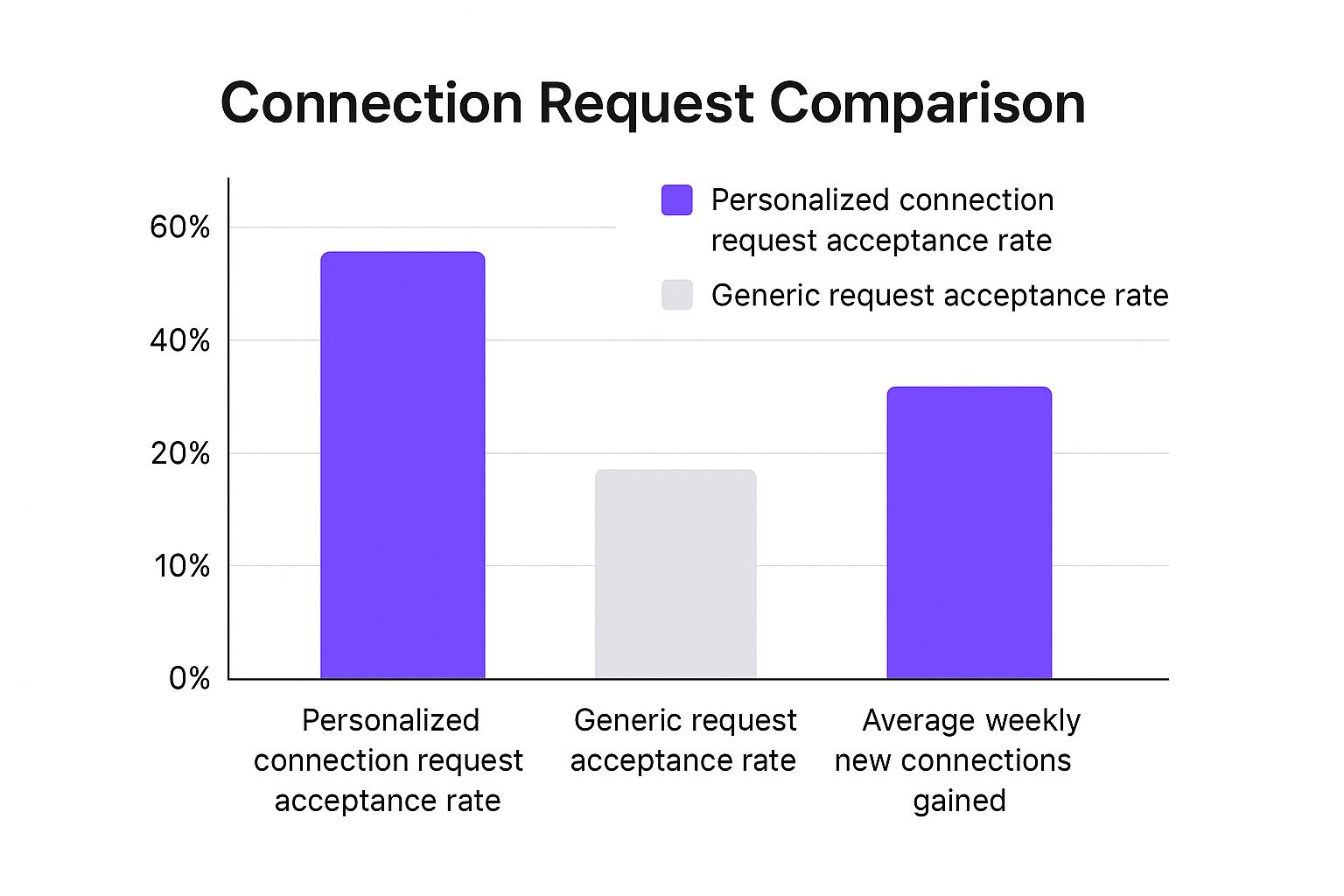
The data here is crystal clear: combining smart outreach with an engaging, content-driven presence is the most effective way to grow your network for the long haul.
Use Hashtags to Broaden Your Reach
Think of hashtags as your content’s distribution engine. They’re what help LinkedIn categorize your post and show it to users interested in those topics—even if they aren’t connected to you yet. They are the keywords that get your content discovered beyond your immediate circle.
Your content strategy should be a core part of your plan for how to increase LinkedIn connections. Each post is an opportunity to be discovered by someone new. Strategic hashtags are the bridge that connects your expertise to a wider, relevant audience.
I've found the best approach is to use a mix of broad and niche hashtags. For instance, if you're a content marketer, your mix might look like this:
- Broad:
#Marketing,#ContentStrategy(high volume, wide reach) - Niche:
#B2BContent,#SaaSMarketing(more targeted, higher relevance)
This balanced strategy helps you show up in popular searches while also connecting you with a highly relevant, specialized audience. When you consistently share your knowledge this way, you'll find it sparks conversations that naturally lead to valuable new connections.
Turn Connections Into Meaningful Relationships

Let's be honest: a big network is just a vanity metric if it’s only a number on your profile. The real magic happens when you turn those digital handshakes into genuine professional relationships. This is where you graduate from passive scrolling to active engagement, building the kind of trust that transforms a simple connection into a powerful career asset.
This isn't about liking every single post in your feed. It's about being strategic. A single, well-crafted comment that actually adds to the conversation is worth a hundred generic likes. The goal is consistent, authentic interaction that keeps you top-of-mind and showcases your expertise long after you hit "connect."
Go Beyond the Like Button
Thoughtful comments are one of the most underrated strategies for nurturing your network. It’s your chance to step into the spotlight, demonstrate your knowledge, and get noticed by both the original poster and everyone else in the thread. A simple "great post" is forgettable. It gets you nowhere.
Instead, add your own perspective or ask a smart question.
- Offer a related insight: "This is a great point. I've also found that applying this principle to [another area] yields some surprising results."
- Ask a thoughtful question: "I'm curious how you'd adapt this strategy for a smaller team with limited resources. Any thoughts?"
- Share a quick win: "Thanks for this! I used a similar tactic last month and it led to a 15% increase in lead quality."
This approach turns a simple comment into a micro-demonstration of your value. You're reinforcing why you're a good person to have in their network, one comment at a time.
Rekindle Dormant Connections
It happens to all of us—older connections go cold. The trick is to find natural, non-spammy reasons to pop back onto their radar. Luckily, LinkedIn gives you perfect opportunities to do this every single day.
Celebrate your network's successes. When a connection gets a new job, celebrates a work anniversary, or posts a major win, don't just hit the 'like' button. Send them a brief, personal message. A simple, “Congrats on the new role, [Name]! Well-deserved. Hope you're settling in well,” is all it takes.
This small gesture is incredibly powerful. It shows you're paying attention and genuinely support their career journey. You're warming up the relationship without asking for anything in return, which makes it much easier to reach out later if you ever need to.
Use DMs for Professional Follow-Ups
Direct messages are for building relationships, not for delivering a hard sell. After you connect with someone new, a simple follow-up message can make a lasting impression. Just wait a day or two, then send a quick note that references why you connected in the first place.
Here’s an example: "Hi Alex, it was great connecting yesterday. I really enjoyed the article you shared on AI in marketing. Looking forward to following your work and learning from your insights."
This message is professional, it’s not demanding, and it reinforces the context of your new connection. It's a simple step that 99% of people skip, yet it lays the foundation for a much stronger professional bond. By focusing on this kind of authentic engagement, you learn how to increase LinkedIn connections that actually matter.
Find the Right People with Hidden LinkedIn Features
Beyond just posting content or sending a quick connection request, LinkedIn has some powerful tools that most people don't even know exist. When you learn how to use these, you stop guessing and start building your network with real intention. These aren’t just shiny objects; they're the keys to unlocking serious, strategic growth.
Think of the normal LinkedIn search bar. It's fine—it gets you into the general neighborhood. But what you really want is the GPS coordinates to a specific front door. That’s what Advanced Search and other overlooked features give you. They let you filter by industry, company size, location, and even specific keywords in someone's profile.
This is how you move past generic job titles and find the exact professionals you need to connect with. For example, instead of just searching for "software engineers," you could find "software engineers who previously worked at Google, are 2nd-degree connections, and live in Austin, Texas." That’s not just growing your network; it's building a highly relevant one.
Is LinkedIn Premium Worth the Investment?
The question of whether to pay for LinkedIn comes up all the time. While the free version is solid, LinkedIn Premium gives you a clear leg up if you're serious about growing your network, especially if you work in sales, recruiting, or business development.
The platform's growth has been staggering. Since 2019, LinkedIn has ballooned from 644 million users to over 1.15 billion, with premium memberships soaring past 175 million. That tells you something important: professionals see the value in paying for a competitive edge. You can dig into more of the numbers in this in-depth analysis of LinkedIn user statistics.
So, what do you actually get with Premium that helps you connect with more people?
- InMail Credits: Think of these as your VIP pass. InMails let you message anyone on the platform, even if you’re not connected. They often get a much better response rate than a cold email, making them perfect for reaching out to that hard-to-reach decision-maker.
- "Who's Viewed Your Profile": This is a goldmine for warm introductions. It’s a list of people who’ve already checked you out. They’ve shown interest, which means a connection request from you has a much higher chance of being accepted. It’s the digital equivalent of someone making eye contact with you from across the room.
- Unlimited People Browsing: The free version of LinkedIn will eventually stop you from viewing too many profiles. If you’re a power networker, this is a major roadblock. Premium removes that limit, so you can do all the research and outreach you need without getting cut off.
Deciding on Premium isn't really about the features—it's about your goals. If your strategy involves a lot of targeted outreach to people outside your immediate circle, the investment can easily pay for itself with just one or two valuable new connections.
A Few Common Questions About Growing Your Network
As you start putting these strategies into practice, you’ll naturally run into some common questions. Let's be honest, LinkedIn has its own set of unwritten rules, and it can feel a little awkward trying to figure them out on the fly.
Think of this section as a quick chat with a mentor—no fluff, just straight answers to the questions I hear most often. Getting these right will help you network with more confidence and avoid those little missteps that can slow you down.
Should I Accept Requests From People I Don’t Know?
The classic dilemma. The short answer? It really depends on what you're trying to achieve on LinkedIn.
If your main goal is to build a following as a thought leader or content creator, then a bigger audience is your friend. In that case, accepting most requests helps get your content in front of new eyes and industries. You’re essentially expanding your digital stage.
But if you’re on LinkedIn for something more targeted, like B2B sales or senior-level recruiting, it’s all about quality over quantity. Be more selective. Before you hit accept, do a quick 10-second scan of their profile. Are they in a relevant field? Do you share valuable mutual connections? If you can see a potential professional benefit, go for it. If not, it's perfectly fine to just ignore the request.
Is There a Magic Number of Connections to Aim For?
Everyone seems to get hung up on hitting that 500+ connections mark. It’s a good first goal, mostly because it removes the exact count from your profile and signals that you’re an active user. But it's definitely not the end game.
A network of 1,000 highly relevant, engaged connections is infinitely more powerful than having 10,000 random ones.
Instead of chasing an arbitrary number, focus on building a network that actually aligns with your professional goals. The real measure of success is whether you're consistently adding people who inspire you, work in fields you're targeting, or could lead to real conversations and opportunities. When that starts happening, you'll feel the momentum.
What's the Best Time to Post on LinkedIn?
You’ll find dozens of studies claiming to have cracked the code on the "perfect" time to post. While they offer a good starting point, the absolute best time to post is whenever your specific audience is online and active.
For most B2B professionals, this usually falls during the standard workweek.
- General Peak Times: Tuesdays, Wednesdays, and Thursdays, especially in the morning (8-10 AM) and around lunchtime (12-1 PM), are often solid bets.
- Your Personal Data: The most reliable data is your own. Dive into your LinkedIn analytics to see which of your past posts got the best engagement and let that guide your schedule.
And remember, the platform is growing incredibly fast, with 2-3 new users joining every second. A huge chunk of this audience is made up of Millennials (47.3%) and Gen Z (28.7%), who are far more likely to be scrolling outside the traditional 9-to-5 window. You can discover more insights about LinkedIn’s booming user base to get a better feel for these audience dynamics. Don’t be afraid to experiment a bit—you might be surprised by what works.





