AI Photo Editing Tools for Perfect Images

Forget spending hours fussing with sliders and masks. What if you could edit a photo just by describing what you want? That’s not science fiction anymore—it’s the new reality thanks to AI photo editing tools, and they’re making professional-grade results available to pretty much everyone.
The New Reality of AI Photo Editing

Think about traditional photo editing like building a car by hand. It’s a slow, technical process that demands a very specific set of skills. AI photo editing, on the other hand, is like having a fully automated factory that builds a flawless car from your blueprint in just a few seconds.
This guide will walk you through how these tools use artificial intelligence to handle the complex, tedious tasks that used to eat up all your time. From perfecting skin to swapping out a background with a single click, AI is completely rewriting the rules for creators at every skill level.
A Shift from Manual Labor to Creative Direction
The biggest win with modern AI photo editing tools is the freedom from mind-numbing manual work. Photographers used to burn hours removing stray hairs, cleaning up blemishes, or painstakingly tracing a subject to cut them out. Now, AI does these jobs almost instantly.
This automation frees you up to concentrate on what really matters: your creative vision. Instead of getting stuck in the weeds of technical execution, you can experiment with styles, play with different compositions, and act more like a creative director than a technician. The emergence of tools like AI product photo generators is a perfect example, totally changing how professionals create images for e-commerce and marketing.
The real power of AI in photo editing isn't just about speed; it's that it opens up creativity to everyone. It gives anyone with a good idea the ability to produce a high-quality image, no matter how much (or how little) technical skill they have.
What This Guide Will Cover
We’re going to dive deep into how these tools work, their real-world benefits, and how you can use them to create incredible images for any purpose. We'll explore:
- The tech behind AI-powered image analysis and generation.
- Key features that save you time and open up new creative possibilities.
- Practical use-cases, like turning a simple selfie into a professional headshot.
- Guidance on picking the right tool for your specific needs.
How AI Photo Editors Actually Work

Ever wondered what’s going on under the hood when an AI photo editing tool zaps a distracting object from your picture or perfectly balances the light in a portrait? It’s not some kind of digital sorcery. It’s technology that’s been trained much like an artist’s apprentice, built on layers of incredibly sophisticated processes.
At their core, these tools are powered by machine learning models that have studied millions—if not billions—of images.
Think of it like this: you teach a kid what a cat is by showing them picture after picture. Cats of all shapes, sizes, and colors. Eventually, they just get the essence of "cat" and can spot one in a photo they've never seen before. AI models do the exact same thing, but for literally everything: faces, trees, skies, and even the tiniest details like individual strands of hair.
This deep visual library is what lets the AI understand not just what's in your photo, but the context of everything around it. And that’s why its suggestions and edits feel so intuitive and natural.
From Seeing to Doing
Once the AI has a solid grasp of your image, it can get to work. It’s a lightning-fast process on your end, but behind the scenes, a few complex operations are working in perfect harmony to create that polished final image.
Here’s a look at the core mechanics:
- Semantic Segmentation: This is how an AI digitally "cuts out" an object with surgical precision. It analyzes the image pixel by pixel, assigning each one a label like "person," "background," or "hair." This creates incredibly accurate selections that would take a person minutes, or even hours, to do by hand.
- Generative AI: This is where the real creativity kicks in. When you ask the AI to remove something, it doesn't just leave a blank hole. It taps into its enormous training data to generate brand-new pixels from scratch, convincingly filling in the gap by predicting what should have been there.
This one-two punch of recognizing, segmenting, and then generating is what makes such powerful edits possible. For instance, when you create a professional headshot, the AI first segments your face and hair before generating an entirely new, clean background behind you. If you need some pointers on getting the initial shot right, our guide on how to take a headshot at home is a great place to start.
The Rise of Intelligent Automation
The impact here is huge. AI has fundamentally changed the game for photo editing software by automating tasks that used to be tedious manual labor. The global market for this software is already valued at over USD 345 million and is projected to grow by 5.2% annually, largely fueled by these intelligent features.
AI doesn't just make editing faster; it makes it smarter. By understanding the content of an image, these tools can apply edits—like improving skin texture or balancing colors—with a level of precision and consistency that is difficult to achieve by hand.
This shift toward intelligent automation means you can spend less time on monotonous tasks like masking and more time on the creative vision for your image. In the end, AI photo editing tools act like a highly skilled assistant, ready to interpret your goals and execute complex jobs in an instant. This unlocks a whole new level of efficiency and creative freedom, whether you’re a pro or just starting out.
Powerful Features of AI Photo Tools
Okay, let's move past the tech jargon. The real magic of AI photo editing tools is what they can actually do. These aren't just small tweaks; they completely change the game, turning hours of tedious clicking into a few seconds of automated brilliance.
The first thing most people notice is the impact on portrait retouching. Traditionally, you’d spend ages with clone stamps and healing brushes to fix blemishes or smooth skin. It's easy to overdo it and end up with that weird, "plastic" look. AI, on the other hand, understands faces. It can soften wrinkles, remove spots, and lighten under-eye circles while keeping the skin’s natural texture—pores and all—for a result that looks polished, not fake.
This image really drives home just how much more efficient this process is, condensing a whole manual workflow into a single, almost instant step.
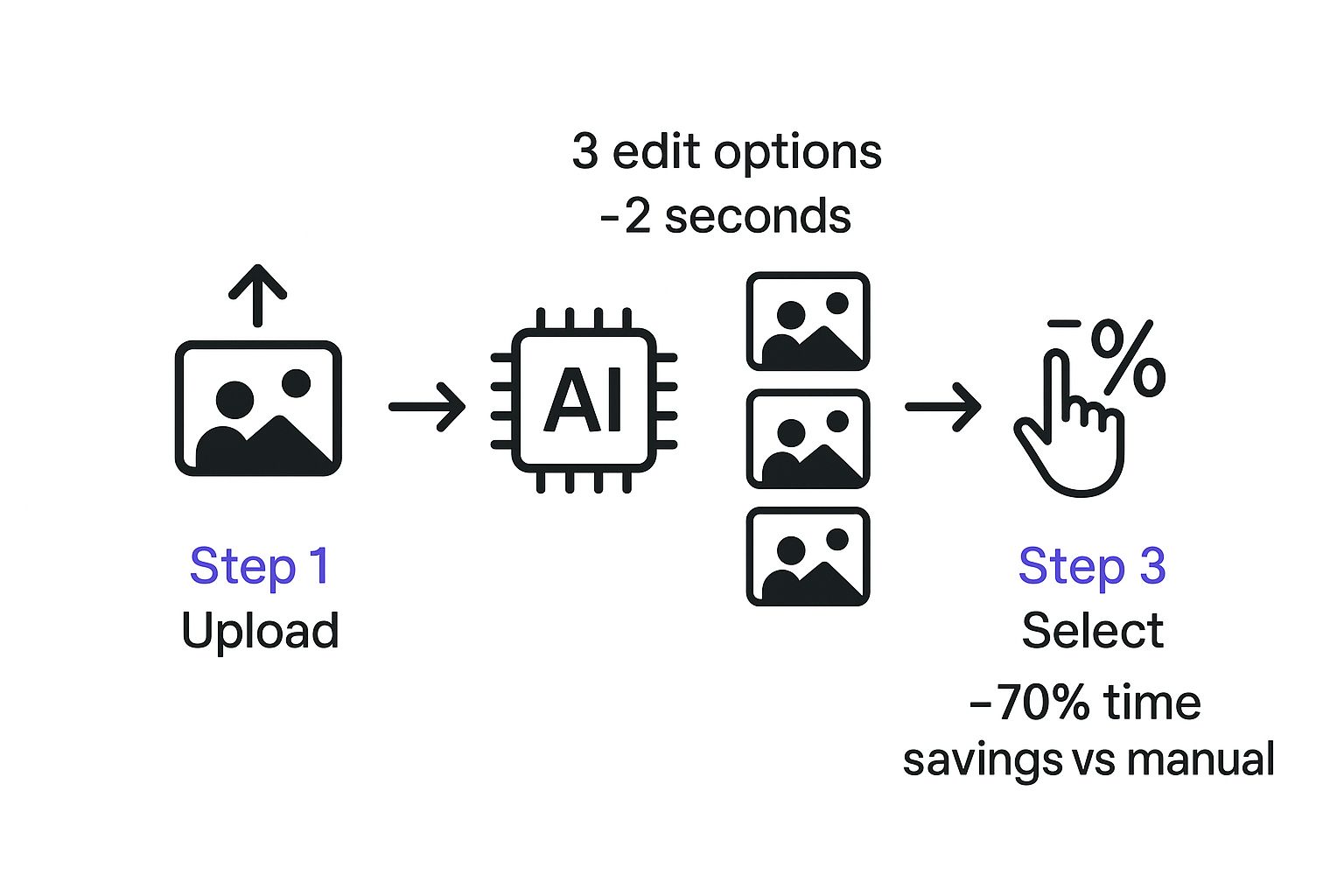
As you can see, the ability to get multiple high-quality options in seconds delivers a massive ~70% time savings. This frees you up to focus on choosing the best shot instead of getting bogged down in the editing process.
Beyond Retouching to Reimagining
But AI does way more than just clean things up. Some of its most impressive features are generative, meaning the tool actually creates new parts of the image that weren't there to begin with.
- Intelligent Background Replacement: Manually cutting someone out of a photo, especially with tricky edges like flyaway hair, is one of the most frustrating tasks in photo editing. AI nails this in a click, letting you drop your subject into a completely new scene. This is a game-changer for turning a casual snapshot into a professional headshot.
- Smart Object Removal: Perfect photo, but there's a random person in the background or a piece of trash on the ground? AI can erase the object and then convincingly rebuild what was behind it, analyzing the surroundings to make it look like it was never there.
- Generative Expand (Outpainting): This is where it gets really cool. If a photo is cropped too tightly, AI can "outpaint" the edges, generating new scenery that perfectly matches the lighting, style, and content of the original image.
The real win here is creative freedom. You're no longer stuck with only the pixels you captured. Now, you can add, remove, and expand your images to perfectly match your vision.
Automated Adjustments and Creative Workflows
Beyond the big, flashy features, AI tools are also brilliant at the basics. Smart color correction can analyze a photo and instantly balance the exposure, contrast, and white balance to give it a professional look. For example, understanding the process behind things like AI-powered pin creation shows just how seamlessly these tools can fit into a creative workflow for social media.
For anyone trying to create a great profile picture, these features are designed to work together. You could use AI to swap out a messy bedroom for a clean office background, then use smart retouching to polish your appearance. To see this in action, check out our guide on creating a https://blog.makerbox.io/diy-professional-headshot. By combining these powerful tools, you can get results that used to require a professional studio, saving a ton of time and money in the process.
Let's take a look at how these workflows really stack up side-by-side. The traditional, manual approach involves a lot of painstaking steps, while the AI-powered process automates the heaviest lifting.
Traditional Editing vs AI-Powered Editing Workflows
| Task | Traditional Editing (Manual Process) | AI-Powered Editing (Automated Process) |
|---|---|---|
| Blemish Removal | Manually cloning/healing each spot | One-click skin smoothing with texture preservation |
| Background Removal | Meticulous pen tool or brush selections | Instant subject detection and masking |
| Object Removal | Complex content-aware fill and cloning | Smart object selection and seamless background fill |
| Color Correction | Adjusting curves, levels, and balance by hand | Automatic analysis and one-click balancing |
| Time Investment | 30-60 minutes per photo | 2-5 minutes per photo |
The difference is pretty stark. AI doesn't just speed things up; it makes high-level edits accessible to everyone, regardless of their technical skill. It shifts the focus from manual labor to creative direction.
Creating Professional Headshots with AI

A great professional headshot is a huge part of your personal brand, but who has the time or budget for a full studio session? This is where AI photo editing tools have completely changed the game. Now you can turn a decent selfie into a sharp, corporate-ready portrait without ever leaving your desk.
Think about a photo you've taken at home. Maybe the background is cluttered, the lighting is a little off, and you’re wearing a casual t-shirt. Just a few years ago, fixing that would have meant spending hours wrestling with complicated software. Today, AI can do all the heavy lifting in a matter of minutes.
Let's break down how these tools actually pull it off.
Transforming Your Image Step by Step
The first, and often most impressive, step is swapping out the background. Instead of you having to manually trace around your own silhouette, an AI tool instantly recognizes you as the main subject. It can then replace that messy room with a clean, professional office setting. The best part? It intelligently handles tricky details like individual strands of hair, so the final image looks completely natural, not like a bad cut-and-paste job.
Next up is the lighting. The AI analyzes the harsh shadows on your face and automatically softens them, creating the same flattering effect you’d get from a professional photographer’s softbox. This one tweak adds a layer of polish that instantly elevates the whole photo.
Finally, some of the more advanced tools can even help with your outfit. AI features are now capable of subtly changing your clothes, turning that casual t-shirt into a crisp blazer. This is a perfect example of how generative AI goes beyond simple editing—it helps you reimagine the entire image.
The goal isn’t to create a fake version of yourself, but to remove distractions so your professional presence can shine through. AI handles the technical details—background, lighting, and attire—allowing your authentic expression to be the focus.
The Power of an AI Workflow
When you combine all these features, you get a powerful and incredibly accessible workflow for anyone looking to up their professional game online. A task that once required a photographer, a studio, and an editor can now be done with just a few clicks.
- Background Swap: Instantly change your environment from casual to corporate.
- Lighting Adjustment: Correct harsh shadows and create a soft, professional look.
- Attire Refinement: Subtly alter clothing to better fit a professional context.
This entire process shows just how useful AI photo editing tools can be for personal branding. If you're looking to generate professional images from scratch, you might also find a comprehensive guide on AI headshot generators to be a helpful resource.
Of course, even with amazing AI, you still need to start with a good quality photo. For tips on taking the perfect source image, check out our article on professional headshot tips at https://blog.makerbox.io/professional-headshot-tips. At the end of the day, these tools empower you to present the best version of yourself online, saving you time, money, and effort.
How to Choose the Right AI Photo Editing Tool
With so many AI photo editors popping up, picking the right one can feel overwhelming. But it doesn't have to be. The best tool for you really just boils down to your specific goals, how comfortable you are with editing software, and your budget. If you zero in on those three things, you can cut through the noise and find what you need.
First, think about what you’ll be using it for most of the time. Are you a social media manager trying to crank out eye-catching content on a tight deadline? Or are you running an e-commerce shop that needs clean, consistent product photos? The features you’ll care about will be completely different. A creator will want cool artistic filters and one-click fixes, while a business owner is going to need solid background removal and the ability to edit photos in big batches.
This kind of specialization is happening for a reason. The market for these tools is already valued at around USD 5.12 billion, and it’s expected to explode to USD 39.7 billion by 2030. That growth is being fueled by a huge demand for smart automation in media, online retail, and photography, which means more and more tools are being built for very specific needs. You can dig into more of the data on this incredible market growth over at Virtue Market Research.
Assess Your Skill Level and Desired Features
How much experience you have with photo editing is a huge piece of the puzzle. If you’re just starting out, look for tools with a clean, simple interface and guided steps that don’t throw a bunch of technical jargon at you. Plenty of modern tools are built for beginners, delivering impressive results without a massive learning curve.
On the other hand, if you're a pro or a power user, you'll be looking for more control and ways to fit the tool into your current workflow. You might need something that works as a plugin for software you already use, like Photoshop, or a tool that lets you fine-tune every little AI-powered adjustment.
To help narrow it down, make a quick checklist of your must-have features:
- For Portraits and Headshots: You'll want tools with great skin retouching, easy background swaps, and lighting correction. If this is your main focus, our guide on using an AI profile picture generator has some deeper insights.
- For Product Photography: Look for batch editing, shadow generation, and reliable background removal to keep your brand looking sharp and consistent.
- For Creative Projects: Hunt for tools with features like generative fill, style transfer, and outpainting that let you really push the creative boundaries.
Consider Pricing Models and Long-Term Value
Finally, take a look at how you pay for it. Most AI photo editors use one of a few common pricing models, and each has its own set of pros and cons.
Choosing the right tool isn't about finding the one with the most features; it's about finding the one with the right features for you. Aligning the tool's strengths with your specific needs will save you time, money, and frustration.
Subscription plans are perfect if you're using the tool regularly, as they usually include all the latest updates and support. If you only need to edit photos once in a while, a pay-per-use or credit-based system might be a better fit since you only pay for what you actually use. A one-time purchase can be great for long-term value, but you might miss out on major future upgrades. Match your budget and how often you’ll use the tool to the right model, and you’ll get the best bang for your buck.
Answering Common Questions About AI Photo Editors
As you start dipping your toes into AI photo editing, a few questions are bound to surface. It's smart to get a handle on the practical side of things—from privacy to how these tools affect your creative skills—so you can use them with confidence. Let's tackle some of the most common concerns.
One of the biggest questions I hear is whether AI tools will make human creativity obsolete. It’s far more accurate to see them as collaborators, not replacements. Think of it this way: AI is fantastic at handling the tedious, repetitive stuff, freeing you up to focus on what really matters—composition, storytelling, and artistic vision. Your unique human touch is still the secret sauce.
This growing partnership between artists and algorithms is actually expanding the whole market. The AI image editor space is expected to grow by about USD 109.8 million, with a compound annual growth rate of 16.3%. This trend, covered on GlobeNewswire, shows just how much demand there is for high-quality visuals and smarter creative workflows.
Are These Tools Hard to Learn?
Actually, it's quite the opposite. Most AI photo editing tools are built from the ground up to be incredibly user-friendly. Their whole point is to take complex edits that used to require years of practice and make them simple.
Instead of getting lost in complicated menus or trying to master manual tools, you’ll find intuitive interfaces with simple sliders, one-click fixes, or even just plain-text prompts. This makes professional-level results accessible to anyone, whether you're a complete beginner or a seasoned pro just looking to speed things up.
What Happens to My Photos After I Upload Them?
This is a big one. Data privacy is a totally valid and important concern. When you upload a photo to an online AI editor, it gets sent to the company’s servers to do the heavy lifting. The good news is that reputable services have strict policies saying they only use your images for the edits you ask for.
That said, you should always take a minute to review the terms of service and privacy policy before jumping in with a new tool. Here’s what to look for:
- Data Encryption: How are your photos protected while being sent and stored?
- Storage Duration: How long does the company hold onto your images?
- AI Training Policy: Does the fine print say your images might be used to train their AI models?
If you're working with highly sensitive images, desktop software that processes everything locally on your computer is always the safer bet. With those, you have complete control over your data.
The real shift isn't about replacing skills; it's about changing your role from a technical operator to a creative director. AI handles the 'how,' freeing you to focus entirely on the 'what' and 'why' of your image. This lets you bring ambitious ideas to life that might have been too time-consuming or technically challenging before.
At the end of the day, these tools are here to augment your skills, not make them irrelevant. They can give your online presence a serious boost, especially when you're focused on building a strong digital identity. For more on that, check out our guide on the essentials of personal branding online.
Ready to elevate your professional presence? With MakerBox, you can transform ordinary photos into striking headshots and generate optimized content for all your social profiles in seconds. Start your 14-day trial today and see the difference AI can make!





