Create AI Avatar from Photo: Easy Step-by-Step Guide

Creating an AI avatar from your photo is surprisingly straightforward. You just need to upload a clear, well-lit picture of yourself to an AI generator, pick an artistic style you like, and let the tool do its magic. Tools like the one we've built at MakerBox use artificial intelligence to transform your photo into a unique digital persona, giving your online presence an instant, professional upgrade. The whole process is quick, intuitive, and incredibly effective.
Why Your Digital First Impression Needs an Upgrade

In a digital world overflowing with default gray icons and blurry, decade-old selfies, a custom AI avatar is your secret weapon. It’s not just some cool, trendy image—it's a smart, strategic tool for carving out a memorable identity on professional hubs like LinkedIn, social media, or even niche community forums.
Think about it: your profile picture is often the very first interaction someone has with you online. It immediately sets the tone, shaping how people perceive your skills, your content, and your personality. A generic or outdated photo can unintentionally signal a lack of attention to detail. On the other hand, a thoughtfully designed avatar telegraphs professionalism, creativity, and a modern approach.
Stand Out in a Crowded Field
A unique avatar helps you cut through the digital noise. It makes your profile instantly recognizable as someone scrolls through their feed, helping you build a cohesive and trustworthy presence across different platforms. This kind of visual consistency is a cornerstone of effective personal branding online. By showing up with a polished and consistent image, you build familiarity and credibility with your audience, whether they're potential employers, clients, or future collaborators.
And this isn't just some passing fad. The demand for personalized digital interactions is fueling some serious growth in this space.
The global AI avatar market was valued at around USD 0.80 billion in 2025 and is projected to skyrocket to USD 5.93 billion by 2032. That reflects a compound annual growth rate of 33.1%, signaling a massive shift in how we represent ourselves in the digital world.
Our digital identities are always evolving. Just as an AI avatar represents the next step in visual branding, our professional documents have also undergone major changes. You can see this broader trend in the evolution from PDF to digital CVs. Creating a memorable avatar is one of the simplest yet most powerful first steps you can take to elevate your professional image today.
Choosing the Right Photo for Your AI Avatar

The magic behind a fantastic AI avatar doesn't just happen in the algorithm; it starts with the photo you feed it. Think of your photo as the blueprint. The better the blueprint, the more impressive the final result. This is genuinely the most important step to create an AI avatar from photo results you’ll actually be proud to share.
We've all seen AI-generated images that look slightly "off," and nine times out of ten, a poor-quality source photo is the culprit. The AI needs to clearly see your facial features—eyes, nose, mouth, and jawline—to reinterpret them into a new style. Blurry shots, harsh shadows, or cluttered backgrounds can confuse the software, leading to distorted or generic-looking avatars.
Mastering the Basics for a Better Avatar
The goal here is simple: give the AI a clean, unobstructed view of your face. Good lighting isn't just a suggestion; it’s absolutely essential. I've found that soft, natural light from the front works best because it illuminates your features evenly without creating deep shadows that obscure key details. A classic mistake is backlighting—standing with a bright window behind you—which just turns your face into a silhouette.
Your expression and pose also play a huge role. A slight, natural smile almost always translates better than a huge, toothy grin or a completely deadpan expression. Face the camera directly with your shoulders squared. This classic headshot pose gives the AI the most symmetrical data to work with, helping ensure your final avatar looks balanced and professional.
For more hands-on advice, check out our guide on how to take a great headshot at home. Many of the same principles apply here.
Key Takeaway: The quality of your input photo directly dictates the quality of your output avatar. A high-resolution, well-lit, forward-facing portrait against a neutral background is the best raw material you can give the AI to work its magic.
Photo Selection Checklist for Optimal AI Avatar Results
Before you hit "upload," running your photo through a quick quality check can save you a ton of time and frustration. A great input photo drastically increases your chances of getting a stunning avatar on the first try. I put together this table to make it easy.
| Checklist Item | Why It Matters | Best Practice |
|---|---|---|
| High Resolution | Pixelated or blurry photos lack the detail the AI needs to create an accurate likeness. | Use a clear, sharp image. Most modern smartphone cameras will do the trick. |
| Clear Facial Features | The AI needs an unobstructed view to map your face. | Remove sunglasses, hats, or anything that covers your face, even stray hair. |
| Even, Flattering Lighting | Harsh shadows from overhead or side lighting can distort your facial structure. | Stand facing a window for soft, natural light. Avoid direct, harsh sunlight. |
| Simple, Uncluttered Background | A busy background can confuse the AI, pulling focus away from your face. | A plain wall is ideal. If you don't have one, blur the background slightly. |
| Solo Shot (You Only) | Group photos make it impossible for the AI to know which face to process. | Crop the image so that only you are in the frame, from the shoulders up. |
| Direct, Forward-Facing Pose | Angled shots or side profiles can result in an unbalanced or skewed avatar. | Look straight at the camera with your shoulders squared, just like a passport photo. |
| Natural Expression | Extreme expressions can be misinterpreted and lead to awkward-looking results. | A slight, relaxed smile is your safest bet for a professional and approachable look. |
By taking a moment to select a photo that meets these criteria, you’re setting the stage for success. You aren’t just uploading a picture; you’re providing the essential data the AI needs to generate a digital persona that truly reflects you. A little prep work here ensures the final product is something you'll be excited to use across your professional profiles.
How To Generate Your Avatar Without a Headache
Alright, you've got the perfect photo. Now for the fun part: turning that image into a unique digital persona. Forget the confusing tech jargon. I’m going to walk you through how to create an AI avatar from photo results that look sharp and professional. We'll use MakerBox's AI Avatar Generator as our example since it's pretty straightforward.
The magic starts the moment you upload your picture. To get the ball rolling, you’ll need a solid AI image generator that can handle the transformation. Behind the curtain, the AI scans your photo's key features—your facial structure, eyes, and even your expression—to build a digital model of you.
This image gives you a peek into how the AI breaks down your photo from upload to the final avatar.
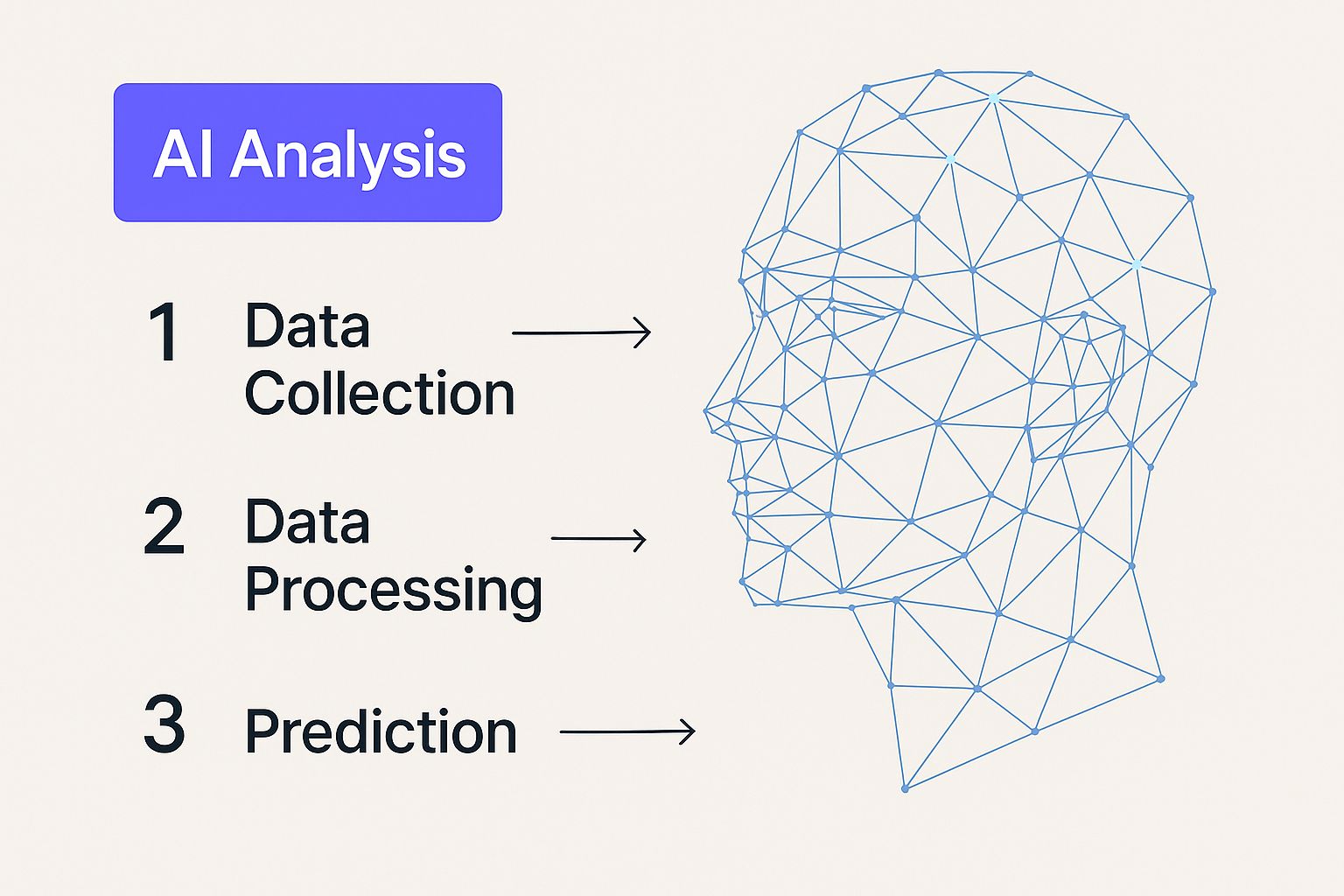
As you can see, the initial analysis deconstructs your facial geometry into data points before any creative styles are even applied. It’s pretty cool stuff.
Choosing Your Artistic Style
After the AI does its initial scan, you get to play creative director. This is where you pick an artistic style that matches your personal brand and where you plan to use the avatar. The options can seem overwhelming, but they usually boil down to a few main categories.
- Professional Headshot: This style gives you a clean, photorealistic look. It’s perfect for LinkedIn, corporate websites, or your email signature. Think of it as enhancing your photo, not completely overhauling it.
- Artistic and Creative: Styles like 'Watercolor,' 'Oil Painting,' or 'Fantasy' are fantastic for personal social media, creative portfolios, or gaming communities where showing off your personality is the whole point.
- Modern and Minimalist: Options like 'Cartoon' or 'Anime' offer a stylized, friendly vibe that works great on platforms like X (formerly Twitter) or in community forums.
Think about your primary use case. If it's for professional networking, a photorealistic style is almost always a safe and effective choice. But if you're a creator building a community, something more stylized might feel more authentic. A good AI profile picture generator will offer a nice range to play with.
A little tip from my own experience: generate your avatar in a few different styles. You might be surprised to find that a 'Cartoon' version is perfect for your casual socials, while the 'Professional' headshot becomes your go-to for anything business-related.
Fine-Tuning and Finalizing Your Creation
Once you've picked a style, the generator will spit out a batch of avatars. Don't be surprised if some are duds—that’s just part of the creative process. Your job is to sift through and find the ones that best capture your likeness while nailing the artistic vibe you were going for.
Pay close attention to the small details:
- Do the eyes look natural and not... weird?
- Is your jawline well-defined?
- Does the whole image feel balanced?
The demand for these tools is exploding. In the United States alone, the AI avatar market was valued at around USD 3.0 billion in 2025 and is projected to hit an estimated USD 28.5 billion by 2034. That massive growth is driven by a 28.2% CAGR, which just shows how important these digital personas are becoming to our online identities.
This surge means the tech is constantly getting better, giving you more control and cleaner results. When you find an avatar you love, make sure to download it in the highest resolution possible. This ensures it looks crisp and professional everywhere, from a tiny Slack icon to a big banner on your website.
Matching Your Avatar Style to Your Platform
So you’ve figured out how to create an AI avatar from photo files. That's the first step. The real magic, though, lies in choosing the right artistic style for the right platform. Think about it: the avatar that kills it on your Twitch or Discord channel probably isn't the one you want greeting recruiters on LinkedIn. Every choice sends a message, so tailoring it is key to making the right impression.
Your avatar isn't just a placeholder image; it's a critical piece of your personal brand. For professional networks like LinkedIn, a Photorealistic style is almost always your best bet. It subtly enhances your real-world look, adds a layer of polish, and signals that you’re serious and detail-oriented. It's like a professional headshot with an AI-powered edge, helping you stand out from the sea of standard corporate photos.
Decoding Styles for Social and Creative Platforms
When you shift over to more casual or creative platforms, your options really open up. A friendly Cartoon or Anime style can make you seem way more approachable on social media like X (formerly Twitter) or in community forums. These styles are fantastic for building connections because they feel less corporate and more human.
And for all the creative pros out there—designers, artists, writers—an Artistic style like 'Watercolor' or 'Oil Painting' can pull double duty. It functions as your profile picture, sure, but it also acts as a mini-portfolio piece, giving people a taste of your creative flair before they even click on your profile.
The core idea is to align your avatar's "vibe" with the platform's purpose and your personal goals. A mismatch can send confusing signals. For example, using a 'Fantasy' avatar on a serious business forum might undermine your credibility, while a stiff corporate headshot might feel out of place in a vibrant, creative community.
Strategic Avatar Use Across Different Scenarios
Let's break down how this works in practice with a few common scenarios.
| Platform/Scenario | Recommended Avatar Style | Why It Works |
|---|---|---|
| LinkedIn/Professional | Photorealistic |
Projects a polished, credible, and professional image that builds trust with recruiters, clients, and colleagues. |
| X (Twitter)/Forums | Cartoon or Minimalist |
Appears friendly, modern, and approachable, encouraging engagement and conversation in a more casual setting. |
| Instagram/Portfolio | Artistic or Creative |
Showcases your unique aesthetic and personality, which is perfect for building a brand around your creative skills. |
| Gaming/Discord | Fantasy or Sci-Fi |
Allows for creative self-expression that fits the immersive and imaginative nature of gaming communities, helping you connect with fellow players. |
Thinking strategically about your avatar choice for each platform ensures you're always presenting the best version of yourself for that specific audience. For those looking to generate multiple AI avatars for various online profiles or specific gaming needs, an advanced AI image generator for bulk profile pictures can streamline the entire process.
The explosive growth in this field really highlights how central these digital personas are becoming. One aggressive forecast projects the global AI avatar market will blast past USD 208.61 billion by 2032—a massive leap from its USD 17.40 billion valuation in 2024. This trend is fueled by AI that can mimic human expressions and gestures, making these avatars more versatile than ever. You can learn more about the expansive AI avatar market forecast to see just how fast this technology is evolving.
Alright, you’ve put in the work and created a sharp, professional-looking AI avatar. What now? An amazing avatar sitting in your downloads folder isn't going to do you any good. Its real power comes from putting it to work consistently across your entire online presence.
This is about more than just swapping out an old, blurry picture. It's about building a cohesive and instantly recognizable personal brand. Think of your avatar as your digital uniform. When someone sees it on LinkedIn, then spots it again on X (formerly Twitter), and once more in your email signature, it creates immediate familiarity and cements your professional image.
Getting the Technical Details Right
Before you start uploading your new headshot everywhere, a little bit of technical prep will make a huge difference. You'll mainly be dealing with two file formats: PNG and JPG.
- PNG (Portable Network Graphics): This is usually the best choice for avatars. PNG files support transparency, which is a lifesaver if you want to place your avatar on a colored background without a clunky white box around it. They also use lossless compression, so the image quality stays crisp.
- JPG (Joint Photographic Experts Group): This format is fantastic for photorealistic images and is supported everywhere. However, JPGs use lossy compression, meaning they lose a tiny bit of quality every time you save them. For a clean, sharp avatar, PNG is almost always the better bet.
Once you have your preferred format, you'll need to resize it for different platforms. Every social network has its own ideal dimensions for profile pictures. A one-size-fits-all approach is a recipe for blurry or awkwardly cropped images.
Pro Tip: I always recommend creating a master folder with pre-sized versions of your avatar for each platform you're active on. Name them clearly—something like "Avatar_LinkedIn_400x400.png"—to save yourself a ton of time later and ensure you always look your best.
Deploying Your Avatar for Maximum Impact
With your avatar files prepped and ready to go, the next step is all about consistency. The goal here is to create a unified visual identity across the board.
For most professionals, LinkedIn is the natural starting point. A polished AI avatar can seriously boost your profile's credibility, making you seem more approachable to recruiters, clients, and collaborators.
A great avatar is a cornerstone of a killer profile. If you want to dive deeper, we have a comprehensive guide on how to optimize your LinkedIn profile for success.
But don't just stop at LinkedIn. Think about all the places you show up online:
- Email Signature: Adding your avatar to your email signature makes every single message you send more personal and memorable.
- Personal Website or Portfolio: Feature it prominently on your "About Me" page to put a friendly face to your name and skills.
- Community Forums: Using it on platforms like Slack, Discord, or even Reddit helps you build recognition and trust within your professional communities.
By using the exact same avatar at every one of these touchpoints, you're building a strong, recognizable brand that helps you stand out from the crowd. It’s a simple action that transforms your avatar from just a picture into a powerful branding tool.
Got Questions About AI Avatars? We've Got Answers
So, you're ready to jump in and create an AI avatar from a photo, but you probably have a few things on your mind. That's completely normal. Most people are curious about the process, especially when it comes to things like privacy, how good the final images will be, and who actually owns them. Let's walk through some of the most common questions and clear things up so you can get started with total confidence.
A big one we hear all the time is about the photos you need to upload. In the early days of AI, you needed a whole bunch of pictures to get anything decent. The good news? Those days are long gone.
You absolutely do not need a professional photoshoot. Modern tools, including the one we've built here at MakerBox, can generate incredible results from just a single, well-chosen photo. The key isn't quantity, it's quality. One high-resolution, well-lit picture where your face is front and center is way more effective than a dozen blurry shots from your last vacation.
How Much Will My Avatar Actually Look Like Me?
This is a classic question: "Why doesn't my AI avatar look exactly like me?" It’s a great point, and the answer gets to the heart of what these tools do. An AI avatar is best thought of as an artistic interpretation, not a perfect digital clone. The AI is trained to identify your core facial features—the shape of your eyes, your jawline, your nose—and then creatively render them in the artistic style you picked.
The goal isn't a flawless 1:1 match but a character that captures your essence and is instantly recognizable as you. It should feel like you, just viewed through a professional or creative filter. Of course, how much it resembles you will depend on the style. A 'Photorealistic' avatar will hew much closer to your real appearance than, say, a 'Cartoon' or 'Fantasy' style.
Let's Talk About Data Privacy and Usage Rights
Okay, let's get into the serious stuff: privacy and ownership. These are, and should be, huge considerations for anyone uploading a personal photo online. You need to know your data is in safe hands.
Reputable AI avatar generators always put user security first and are completely transparent about how they handle your data. You should always be able to find a clear privacy policy that confirms your photos won't be stored long-term or used for anything other than generating your avatar. On platforms like MakerBox, for instance, your source photos are often deleted right after the generation process is finished.
The other critical piece of the puzzle is commercial usage rights. Can you slap your new avatar on your business card or use it in a marketing campaign? That all comes down to the terms of service of the tool you're using.
- Full Commercial Rights: Some services will grant you total ownership. This means you can use the avatar for anything—marketing materials, branding, you name it.
- Personal Use Only: Other tools might limit you to personal, non-commercial use, like on your social media profiles.
Before you go all-in on using your new AI persona for business, always check the fine print. A quick look at the terms can save you a lot of headaches later and ensure you can truly unlock the branding power of your new digital identity.
Ready to create a professional avatar that elevates your online presence? With MakerBox, you can transform a simple photo into a polished, high-impact headshot in just seconds. Start creating your AI avatar today and see the difference a great first impression can make.





