How to Make LinkedIn Profile Stand Out: Top Tips to Shine

Think of your LinkedIn profile less like a static resume and more like a dynamic, living portfolio. It's your digital first impression, and getting it right means combining a professional headshot, a sharp headline, and a story-driven summary that pulls people in. When you nail it, your profile starts working for you, attracting recruiters and new opportunities while you sleep.
Your LinkedIn Profile Is Your Digital First Impression
In the professional world, your LinkedIn profile often walks into the room before you do. It's the first place recruiters, potential clients, and future collaborators go to size you up. A standout profile can shoot you to the top of a shortlist, but a neglected one? It's a surefire way to get overlooked.
This isn't just about listing your old job duties. It's about building a narrative—a personal brand that clearly communicates your value and what you bring to the table. Shifting your mindset from simple record-keeping to active professional branding is key because LinkedIn's algorithm rewards profiles that are complete, optimized, and active with greater visibility. If you're new to this idea, understanding https://blog.makerbox.io/what-is-personal-branding/ is a great starting point.
The Power of an Optimized Profile
The numbers don't lie. Job seekers with a fully optimized profile are 40 times more likely to receive opportunities through the platform. A huge piece of this puzzle is visual. Knowing what makes a good LinkedIn photo is crucial, as a professional headshot alone can boost your profile views by 14 times.
Your LinkedIn profile is no longer just an online resume. It is your digital handshake, your brand story, and your professional network, all rolled into one. Neglecting it is like showing up to a job interview unprepared.
It's all about creating a positive chain reaction. A great first impression leads to better visibility, which in turn leads to more meaningful connections.
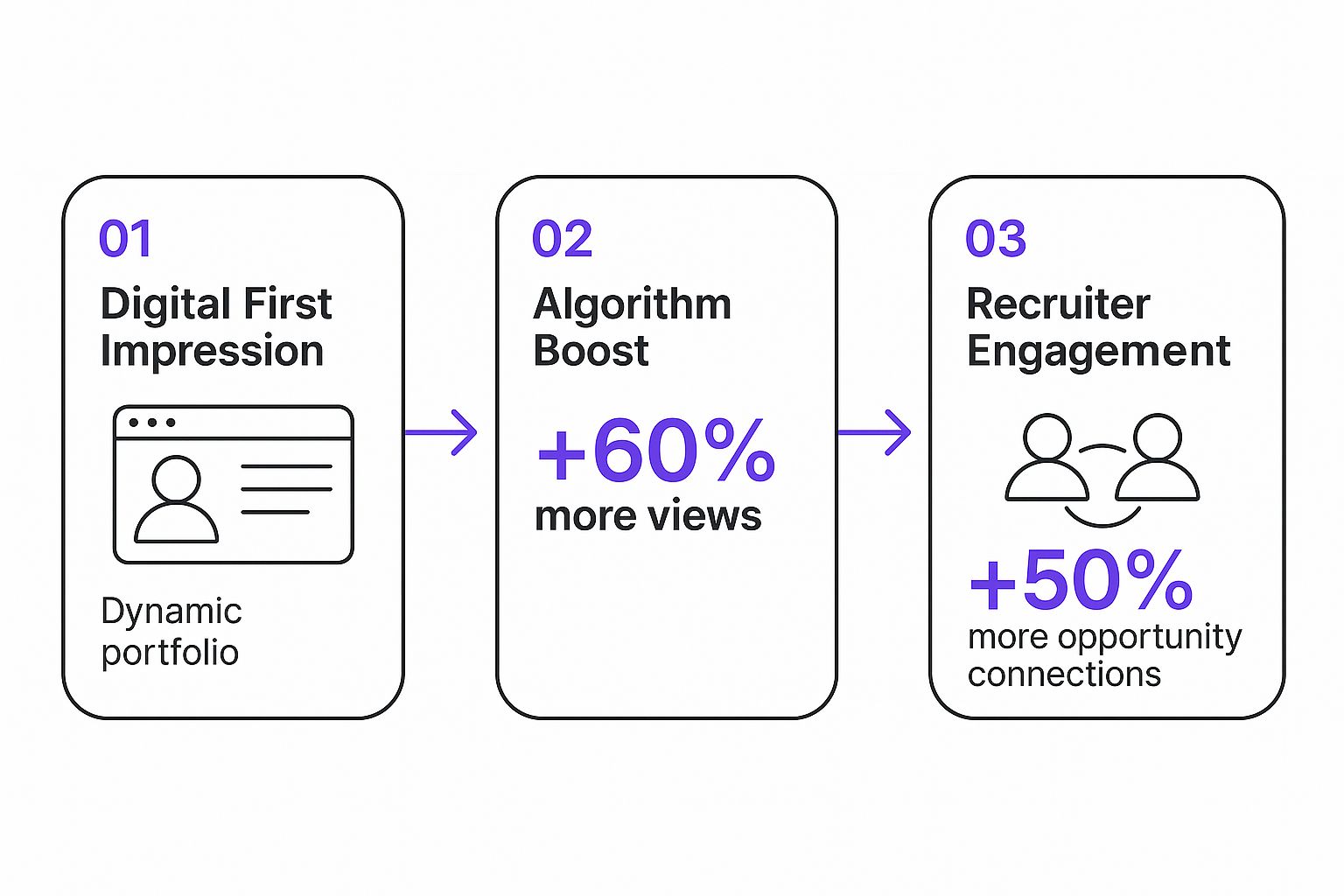
As you can see, a few strategic tweaks can trigger a massive increase in views and engagement. These initial steps are what transform your online presence from passive to powerful, opening doors to opportunities you might not even know exist yet.
Mastering the First Five Seconds of Your Profile
When someone lands on your LinkedIn profile, you have a tiny window—literally just a few seconds—to grab their attention. That first impression is made almost entirely by the three things they see right away: your profile photo, your background banner, and your headline.
Nailing these elements is absolutely fundamental. They're not just decorations; they are strategic assets that instantly communicate who you are and what you're about.
A professional, high-quality headshot can build trust before they even read a single word. Think of it as your digital handshake. This means it's time to ditch the blurry selfies or that great photo of you that you had to awkwardly crop your friend out of. Go for a clear, well-lit image where you are the focus.

Designing a Banner That Brands You
Your background banner is the biggest piece of visual real estate on your profile, but it’s shockingly underused. Leaving the default blue banner up is a massive missed opportunity to telegraph your personal brand. You should treat it like your own personal billboard.
Design a custom banner that gives a visual clue about your industry, your value, or your passion. For example:
- A software developer could use a clean snippet of code or a stylized graphic of their tech stack.
- A graphic designer should absolutely use this space to show off a piece of their best work or a brand aesthetic.
- A public speaker might have a high-quality shot of them commanding the stage.
This one simple change transforms your profile from a generic template into a branded, memorable page.
Crafting a Headline That Works Harder Than Your Title
Your headline is arguably the most critical piece of text on your entire profile. It follows you everywhere on LinkedIn—popping up in search results, connection requests, and every time you comment. Just listing your job title, like "Marketing Manager," tells people what you are, but it fails to tell them what you do or why they should care.
A truly powerful headline blends your role, your unique value, and the keywords recruiters are actually searching for. This approach not only helps you get found but also communicates your expertise in a flash. If you're struggling to find the right words, our team built a handy LinkedIn headline generator to get the ideas flowing.
Your headline is your professional elevator pitch, squeezed into just 220 characters. Make every character count by focusing on the problems you solve and the results you deliver.
Let's look at how a few small tweaks can completely change how you're perceived. Of course, a personalized and professional URL is another one of those first-glance elements that makes a difference, so it's worth changing your LinkedIn URL to boost your personal brand to round out these initial optimizations.
Here are some real-world examples that show just how much of a difference an optimized headline can make.
Headline Formulas That Grab Attention
| Generic Headline (What to Avoid) | Optimized Headline (What to Use) | Why It Works |
|---|---|---|
| Project Manager | PMP-Certified Project Manager | Driving Tech Implementations & Saving 15% on Average Project Costs | This headline includes a key certification (PMP), specifies the industry (Tech), and quantifies impact (saving 15%), making it highly attractive to recruiters. |
| Financial Analyst | Financial Analyst Specializing in M&A Due Diligence for SaaS Companies & Financial Modeling | This version is packed with searchable keywords (M&A, SaaS, Financial Modeling) that directly target a specific niche, showcasing deep expertise. |
| Content Writer | SEO Content Writer & Strategist | Helping B2B Tech Brands Rank on Google with Data-Driven Content | By adding SEO and B2B Tech, this headline immediately qualifies the writer for a specific audience and highlights a valuable, results-oriented skill. |
As you can see, the optimized versions don't just state a title; they tell a story of value, expertise, and impact. That's what makes a recruiter stop scrolling and click on your profile.
Writing a Summary That Tells Your Career Story
If your headline is the hook, your "About" section—or summary—is where you really build a connection. This is your prime real estate to move beyond a dry, third-person bio or a simple laundry list of past jobs. It's your chance to tell your professional story in a way that truly connects with recruiters, clients, and peers on a human level.
Think of it as your professional origin story. What gets you fired up in the morning? What are the tough problems you genuinely love to solve? Weaving this narrative into your profile makes you memorable and helps you stand out from a sea of identical job titles. It’s what turns you from a list of qualifications into a compelling person they want to talk to.

A great summary tells a story, and every good story has a clear structure. You can lean on a simple, proven framework to write a summary that feels authentic but is also strategically powerful.
Start With Your Mission
Kick things off with a punchy opening statement. This first sentence should immediately tell the reader who you are professionally and what you're all about. Ditch the generic fluff and get straight to the point with a clear statement about your core purpose or mission.
For instance, instead of saying, "Experienced marketing professional," try something like, "I help B2B SaaS startups build predictable revenue engines through data-driven content marketing." See the difference? It’s specific, confident, and loaded with valuable keywords.
Weave In Quantifiable Achievements
Once you've set the stage, it's time to back it up with proof. Your story needs substance, and nothing demonstrates impact better than cold, hard numbers. Don't just say you're good at something—show it with concrete results that people can actually grasp.
Your summary is the perfect place to connect the dots between your experiences. Show the reader how your skills have led to real-world successes, painting a clear picture of the value you bring to a team.
Here’s how you can transform a responsibility into a powerful achievement:
- Instead of "Managed social media accounts," write "Grew organic social media engagement by 300% in one year, leading to a 15% increase in qualified leads."
- Instead of "Responsible for project budgets," write "Successfully managed a $2M project portfolio, consistently delivering projects 10% under budget and ahead of schedule."
This simple shift makes your contributions tangible and far more impressive. If you're looking for more inspiration, checking out a few top-tier LinkedIn profile summary examples can give you some excellent models to work from.
Articulate Your Unique Value
So, what makes you different? This is where you can inject a bit of your personality and highlight what truly sets you apart from the pack. Talk about your unique blend of skills, your specific approach to problem-solving, or the industries where you have deep, hands-on expertise.
Finally, wrap it up with a clear call-to-action (CTA). Don't just end your summary and leave the reader hanging. Invite them to connect, start a conversation, or check out your portfolio. Something as simple as, "I'm always open to discussing new opportunities in [your field]. Feel free to connect or message me here on LinkedIn," works perfectly. It’s a simple closer that makes your profile more inviting and encourages people to reach out.
Show What You're Made Of with Skills and Recommendations
Think of the "Skills" section on your LinkedIn profile as more than just a list of buzzwords. It’s your secret weapon for getting found. When recruiters are on the hunt, they’re not typing in job titles—they're searching for specific skills. A sharp, well-organized list is what gets you in front of them.
You have space for up to 50 skills, but the magic is in the curation. Your top three pinned skills are your headline act. Make sure they’re your most valuable, in-demand areas of expertise that perfectly match the roles you’re after.
How to Pick and Organize Your Skills
Not sure where to start? Pull up five to ten job descriptions for roles that excite you. Hunt for the skills that keep popping up, whether they're technical abilities like "Python" and "SEO Audits" or soft skills like "Team Leadership" and "Stakeholder Management." This simple exercise gives you a market-tested list of keywords that hiring managers are looking for right now.
With your list in hand, it's time to get strategic:
- Pin Your Top 3: Choose the three skills that are most critical to your career goals and pin them. They’re the first thing people see, so make them count.
- Group for Readability: Don't just dump the rest in a random list. Group them into logical buckets like "Technical Skills," "Industry Knowledge," or "Interpersonal Skills." This makes it way easier for someone to scan your profile and understand your strengths.
- Show Your Range: The best profiles feature a healthy mix of hard skills (the technical stuff you can measure) and soft skills (the interpersonal qualities that make you great to work with).
This structured approach helps you appeal to both LinkedIn’s algorithm and the actual humans reading your profile. It makes your value crystal clear at a glance.
The Real Power of Endorsements and Recommendations
Endorsements are the social proof that you can actually do what you say you can do. When your colleagues and connections endorse your skills, it’s a powerful signal to others that your expertise is legit. The more endorsements your top skills get, the stronger your profile becomes.
The data doesn't lie: profiles with five or more skills can get up to 17 times more views. This effect gets a major boost when those skills are endorsed, pushing you higher in search results and cementing your credibility.
But while endorsements offer quick validation, recommendations add a much deeper, more personal layer of trust. A recommendation is a written testimonial from someone who’s seen you in action—a former manager, a happy client, or a trusted colleague—and can speak to your character, work ethic, and specific wins.
Don't just sit back and hope for recommendations to roll in. Be proactive. Reach out to people who have seen your best work and can share specific stories about your strengths. One detailed, heartfelt recommendation is often more impactful than a hundred generic endorsements.
When you ask, make it easy for them. Suggest a project or skill you’d like them to focus on. For example: "Would you be willing to write a short recommendation about my work on the Q4 product launch, specifically my project management skills?" A little guidance helps them write something far more compelling than a generic platitude.
These personal stories are the bedrock for building professional credibility and making your profile unforgettable. Once you get a few great ones, pin your top two so they’re the first thing visitors see.
Using Strategic Engagement to Boost Your Visibility
Having a perfectly polished profile is a great start, but it's just that—a start. To really get noticed on LinkedIn, you need to turn your profile from a static resume into a dynamic hub of activity. The LinkedIn algorithm loves active users, which means your engagement directly impacts how often you show up in searches and on your network's feed.
This doesn't mean you need to become a full-time content creator. It’s all about sustainable, high-impact actions. Think of it as a simple hierarchy: leaving a thoughtful comment is powerful, sharing is good, and posting is great when you have something valuable to contribute.

Why Thoughtful Comments Trump Everything
Often, the single most powerful thing you can do is leave an insightful comment on a post from someone influential in your industry. A generic "Great post!" is just noise. But a comment that adds to the conversation? That gets you noticed by the original poster and everyone who sees their content.
Imagine a post about a new marketing trend. Which comment stands out?
- The Ignored Comment: "Nice article, thanks for sharing."
- The Conversation-Starter: "This is a great point, especially regarding the shift to video. I saw a similar trend in the B2B tech space where short-form demos increased lead quality by 25% in Q1. Has anyone else seen this impact outside of B2C?"
The second one adds value, drops a specific data point, and asks a question to keep the discussion going. It instantly positions you as a knowledgeable peer, not just another passive scroller.
A Simple Framework for Creating Your Own Content
When you're ready to create your own posts, don't feel pressured to write a groundbreaking essay. Consistency beats complexity every time. The real goal is to signal your expertise and stay top-of-mind with your network.
Your activity on LinkedIn is a living demonstration of your expertise. Every thoughtful comment and relevant post reinforces your personal brand and tells recruiters you're actively engaged in your field.
This kind of consistent engagement is more important than ever. Recent data shows that engagement rates on LinkedIn have been climbing steadily, which tells us the platform is becoming more and more interactive. You can review the full social media benchmark report to see the trends for yourself. It’s clear proof that regular, high-quality activity is what keeps your network engaged and brings new opportunities your way.
Here are a few simple ideas for posts that always work:
- Share an Insight: Read an interesting industry article? Don't just hit the share button. Add two or three sentences with your unique takeaway or pose a question to your network.
- Post a Quick Win: Did you solve a tricky problem at work or wrap up a challenging project? Share a brief, non-confidential story about the challenge, your solution, and what happened as a result.
- Ask a Provocative Question: Pose a question about a common pain point or a future trend in your field. It’s a fantastic way to spark conversation and learn from what your peers have to say.
By engaging strategically, you amplify your profile’s reach far beyond what a static page could ever hope to achieve. This is a crucial part of learning how to effectively increase your LinkedIn connections and turning all that visibility into real opportunities.
Your Top LinkedIn Profile Questions, Answered
Once you start optimizing your profile, a few practical questions always seem to pop up. Knowing the answers is the difference between spinning your wheels and seeing real results.
Let's cut through the noise and tackle the most common questions people ask when they're serious about making their LinkedIn profile work for them. Think of this as your go-to cheat sheet for turning advice into action.
How Often Should I Post to Stay Visible?
Consistency trumps frequency every single time. You don’t need to live on LinkedIn to stay on the algorithm’s good side.
Aiming for two to three quality interactions per week is the sweet spot for most professionals. It's a sustainable rhythm that keeps you visible without burning you out.
A solid weekly routine could look something like this:
- One original post: Share a quick win, a lesson learned, or a question for your network. Keep it real.
- One thoughtful share: Find an interesting article and add your own two cents. Why did it resonate with you?
- A few insightful comments: Jump into conversations on posts from people you admire. Add value, don't just say "great post!"
This cadence is more than enough to signal to LinkedIn that you're an active user, which helps get your profile in front of more people in their feeds and, crucially, in recruiter searches.
What Are the Most Important Keywords for My Profile?
The best keywords aren’t buzzwords—they’re the exact phrases recruiters are typing into the search bar to find someone with your skills. The best place to find them? Job descriptions for the role you want.
Your profile needs to speak the same language as the people trying to hire you. Analyzing job descriptions is like getting a cheat sheet for the keywords that will get you noticed.
Here’s a quick exercise: pull up five to ten job descriptions for your dream role. Hunt for the skills, software, and responsibilities that keep showing up. If you're a project manager, you'll likely see terms like "Agile methodologies," "Stakeholder communication," "Scrum," and "Risk management" over and over.
Weave those phrases naturally into your headline, summary, and experience sections. It’s one of the most powerful things you can do to show up in the right searches.
Should I Connect with People I Do Not Know?
Yes, absolutely—but with a strategy. A blank connection request is the digital equivalent of a cold call, and it’s just as easy to ignore. The goal is to turn a cold outreach into a warm introduction with a quick, personalized note.
Before hitting that connect button, find a reason. Did they write an article you loved? Do you have a mutual connection? Are you both in the same LinkedIn Group? Mentioning this common ground shows you’ve put in a tiny bit of effort.
A simple note like, "Hi [Name], I really enjoyed your recent post on [Topic]. I'm also passionate about this space and would love to connect," can make all the difference and will skyrocket your acceptance rate.
How Do I Know if My Profile Changes Are Working?
You don't have to guess. LinkedIn gives you the data you need to see what's working right on your profile dashboard.
Look for the "Profile Analytics" section on your own profile page. There are two key numbers to watch:
- Profile Views: If this number is trending up, it’s a great sign that your keyword optimization and increased activity are making you more discoverable.
- Search Appearances: This tells you how many times you appeared in searches over the last week. Even better, it often shows you the keywords that led people to you.
Beyond the raw numbers, pay attention to the quality of engagement you're getting. Are you getting more connection requests from recruiters or peers in your target industry? That’s the ultimate confirmation that your profile isn’t just getting seen—it’s attracting the right people.
Ready to stop guessing and start building a profile that truly gets results? MakerBox uses AI trained on thousands of top-performing profiles to generate optimized bios, headlines, and content that will transform your online presence. Stop blending in and start standing out today.





