How to Improve Presentation Skills Fast

If you want to get better at presentations, the very first thing you need to do is stop thinking about slides. Stop thinking about your script. Instead, build your entire talk around a single, powerful core message.
This one step—defining the one idea you absolutely need your audience to remember—is the foundation for every great presentation I've ever seen or given.
Build Your Foundation Around One Core Message

So many presentations fall flat because they try to cover too much ground. They turn into a "data dump"—a chaotic collection of facts, stats, and random thoughts that just overwhelms people instead of convincing them. An effective presentation is different. It’s a focused journey with a clear destination.
Your core message is the compass for that journey. Every story you tell, every chart you show, and every point you make has to support that central theme. If it doesn't? Cut it. That kind of discipline is what makes a talk stick with people long after they've left the room.
Understand Your Audience's Needs
To nail that message, you have to get inside your audience's head. The best presenters are masters of empathy; they get the problems, goals, and motivations of the people they're talking to. Before you even think about your content, ask yourself some tough questions:
- Who am I talking to? Are they executives? Engineers? New hires? Potential customers? Their background will dictate your language, the level of detail, and the context you need to give.
- What's their biggest headache? Figure out their main pain points related to your topic. If you're pitching new project management software, you better be talking about the missed deadlines and communication breakdowns they're dealing with right now.
- What do they already know? Don't bore experts with the basics, but don't assume a room full of novices knows the jargon. Getting this wrong is a fast track to a disengaged audience.
- What's in it for them (WIIFT)? Everyone in the audience is silently asking, "Why should I care?" Your core message has to answer that by showing them a clear benefit, a solution, or an opportunity they can't ignore.
Distill Your Idea into a Single Sentence
Once you've got a solid handle on your audience, it's time to boil everything you want to say down to one, single, actionable sentence. This is your core message. Think of it as the headline for your entire presentation.
A vague topic like "Q3 Marketing Performance" is a snoozefest. A powerful core message, on the other hand, sounds like this: "Our new social media strategy drove a 15% increase in qualified leads, and doubling down on video content will help us exceed our year-end goals." See the difference? It's specific, it celebrates a win, and it proposes a clear path forward. It gives your entire talk a purpose.
This sentence becomes your North Star. It keeps you on track when you're creating your content and delivering your talk, and it ensures the audience leaves with a crystal-clear takeaway. It’s the same principle behind great branding, where you learn what is brand consistency to keep all your messaging tight and focused.
Key Takeaway: Your presentation isn't about everything you know. It's about the one thing your audience needs to know. A single, powerful message delivers the clarity and focus you need to make a real impact.
Define Your Desired Outcome
Finally, you can't build a strong foundation if you don't know where you're going. What do you actually want your audience to do when you're done talking? A clear call to action isn't optional—it's essential. Without one, your presentation is just an interesting lecture that changes nothing.
Get specific and make it measurable. Do you want them to:
- Approve your budget?
- Adopt a new process?
- Sign up for a product trial?
- Challenge a long-held belief?
By defining this goal upfront, you can work backward and make sure every single slide and talking point pushes the audience toward that action. This isn't just about sharing information; it's about strategic persuasion. Of course, a great message is only half the battle. If you're looking for more tips on delivery, there's a great guide on how to improve public speaking skills and build confidence that can help you nail the execution.
Weave a Narrative That Captivates Your Audience
Once you’ve nailed down your core message, it’s time to wrap it in a compelling story. Let’s be honest—facts and data are crucial, but they rarely get people to jump out of their seats. Stories are what make your message stick.
Humans are hardwired for narrative. It’s how we make sense of the world, connect with each other, and remember anything more complex than a grocery list. A presentation built like a story will always beat a dry recitation of bullet points.
The Power of a Simple Story Structure
You don't need to be a Hollywood screenwriter to pull this off. Even the most technical, data-heavy presentation can be shaped into a simple narrative arc. One of the most reliable frameworks I’ve seen is the Problem-Solution-Benefit model.
It’s a classic for a reason—it just works. Here's how you can apply it to pretty much any topic:
- Problem: Kick things off by highlighting a real challenge, a nagging pain point, or a big question your audience actually cares about. This is your hook. It makes your topic immediately relevant and gets them leaning in.
- Solution: This is where you introduce your core message as the answer. You’ll present your data, evidence, and key arguments here, positioning them as the direct solution to the problem you just laid out.
- Benefit: Finally, paint a vivid picture of the positive outcome. What does life look like after they’ve embraced your solution? This makes your takeaway feel tangible and gives them a reason to act.
Think about a quarterly review. Instead of leading with, "Here are our Q3 financial results," frame it as a story. The problem? Stagnant market share. The solution? That new marketing initiative you launched. The benefit? The resulting 15% growth and a clear path to becoming the market leader. See the difference? You’ve turned a boring report into an exciting journey.
Open with an Unforgettable Hook
The first 30 seconds are everything. In that tiny window, your audience decides whether to give you their full attention or start discreetly checking their emails. You need a hook that grabs them instantly.
Ditch the standard, "Hi, my name is..." and the agenda slide. Seriously. Try one of these proven techniques instead:
- Ask a provocative question: "What if we could cut our production time in half with one simple change?"
- Share a surprising statistic: "Did you know that 80% of our customer complaints trace back to a single, fixable issue?"
- Tell a short, relevant anecdote: "Last week, I spoke with a client who was about to leave us. What she told me completely changed how I see our business."
The goal is to jolt your audience out of their passive listening mode. You want them actively participating in the story you're about to tell. This is a core part of modern communication and a key principle in what's known as digital storytelling.
Your opening shouldn't just introduce your topic; it should create a sense of urgency and promise a valuable insight. Make them feel like they can't afford to miss what comes next.
Build a Logical and Persuasive Middle
The middle of your presentation is where you deliver on the promise you made in your opening. This section needs to guide your audience logically from the problem to the solution, building your case piece by piece. Don't just dump a list of facts on them; connect each point back to your central narrative.
Each point should flow naturally from the one before it, creating a sense of momentum. Use transitional phrases to keep things smooth, like "This leads us directly to the next challenge," or "So, what does this data actually mean for our team?" This helps everyone follow your train of thought without getting lost.
This narrative approach is especially vital in today's work environment. With global teams becoming the norm—89% of employees are on at least one—a clear story can bridge cultural and linguistic gaps. Good communication is directly tied to productivity, and a well-structured presentation can boost team productivity by up to 25%. You can find more insights on the impact of workplace communication from Pumble.
Close with a Memorable Call to Action
How you end your presentation is just as critical as how you begin. A weak, fizzled-out ending can undo all the great work you did building your case. Your conclusion needs to be clear, confident, and most importantly, actionable.
Reiterate your core message one last time, reminding them of the key benefit. Then, tell them exactly what you want them to do next. Be specific and direct. Instead of a vague, "Any questions?", finish with a powerful call to action:
- "To move forward, I need your approval on this budget by Friday."
- "I want everyone to try this new process on one project this week."
- "Visit this link to sign up for the pilot program before all the spots are gone."
This leaves no room for confusion and empowers your audience to act on what you've just shared. A strong close ensures your message doesn't just get heard—it gets results.
Design Visuals That Support Not Distract
Let’s be honest: your slides are your backup dancers, not the lead singer. Their entire job is to make you look good and drive your message home, not steal the spotlight. Yet, time and time again, we see presentations where the slides are crammed with dense text, confusing charts, and distracting animations.
This forces your audience into an impossible choice: read the screen or listen to you. When you ask the brain to process too much information at once—what experts call cognitive load—it pretty much just gives up. The key to leveling up your presentation skills is learning to create visuals that clarify your points at a glance, keeping the focus right where it belongs: on you.
This simple infographic breaks down the storytelling framework your visuals should follow.
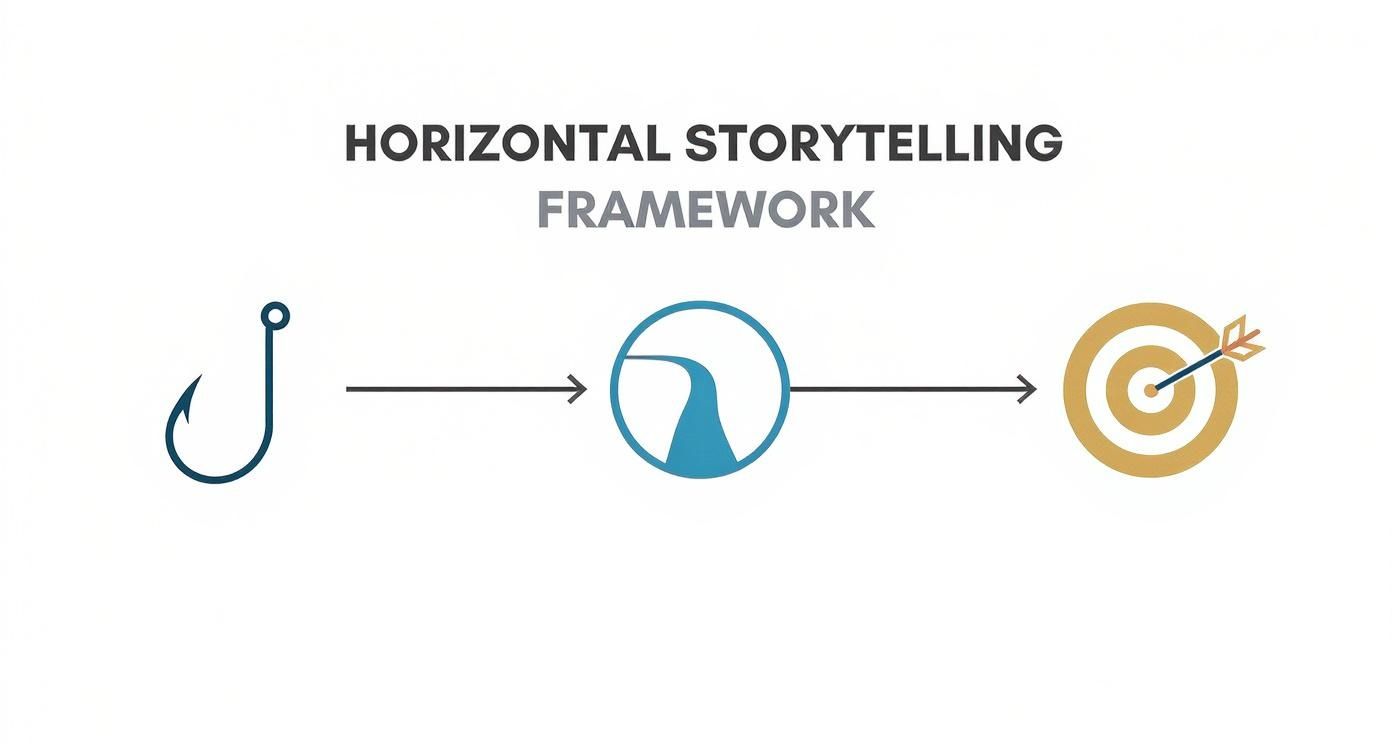
Every visual should map to one of these stages, supporting your narrative without adding a bunch of noise.
Embrace the One Idea Per Slide Rule
If you only adopt one design principle, make it this one: commit to one single idea per slide. It's a game-changer. This simple rule forces you to be disciplined, ensuring your audience can digest your point in seconds.
Instead of one slide listing five bullet points about market trends, create five separate slides. Each one gets a single trend, a powerful image, and a crystal-clear headline.
This approach delivers some serious benefits:
- It boosts clarity. By cutting out the clutter, your core message becomes impossible to miss.
- It keeps people engaged. The quicker pace of changing slides keeps eyes locked on the screen.
- It keeps you on track. With a singular focus for each slide, you're less likely to ramble.
Think of each slide as a billboard on the highway. A driver has just a few seconds to get the message, so it has to be simple, visual, and instantly understandable. Apply that same mindset to your presentation.
Prioritize Simplicity and White Space
White space—often called negative space—is the empty area around the text and images on your slide. It isn't wasted space; it’s one of the most powerful tools in your design arsenal. It directs focus, cuts down on clutter, and gives your content room to breathe.
A slide packed from corner to corner feels chaotic and just plain overwhelming. By using white space strategically, you guide your audience's eyes exactly where you want them to go. A simple icon, a short phrase, or a single data point surrounded by clean space has way more impact than a slide screaming for attention.
This minimalist approach doesn't just look polished and professional. It shows confidence. You don't need to fill every inch with information to prove you know your stuff.
Key Takeaway: Good design isn't about adding more; it's about ruthlessly stripping away everything that isn't essential. When in doubt, simplify.
Choose High-Impact Visuals
The right visual can turn an abstract concept into something concrete and make boring data stick. But the wrong ones—think cheesy stock photos or charts that look like spaghetti—can torpedo your credibility in an instant.
Here’s a quick rundown of some key visual elements to get right on your presentation slides.
| Do | Don't |
|---|---|
| Use high-quality, professional images. | Use cheesy or generic stock photos. |
| Stick to a limited color palette (2-3 colors). | Overload slides with too many colors. |
| Use one clear, readable font consistently. | Mix multiple fonts on a single slide. |
| Keep charts simple with one key takeaway. | Display complex charts or dense data tables. |
| Use icons to represent simple ideas. | Clutter the slide with unnecessary graphics. |
Ultimately, it's about choosing visuals that tell a story quickly and effectively.
- Images and Icons: Go for high-quality photos that evoke an emotion or illustrate a concept. Clean, simple icons are fantastic for representing ideas without adding clutter. If you need a polished headshot for an "About Me" slide, you could even explore some AI photo editing tools to get a professional look.
- Charts and Graphs: Keep them dead simple. Your job is to highlight the one takeaway you want the audience to remember. Don't show a dense spreadsheet—pull out the single most important number and blow it up in a huge font.
- Color and Fonts: Less is more. Stick to a palette of 2-3 main colors that align with your topic or brand. Choose one clean, readable font and use it for everything. Consistency is key.
The world of presentations is definitely changing. Talks are getting shorter to match our shrinking attention spans; by 2025, the sweet spot for presentation length is expected to be just 10 to 15 minutes. This shift makes powerful, concise visuals more critical than ever. We're also seeing AI play a bigger role, with 72% of presentations now using it to optimize content and design, according to recent presentation trends from SlideUpLift.
Master Your Delivery and Onstage Presence

This is it. The moment where all your preparation pays off. You can have the sharpest message and the slickest slides, but if the delivery falls flat, the whole thing crumbles. Mastering your stage presence is how you turn a simple talk into a genuine, human experience.
Think about the best presentation you've ever seen. The speaker wasn't just dumping information; they were connecting with you. They used their body, their voice, and their energy to pull you in and make you care. That’s the goal—to move beyond just speaking and start truly performing with confidence.
Command the Stage with Non-Verbal Communication
What you don't say often speaks louder than what you do. Your body language is constantly sending signals to the audience, shaping how they see you and your message before you've even finished your first sentence.
Intentional, confident non-verbal cues make you appear more credible, open, and authoritative. The best part? These are all skills you can practice until they feel natural.
- Maintain an Open Posture: Resist the urge to cross your arms or grip the lectern like it's a life raft. Keep your shoulders back and your posture open. This simple shift signals confidence and makes you far more approachable.
- Use Purposeful Gestures: Don't let your hands get locked in your pockets or wave around without a purpose. Use them to emphasize your key points. A simple, open-palm gesture when explaining an idea can make a huge impact.
- Move with Intention: Pacing nervously just creates a distraction. Instead, move to different spots on the stage to mark transitions in your talk. For example, walk to one side to tell a personal story, then return to the center to drive home your main conclusion.
- Make Genuine Eye Contact: This is your number one tool for building a real connection. Avoid sweeping the room with a blank stare. Instead, try to lock eyes with one person for a complete thought, then find someone else in a different section. It makes people feel like you're talking to them, not at them.
These non-verbal skills are a cornerstone of powerful communication. To dive deeper, check out our guide on how to develop communication skills for more strategies you can use on and off the stage.
Harness the Power of Your Voice
Your voice is an instrument. Learning to play it well can transform a monotone monologue into a dynamic performance that keeps people hanging on every word. Vocal variety is what holds an audience’s attention.
Think about these three elements:
- Pace: Constantly varying your speaking speed is critical. Slow down to let a powerful point sink in, then pick up the pace to convey excitement. A flat, unchanging rhythm is an invitation for your audience to tune out.
- Volume: Don't be afraid to get a little louder to make a big statement or drop your voice to a near-whisper to pull the audience in for an intimate story. It's the contrast that creates texture and interest.
- Tone and Pitch: The emotion in your voice needs to match your message. If you’re talking about a massive opportunity, your tone should be upbeat and energetic. If you’re discussing a serious challenge, it needs to be more grounded. A mismatch feels instantly inauthentic.
Key Insight: Don't just read your words; feel them. When you connect emotionally with your own material, your vocal variety will start to happen naturally, making your delivery far more genuine and compelling.
Tame Your Public Speaking Anxiety
Let's be real: for most people, public speaking is terrifying. The shaky hands, the cracking voice, the sudden fear you'll forget everything—it's a very common experience. You don't have to eliminate your nerves, but you do need practical strategies to manage them.
The goal isn't to get rid of that nervous energy but to channel it into a focused, energetic performance.
Here are a few techniques that actually work:
- Practice Diaphragmatic Breathing: Before you walk on stage, take a few slow, deep breaths. Inhale through your nose for four counts, hold for four, and then exhale slowly through your mouth for six. This simple act literally slows your heart rate and calms your nervous system down.
- Use Visualization: Don't just picture a successful talk in a vague way. Get specific. Close your eyes and mentally walk through the entire thing—from stepping onto the stage and nailing your opening line to seeing the audience nod along and applaud at the end. This builds a mental blueprint for success.
- Find a Friendly Face: As you begin, scan the crowd and find one or two people who are smiling or nodding encouragingly. For the first minute, speak directly to them. That little bit of positive reinforcement can be a massive confidence boost that helps you settle in and find your rhythm.
Overcoming stage fright isn't about becoming someone you're not. It's about building the skills to feel confident and in control when all eyes are on you.
Practice with Purpose to Perfect Your Polish
Look, world-class presenters aren't born. They're built through relentless, smart rehearsal. Just reading your notes over and over in your head isn't practice—that's memorization. It does almost nothing to get you ready for the real deal.
To actually get better, you have to practice with intention. You need to simulate the real environment to build muscle memory and the kind of confidence that doesn't shake. This cycle of practice, feedback, and refinement is the secret sauce that takes a good presentation and makes it unforgettable. It’s how you go from sounding like a nervous robot to delivering a smooth, conversational, and genuinely impactful message.
Record Yourself to Become Your Own Coach
This is probably the single most powerful—and yes, most uncomfortable—way to practice: record yourself. Your smartphone is all you need. Set it up and run through your entire presentation just like you would in front of a live audience.
Watching it back is going to be an eye-opening experience. I guarantee you’ll spot habits you never even knew you had. This self-assessment is so critical because it gives you an objective look at what your audience actually sees and hears.
As you watch, keep an eye out for a few specific things:
- Filler Words: Are you leaning on "um," "ah," "like," or "you know" when you pause to think? These little verbal tics can seriously chip away at your credibility.
- Pacing and Pauses: Are you rushing through the complicated stuff? Or maybe you're talking so slowly you're putting yourself to sleep? Notice where you can use a strategic pause to add some punch and let your key points really land.
- Body Language: Are your gestures adding to your message, or are you just fidgeting? Do you look confident and open, or are you closed off with your arms crossed?
- Vocal Variety: Does your tone of voice actually match your message? A flat, monotonous delivery can kill even the most exciting content. Listen for places to inject a little more energy and emotion.
If you want to get really granular with your vocal delivery and timing, a dedicated Voice Recorder for Macbook can be a huge help. It lets you focus purely on the audio, making it way easier to catch those sneaky filler words and awkward pauses.
Conduct a Full Dress Rehearsal
A dress rehearsal isn't just for Broadway. Running through your entire presentation under realistic conditions is one of the best ways to prepare for the unexpected and lock in your delivery. This isn't just about saying the words out loud; it’s about recreating the whole experience.
If you're presenting in person, stand up. Wear the shoes you're planning to wear. Use your slide clicker and get a feel for the timing. If you’re presenting online, log into the actual platform, share your screen, and check that your lighting and audio are spot-on. This whole process helps you iron out the technical kinks so the real event feels familiar, not terrifying.
Key Insight: The goal of a dress rehearsal is to make the mechanics of the presentation second nature. When you're not worried about which slide is next or if your mic is working, you can pour all that mental energy into what really matters: connecting with your audience.
Seek Out Honest and Constructive Feedback
Practicing alone is a must, but at some point, you need a fresh pair of eyes and ears. Your own perspective is always going to be biased. You know what you meant to say, but an outside observer can tell you what they actually heard.
Find one or two trusted colleagues or friends—people who will give you honest, specific feedback, not just a polite, "It was great!" Give them specific things to watch for:
- Was the core message clear and easy to follow?
- Which parts were the most engaging? Where did their attention start to wander?
- Were there any points that were just plain confusing or needed more explanation?
- How was your delivery? Did you come across as confident and like you knew your stuff?
This feedback loop is invaluable. It helps you find blind spots in your logic and delivery that you'd completely miss on your own. It's no secret that effective communication is a major professional skill. In fact, 26% of workers say it’s an area they need to work on, while 47% of global recruiters rank presentation skills as absolutely essential for job candidates. Getting direct feedback is one of the fastest ways to close that gap. For more on this, check out Visme's research on presentation skills.
Common Presentation Questions Answered
Even the most polished speaker can get thrown off their game. You can prepare for days, but it’s those unexpected moments—a blank mind, a tough question, a dead projector—that really test your skills.
So, what do you do when things go sideways? Let’s walk through some of the most common "what if" scenarios so you can stay in control and keep your confidence, no matter what.
What if I Lose My Place or Forget What to Say?
First off, it happens to everyone. That sudden moment of panic where your mind goes completely blank is a universal fear. The key is not to show it. What feels like an eternity of silence to you is just a thoughtful pause to your audience.
Your first move? Take a deliberate pause. Grab a sip of water. It's a completely natural action that buys you a few precious seconds to regroup. Your slides are your best friend here—glance at the current one to find your anchor point. A simple visual cue is usually all it takes to get back on track.
If you’re still drawing a blank, don't sweat it. It's okay to be human. A confident phrase like, "Let me just rephrase that," or "The point I really want to emphasize here is..." lets you restart your sentence smoothly. The audience will see it as you being thoughtful, not forgetful.
How Should I Handle Difficult Questions?
A challenging question isn't a sign of failure; it's a sign your audience is actually paying attention. When one comes your way, the first thing to do is listen to the entire question without interrupting. It shows respect and gives you critical time to think.
Next, quickly paraphrase the question for the rest of the room. This makes sure everyone heard it and gives you another beat to formulate your answer.
- Acknowledge the question's value. A simple, "That's a great question," or "I'm glad you brought that up," immediately builds rapport.
- Be direct and concise. Give a clear, honest answer without getting defensive. Stick to the facts you know.
- Bridge back to your message. Once you've answered, smoothly transition back to your presentation. Something like, "And that actually ties into my next point about..." works perfectly.
If you genuinely don't know the answer, just say so. Offer to find out and follow up with them later. Honesty is far more powerful than faking it, and it's a cornerstone of building trust. For more on this, our guide on how to build credibility has some great insights.
Pro Tip: Don't let one person hijack the Q&A. After you answer their question, you can say, "I'd love to discuss this more after the presentation to make sure we have time for other questions." It’s a polite way to move things along.
What Should I Do if My Tech Fails?
At some point, the tech will fail you. It’s almost a rite of passage. How you react says everything. The absolute worst thing you can do is blame the equipment or the IT staff. Stay calm, stay positive.
This is where having a backup plan is a lifesaver. Always have your presentation on a USB drive, even if you emailed it ahead. If the projector dies or the file won’t load, you need to be ready to give your talk without slides. You practiced your core narrative, right? Now’s the time to lean on it and just talk to your audience. They'll be more impressed by your grace under pressure than they ever would have been by your slide deck.
Ready to make your professional presence as polished as your presentations? MakerBox uses AI to generate optimized social media profiles—from bios to headshots—in seconds, ensuring you command attention online. Elevate your career or business with a profile that gets results. Start transforming your online presence today with MakerBox.





