How to Create an Engaging Professional Bio: Step-by-Step Guide
Learn how to create a compelling professional bio that showcases your story, skills, and achievements to connect with your audience effectively.

Your professional bio is your first impression online. It’s not just a list of jobs or degrees - it’s your story, your credibility, and your chance to connect. A strong bio can help you get noticed, build relationships, and open doors.
Key Steps to Craft an Effective Bio:
- Set Goals & Know Your Audience: Define who you’re writing for and what action you want them to take.
- Structure Your Bio Clearly: Include your name, role, achievements, skills, education, and a personal touch.
- Write and Polish: Use action verbs, measurable results, and a conversational tone. Keep it brief and engaging.
- Tailor for Each Platform:
- LinkedIn: Professional, up to 2,000 characters.
- Twitter/X: Short and sharp, 160 characters.
- Personal Website: Comprehensive and detailed.
- Keep It Updated: Review quarterly or after major career changes.
Quick Tip:
Use tools like MakerBox to streamline the process and optimize your bio for different platforms.
Start now - your bio could be the key to your next opportunity!
Step 1: Set Your Goals and Know Your Audience
Start by defining your objectives and pinpointing your target audience. Your bio should resonate with the people you're trying to reach and inspire them to take action.
Choose Your Bio Platforms
Each platform comes with its own rules, audience, and style. Make sure to adjust your bio to fit the platform's character limits and tone:
| Platform | Character Limit | Tone | Key Elements |
|---|---|---|---|
| 2,000 chars | Professional | Work history, skills, achievements | |
| Personal Website | Unlimited | Comprehensive | Full career narrative and portfolio |
| Twitter/X | 160 chars | Casual-professional | Core expertise and unique value |
| Company Website | 150–300 words | Industry-focused | Role-specific achievements |
Once you've chosen your platforms, shift focus to understanding the specific audience you're speaking to.
Identify Your Key Readers
"Bottom line: your bio is not a bio. It's a piece of sales copy that is intended to sell your audience on YOU." [2]
-
Define Your Primary Audience
Decide who you're writing for - potential clients, employers, industry peers, or event organizers. Each group has unique expectations. -
Identify Desired Actions
What do you want readers to do after reading your bio? Whether it's booking your services, subscribing to your newsletter, or reaching out for collaboration, align your content with these goals. -
Match Content to Reader Interests
Highlight what matters most to your audience. For example, if you're targeting clients, focus on results and success stories rather than internal achievements.
Here’s an example of a bio that speaks directly to its audience:
"I help entrepreneurial professionals just like you write and publish a real book in less than a week. I then show you how to leverage that book into instant authority in your market as well as a predictable source of passive income. I've been helping people do this for almost 25 years. It doesn't matter if you consider yourself to be a writer or not. I've got the proven methods, tools, and training to get you the results you want - fast - no matter what business you're in." [2]
Step 2: Build a Clear Bio Structure
Once you’ve outlined your goals and audience, it’s time to create a structure that aligns your bio with those needs. A well-organized bio ensures your story flows in a way that keeps readers engaged and informed. Here's how to structure it effectively.
Essential Bio Components
Customize these elements to match the expectations of your target audience. A strong structure helps readers quickly understand who you are and why you’re relevant.
| Bio Element | Purpose | Example Content |
|---|---|---|
| Name & Current Role | Establishes identity | "Sarah Chen, Senior Product Designer at Tesla" |
| Professional Mission | Highlights your main focus | "Designing intuitive interfaces that solve real user problems" |
| Key Achievements | Demonstrates your successes | "Led redesign of Tesla's mobile app, increasing user engagement" |
| Experience & Skills | Validates your expertise | "10+ years in UX/UI design, specializing in automotive interfaces" |
| Education & Training | Adds credibility | "MS in Human-Computer Interaction from Stanford University" |
| Personal Touch | Brings personality to your bio | "Competitive rock climber and UX design mentor" |
| Call to Action | Encourages next steps | "Connect with me on LinkedIn to discuss design innovation" |
First-Person vs. Third-Person
Deciding whether to write in first or third person is key to setting the tone of your bio. Each option has its strengths, depending on the context.
First-Person Style:
- Builds a personal connection with readers
- Works well for personal websites or social platforms
- Feels conversational and approachable
- Ideal for roles that emphasize relationship-building
Third-Person Style:
- Adds a sense of authority and professionalism
- Better suited for formal settings
- Highlights accomplishments in an objective way
- Commonly used for executive profiles or official documents
"People form a first impression online in just seven seconds. That's all the time you have to hook someone's attention - and that's why, when writing or updating a professional bio, your bio needs to be sharp, authentic, and engaging from the first sentence." - John Cox, Online Marketing + Creative Services Consultant at Bonhomie Creative [1]
Step 3: Write and Polish Your Bio
Turn your information into a bio that grabs attention and highlights your strengths using effective writing techniques.
Keep Your Bio Clear and Brief
A good bio should catch the reader's interest quickly. Here's how to make that happen:
- Start Strong: Begin with an impressive achievement or standout detail.
- Use Action Verbs: Pick words that clearly show what you've accomplished and the impact you've made.
- Show Results: Include numbers, percentages, or other measurable outcomes to back up your claims.
-
Add Personality: Include a fun or unique detail that makes your bio memorable. Marta Romaniak, Vice President of Global Branding at Avenga, suggests:
"If you can crack a joke, why not come up with a fun opener for your bio? This is what it's for - to reflect who you are and catch the reader's eye." [3]
Once your draft is ready, take it up a notch with advanced tools.
Use MakerBox to Generate Your Bio
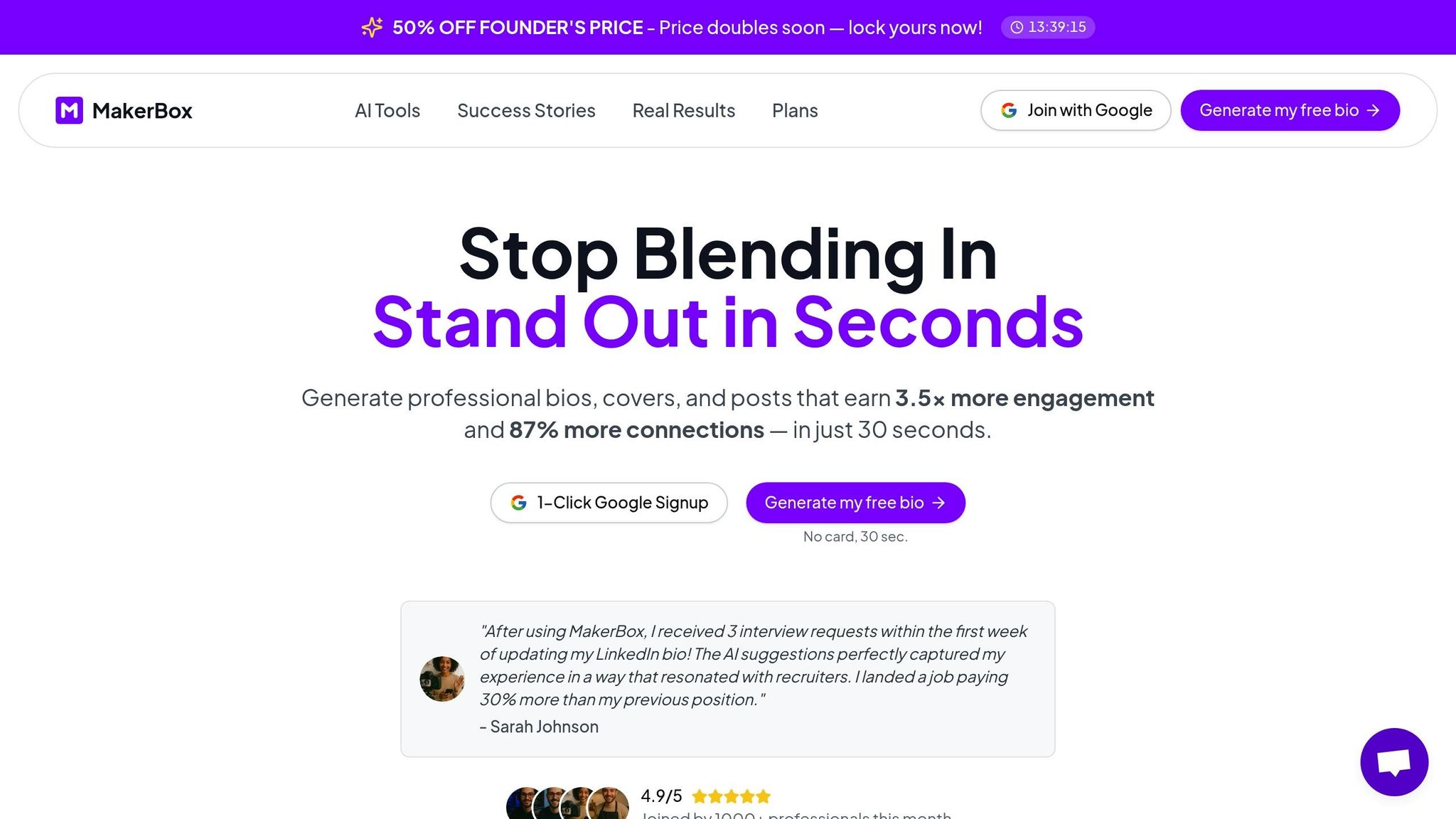
MakerBox's AI-powered tool makes creating an engaging bio for platforms like LinkedIn, X, and Instagram a breeze.
- Tailored for Each Platform: MakerBox analyzes top-performing profiles and adjusts your bio for maximum impact on different platforms.
- Customize Your Style: While the AI provides a draft, you can tweak it to make it your own:
- Enter your achievements and personal details.
- Pick a tone (professional, casual, or a mix).
- Choose the length that fits your platform.
- Compare drafts and mix elements you like.
- Edit the final version to match your voice.
Why Use MakerBox? Users have reported impressive results, such as:
- A 47% boost in profile views
- 87% more connection requests
- Engagement rates 3.5 times higher [4]
Step 4: Format for Each Platform
Once your bio is polished, the next step is to adjust it for each platform. Every platform has its own style and audience, so tailoring your bio ensures it resonates with the right people.
Create Different Bio Lengths
Prepare three versions of your bio to suit various platforms and uses:
Micro Bio (150 characters)
Perfect for Instagram and X. Include your role, a major accomplishment, relevant hashtags, and a call-to-action.
Medium Bio (300-500 characters)
Best for LinkedIn and professional directories. Focus on your current role and highlight key achievements. Dr. Kyle Elliott, Founder & Tech Career Coach at CaffeinatedKyle.com, points out:
"One of the biggest mistakes professionals make when writing their professional bio is failing to customize it based on the platform and target audience." [1]
Extended Bio (800+ characters)
Use this version for personal or company websites. It gives you the space to detail your career path, highlight major projects, and share personal interests.
Make sure each version matches the tone and style expected on its intended platform.
Adjusting for Specific Platforms
Refine your bio for each platform's unique style and audience:
- Write in a conversational tone, following the style guidelines you’ve already set.
- Emphasize your top achievements.
Emily Neal, Marketing Manager at DSMN8, suggests:
"Particularly on social media channels like LinkedIn, using first person comes across as more authentic and personable." [1]
Company Website
- Stick to a professional tone.
- Focus on your expertise and key specializations.
Vivian Chen, Founder & CEO at Rise, explains:
"It lends a more professional and objective tone, especially when used in formal settings." [1]
Personal Website/Portfolio
- Maintain a consistent voice throughout.
- Highlight significant projects and share your career story.
Austin Benton, Marketing Consultant at Gotham Artists, advises:
"If you don't leave the reader with a mental hook in your professional bio - something useful, clever, or different - they're scrolling past you." [1]
To make the process easier, tools like MakerBox can help you optimize your bio for different platforms while ensuring it aligns with each platform's best practices.
Step 5: Keep Your Bio Current
Keeping your professional bio up to date is key to staying relevant and engaging with your audience. Regular updates ensure your bio reflects your latest achievements and career milestones.
Schedule Bio Updates
Set a routine to review and update your bio. Here are two key times to focus on:
Quarterly Reviews
Every three months, check your bio for accuracy. Update details like:
- Job titles and responsibilities
- Recent achievements or projects
- Certifications you've earned
- Contact details
- Social media profiles
Major Career Milestones
Significant career events call for immediate updates. These include:
- Promotions or new job roles
- Completion of major projects
- New certifications or awards
- Published articles or speaking engagements
Once updated, track how your bio performs to see what works best.
Monitor Bio Performance
Keep an eye on how your bio is performing across different platforms. Tools like MakerBox's analytics dashboard can help you measure engagement and improve your bio based on real data.
Key Metrics to Watch
Here are some metrics to track and why they matter:
| Metric | What to Monitor | Why It Matters |
|---|---|---|
| Profile Views | Number of views per week/month | Shows how visible your profile is |
| Click-through Rate | Number of clicks on external links | Measures how engaging your bio is |
| Connection Rate | New connection requests | Indicates networking success |
| Engagement | Comments and shares | Highlights how well your content resonates |
Using Data to Improve
MakerBox's analytics and other platform tools can help you refine your bio. Katie Rigby from Ruler Analytics advises:
"Don't let your Instagram efforts go to waste. Use Google Analytics (and other tools) to track and measure the impact of your campaigns." [5]
Test different versions of your bio, track engagement patterns, and tweak based on what gets the best response. With internet users averaging 143 minutes daily on social media [5], having an engaging, up-to-date bio is more important than ever.
Conclusion: Next Steps
Now that you've explored the strategies above, it's time to put them into action and refine your professional bio.
Crafting a strong bio isn't a one-and-done task. It’s something you’ll want to revisit and tweak regularly. Here’s how to get started:
Get Started Today
- Review your current bio to spot areas that could use improvement.
- Use AI tools to draft a new version, then tweak it to reflect your personal tone and style.
- Tailor your bio for different platforms while keeping your branding consistent.
Boost Your Bio’s Impact
After publishing your bio, make the most of it by leveraging analytics tools to measure its performance. Use these insights to fine-tune your content and boost engagement.
Stay Current
Set a reminder to review your bio every quarter. Use performance data to make updates that keep your story fresh and aligned with your goals.
FAQs
How can I customize my professional bio for different platforms while keeping my personal brand consistent?
To customize your professional bio for different platforms without losing your personal brand, start by identifying the audience and purpose of each platform. For example, LinkedIn may require a formal tone, while a personal website allows for a more conversational style. Adapt the length, language, and focus of your bio to suit each platform while ensuring key details like your skills, achievements, and personality remain consistent.
Highlight your expertise and unique value in every version of your bio. Use concise, impactful language, and include relevant keywords to make your profile stand out. By tailoring your bio strategically, you can engage diverse audiences while maintaining a cohesive and professional personal brand.
How can I make sure my professional bio stays relevant and engaging over time?
To keep your professional bio fresh and engaging, make it a habit to update it regularly. Reflect any new achievements, skills, or roles, and ensure it accurately represents your current career goals and expertise.
Consider including recent projects, certifications, or milestones that showcase your growth. Adding a professional, up-to-date photo can also make your bio more relatable and visually appealing. By revisiting your bio periodically, you can ensure it remains aligned with your personal brand and resonates with your target audience.
How can I evaluate the effectiveness of my professional bio and improve its performance?
To evaluate the effectiveness of your professional bio, focus on metrics that align with your goals, such as profile views, engagement levels, and conversions. These indicators can help you understand how well your bio resonates with your target audience.
Start by monitoring profile analytics, including the number of views, search appearances, and follower growth over time. Pay attention to engagement metrics, such as comments, shares, or messages, to gauge how your bio encourages interaction. Additionally, include a clear call to action in your bio - like inviting readers to connect, visit your website, or explore your portfolio - and track how often these actions are taken.
Regularly review and refine your bio based on these insights. Experiment with highlighting different achievements or skills, and ensure your tone and content align with your personal brand and professional goals.





