How to Automate Social Media Posts & Save Time

To automate your social media, you’ll use specialized tools like Buffer or SocialBee to schedule content in advance, set up recurring evergreen posts, and create automated workflows. The process is pretty straightforward: you pick a platform, connect your social accounts, build out a content calendar, and let the software publish for you at the best possible times.
Why Social Media Automation Is a Game Changer
Let's be real—manually managing multiple social media accounts is a surefire way to burn out. You're constantly jumping between platforms, guessing the "perfect" time to post, and scrambling to keep up with engagement. It's a reactive cycle that leaves almost no room for actual strategy.
Social media automation completely flips that script. This isn't about being lazy; it's about being strategic. By scheduling your content, you guarantee a consistent presence, making sure your brand stays top-of-mind even when you're busy with other things. That consistency is what builds a loyal audience and keeps your brand message tight across all channels.
Here’s a quick overview of how the automation process works from start to finish.
Quick Guide How to Automate Social Media Posts
| Phase | Key Action | What It Achieves |
|---|---|---|
| Strategy & Tool Selection | Choose an automation tool that fits your budget and goals (e.g., Buffer, Sprout Social). | Lays the foundation for an efficient workflow and ensures you have the right features. |
| Account Integration | Connect all your social media profiles (X, LinkedIn, Instagram) to the platform. | Centralizes your social media management into one dashboard, saving you from platform-hopping. |
| Content Planning | Create a content calendar and batch-produce your posts for the week or month. | Ensures a steady stream of high-quality content without the daily scramble. |
| Scheduling & Queues | Set up specific publishing times or create content queues for different categories. | Guarantees your posts go live at optimal times for each platform, maximizing visibility. |
| Execution & Automation | Let the tool publish your scheduled content automatically. | Frees up your time to focus on strategy, community engagement, and other high-impact tasks. |
| Analysis & Refinement | Use the tool’s analytics to track post performance and adjust your strategy. | Provides data-backed insights to improve your content and grow your audience over time. |
By following these phases, you transform social media from a daily chore into a streamlined, strategic asset for your brand.
Reclaim Your Most Valuable Asset: Time
The biggest win here is the sheer amount of time you get back. Instead of the daily scramble to post, you can block off a single chunk of time to plan and schedule content for a week or even a month. This "batching" approach is incredibly efficient and frees up your mental energy for more creative work, like actually talking to your community or digging into your performance data.
This infographic really highlights the practical differences between manual and automated social media management.
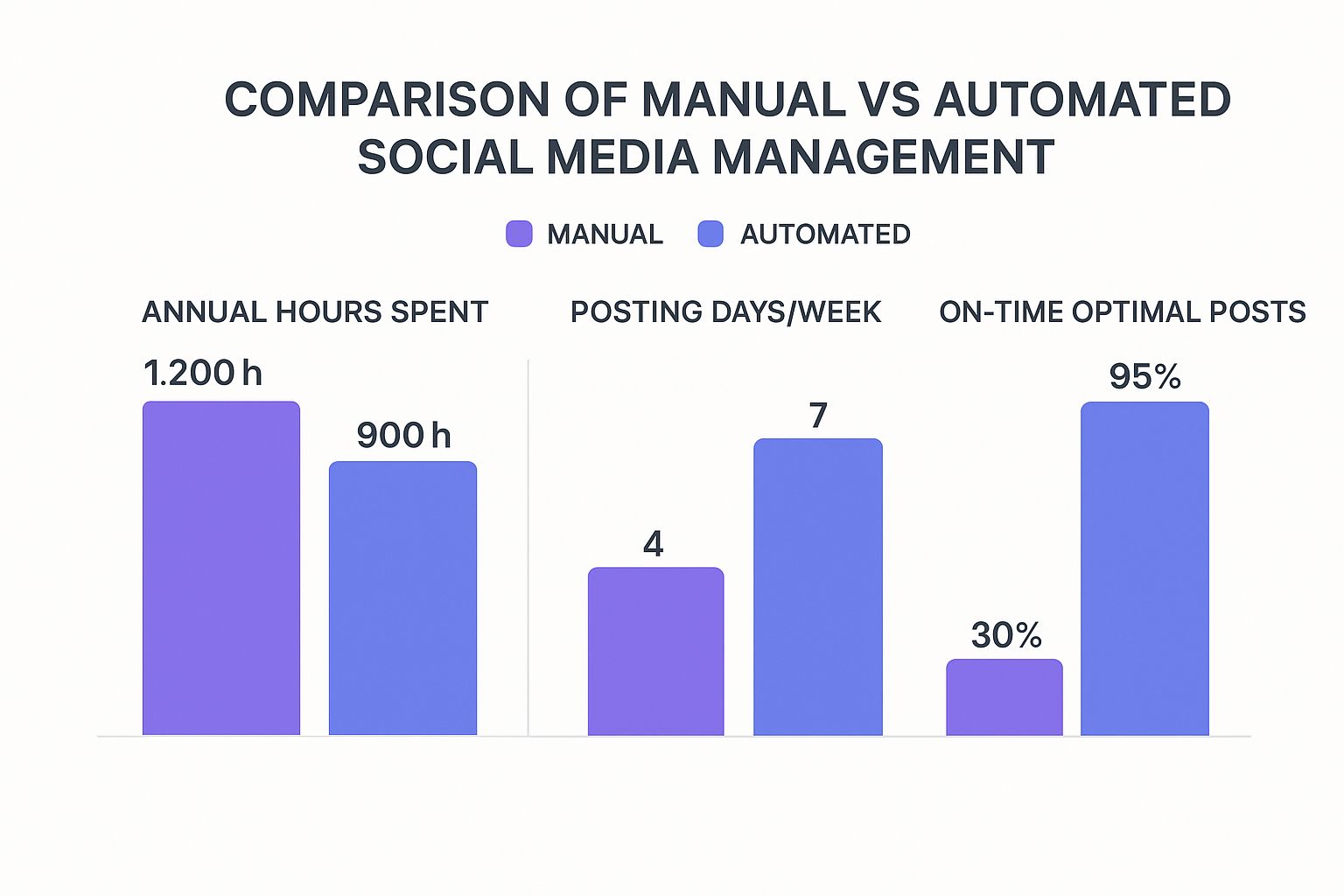
As you can see, automation doesn't just save hundreds of hours a year—it also dramatically improves how consistent and precise your posting is.
The Data-Driven Case for Automation
The move toward automation isn't just a feeling; it's a real industry shift. In fact, nearly half of all small businesses are already using automation tools for their social accounts. This approach can save a marketer around six hours of work every week, which adds up to over 300 hours a year. That’s time you can put right back into strategy and growth.
By automating the repetitive tasks, you're not replacing the human element. You're freeing up the human to do what they do best: connect, create, and build relationships.
Ultimately, learning how to automate social media posts is about working smarter, not harder. It lets you:
- Maintain a 24/7 presence without being glued to your phone.
- Hit optimal posting times for every timezone and platform, automatically.
- Improve your content quality by giving you time to plan instead of just reacting.
- Expand your reach by consistently showing up in your audience's feeds. If you want to dive deeper, you can explore our guide on understanding what is social media reach to see how much consistency matters.
Finding the Right Social Media Automation Tool
Let’s be honest: choosing a social media automation tool can feel like staring at a wall of options. The sheer number of platforms is enough to make anyone’s head spin. Instead of getting bogged down in endless feature comparisons, the best way to start is by looking inward at your own specific needs.
Are you a solo creator building a personal brand? A small business trying to get the word out? Or a growing agency juggling multiple clients? Your answer will change the entire game. A solo entrepreneur managing a few platforms has completely different needs than a marketing agency handling twenty client accounts.
The secret is matching the tool’s power (and price tag) to your actual workflow. You don't need to pay for enterprise-level analytics if you're a team of one just trying to post consistently.
Define Your Core Needs First
Before you even glance at a pricing page, ask yourself a few tough questions. This simple exercise can instantly shrink your list of options from dozens down to a manageable handful.
- How many accounts do you manage? This is a big one. Most tools base their pricing tiers on the number of social profiles you connect.
- Do you need to collaborate with a team? For agencies, features like content approval workflows or the ability to assign comments to team members are non-negotiable. For a solo operator, they're just clutter.
- What’s your budget? Be realistic. A free or low-cost tool like Buffer might be the perfect fit, while a more powerful platform like Hootsuite could be overkill.
As you think through these questions, it’s also helpful to get a broader perspective on choosing the right workflow automation platforms, since many of the same principles apply here.
Comparing Popular Automation Tools
Let's ground this in a real-world scenario. Imagine a freelance graphic designer who wants to showcase their work. They'd probably love a tool like Buffer for its clean interface and dead-simple scheduling. It's perfect for queuing up portfolio pieces on Instagram and LinkedIn without a massive learning curve.
An agency, on the other hand, would outgrow Buffer in a heartbeat. They'd need a tool like Sendible or Agorapulse that offers client dashboards, advanced reporting, and a unified social inbox to manage conversations across all their client accounts. Our complete guide on the best social media automation tools dives deeper into these distinctions.
Here’s a peek at Buffer's famously simple scheduling interface—it’s a huge reason why it’s so popular with individuals and small teams.

The clean calendar view makes it incredibly easy to see your content schedule at a glance and spot any gaps you need to fill.
Feature Comparison of Leading Automation Tools
To help you narrow down the choices, let’s compare some of the top contenders side-by-side. Each one has its own strengths, so the "best" option really depends on what you value most.
| Tool | Best For | Key Features | Starting Price |
|---|---|---|---|
| Buffer | Solo Creators & Small Teams | Intuitive UI, simple scheduling, free tier | Free, then $6/month per channel |
| Hootsuite | Large Businesses & Enterprises | Advanced analytics, team collaboration, extensive integrations | $99/month |
| Sendible | Agencies & Freelancers | Client management dashboards, unified social inbox, white-label reports | $29/month |
| Agorapulse | Mid-Sized Businesses | Robust CRM tools, detailed reporting, excellent user support | $49/month |
This table gives you a quick snapshot, but remember to take advantage of free trials. Getting a hands-on feel for a platform is the only way to know if it truly fits your workflow.
The scale of social media today is just massive. With global users projected to hit 5.45 billion by 2025, brands have to be active everywhere, all the time, just to stay relevant. Automation isn't a luxury anymore; it's the only practical way to manage a consistent presence across Instagram, Facebook, and LinkedIn without burning out.
Key Takeaway: Stop looking for the "best" tool. It doesn't exist. Instead, focus on finding the right tool—the one that solves your specific problems, fits your budget, and actually saves you time without making your life more complicated. Always, always use the free trial before you commit.
Building a Sustainable Automated Content Workflow

Let's be honest: an automation tool is only as good as the content you feed it. Without a solid game plan to keep your queue full, even the slickest software will eventually run dry, and your social media profiles will go silent. The real secret isn't just scheduling posts; it’s building a repeatable system that guarantees you always have high-quality content ready to roll.
This is where you stop scrambling for post ideas every morning and start thinking like a strategist. You need a content pipeline. This simple shift turns your automation tool from a basic scheduler into a powerful strategic asset.
One of the most effective ways to do this is content batching. I'm talking about blocking off a specific chunk of time—say, two hours every Monday—to create, write, and design all your social posts for the entire week. It’s a game-changer for efficiency and kills the daily pressure of having to be creative on the spot.
Organize Your Ideas with Content Buckets
To make batching even smoother, start organizing your ideas into "content buckets." Think of these as recurring themes or categories that align with your brand's goals. When you have these buckets defined, you have a clear structure to work from, which means you're never starting from a blank page again.
Here’s what your content buckets could look like:
- Educational Posts: Share valuable tips, quick tutorials, or industry insights that your audience can actually use.
- Behind-the-Scenes: Give people a peek into your company culture, your creative process, or just a day in the life. It's all about building that human connection.
- Promotional Content: Announce new products, highlight special offers, or share case studies that directly support your business goals.
- User-Generated Content: Repost content from your customers or community members. This is fantastic for building social proof and boosting engagement.
With these buckets in place, you can plan a balanced, interesting content mix. For a deeper dive on how to structure all this, our guide to building a social media content calendar gives you a framework you can easily adapt.
By thinking in themes, you ensure your feed remains diverse and engaging. This prevents your automated posts from feeling repetitive and keeps your audience interested in what you have to say next.
Build an Evergreen Content Library
Another absolute must-have for a sustainable workflow is an evergreen content library. These are your timeless posts—the ones that stay relevant for weeks, months, or even longer—that you can use to fill gaps in your schedule. Think of foundational tips, answers to frequently asked questions, or motivational quotes related to your niche.
Many automation tools let you create a special queue just for evergreen content, which will automatically recycle these posts over time. This keeps your profiles active even when you're swamped and can't create fresh content. Your library becomes a safety net, guaranteeing consistency and freeing you from the pressure of always being "on." It’s a core piece of the puzzle for learning how to automate social media posts without burning out.
Putting Your Automation Strategy Into Action
Alright, you've got your content pipeline mapped out and you’ve picked your automation tool. Now it's time to connect the dots. This is where your strategy goes from a plan on paper to a living, breathing system that works for you around the clock.
Getting this initial setup right is the most hands-on part of the whole process. But trust me, a little effort now means you can step back later and let the tech handle the heavy lifting. The first thing you'll always do is connect your social media accounts—usually a simple authorization pop-up for each network. Once they're linked, your tool can start pulling in audience data and get ready to post on your behalf.
Finding Your Perfect Posting Times
One of the best parts about automation is posting when your audience is actually online, not just when you happen to be at your desk. Most modern tools are smart enough to analyze your follower activity and suggest the best times to post for each platform.
Your LinkedIn audience, for instance, might be most engaged during business hours on a Tuesday morning, while your Instagram followers are scrolling late on a Thursday evening. Instead of throwing darts at a board, let the data be your guide.
This screenshot from Hootsuite shows just how easy it can be. A visual calendar clearly displays these optimal time slots, helping you schedule posts for maximum impact.

The interface highlights recommended times, completely taking the guesswork out of your scheduling and making sure your content lands in front of as many people as possible.
Mastering Scheduling Techniques
With your accounts connected and your optimal times identified, you can start filling up that content calendar. But don't just think one post at a time. The real power here comes from using more advanced features that save you a massive amount of time.
- Bulk Scheduling: This is a total game-changer. You can prep a week's or even a month's worth of content in a single spreadsheet (a simple CSV file will do). Include your captions, links, and image URLs, then upload it all in one go. The tool will populate your entire calendar in minutes.
- Content Queues: Instead of assigning a specific date and time to every single post, you can add content to categorized queues. For example, you might create a "Tuesday Tips" queue and a "Friday Fun" queue. The tool will then automatically publish the next post in line at the right time.
- Recurring Posts: Got a weekly podcast episode dropping or a monthly newsletter announcement? Set these posts to repeat automatically. It’s a simple way to ensure your most important, regular content never gets missed.
Key Insight: The goal here is to build a system that pretty much runs itself with minimal weekly check-ins. A smart mix of bulk scheduling for campaigns and recurring posts for your regular content is the secret sauce to a truly effective automation strategy.
Advanced Automation Tactics for Growth
Once you’re comfortable with the basics, you can layer in more sophisticated tactics to really dial in your workflow and measure what’s working.
For teams, content approval workflows are an absolute must. A junior team member can draft a batch of posts, which are then automatically sent over to a manager for a quick approval before getting added to the schedule. This keeps your brand voice consistent and maintains quality control without drowning everyone in email chains.
And please, make sure you're using UTM parameters on all your links. These are just small snippets of code you add to your URLs that tell your analytics software exactly where a click came from. This is how you track which automated posts on which platforms are driving the most traffic and conversions. It’s invaluable data for refining your entire strategy.
Putting AI to Work for Smarter Social Media
Automation isn't just about loading up a queue of posts anymore. The real game-changer today is making that entire process smarter, and AI is at the center of it all. Instead of just firing off content at scheduled times, AI helps you create better content, gives you a much deeper understanding of what’s working, and lets you tweak your strategy on the fly.
Think of AI as your new strategic partner. It’s perfect for blasting through creative blocks by coming up with dozens of post ideas in seconds. It can also draft compelling captions tailored for each platform, saving you hours of staring at a blank screen. This shifts the focus from just managing your social media to actively improving it.
Finding the Human-AI Balance
While AI tools bring incredible efficiency to the table, there's a delicate balance to strike. Consumers are getting savvier, and they still crave genuine connection. One recent study found that 55% of consumers are more likely to trust brands that use human-created posts over purely AI-generated ones. That number jumps to 62% for Millennials.
The goal isn’t to let AI take over your brand's voice. It’s about using it to amplify your own creativity and get the tedious work out of the way. Let it handle 80% of the grunt work so you can pour your energy into the 20% that needs your authentic human touch—strategy, engagement, and storytelling.
This means you should use AI as a starting point, not a final product. Let it generate a draft, then you come in and inject your personality, anecdotes, and unique insights. This hybrid approach keeps your content feeling authentic while still giving you the speed and scale that automation offers. You can dig deeper into how AI can be leveraged for Instagram growth to see how this plays out in the real world.
Practical Ways to Weave AI Into Your Workflow
Bringing AI into your day-to-day doesn't have to be some complex, data-science-heavy project. Modern platforms are making these powerful features easy for anyone to use.
Here’s a look at how MakerBox puts AI-driven content generation right at your fingertips.
The interface lets you instantly brainstorm post ideas, write captions, and build out a full content plan. You can go from a blank slate to a strategic schedule in just a few minutes.
- Brainstorming and Creating Content: Use AI to generate topics based on trending conversations or your core content pillars. You can even feed it a blog post and ask for five different social media captions tweaked for X, LinkedIn, and Facebook.
- Predicting Performance: Some of the more advanced tools can analyze your past content to predict which of your new drafts are most likely to take off. This helps you focus your energy on the posts that will actually deliver results.
- Optimizing Your Schedule: AI can go beyond just finding the "best time to post." It can adjust your schedule based on real-time engagement patterns, making sure your content always has the best possible shot at being seen. To see this in action, check out how an AI social media content generator can handle this for you.
By using AI this way, you're not just automating your posts; you're making every single one of them smarter and more effective. It’s all about turning raw data into real insights that drive growth.
Still Have Questions About Social Media Automation?
Jumping into social media automation usually brings up a few questions. It’s totally normal to worry if scheduling posts will make your brand sound like a robot or, even worse, kill the engagement you’ve worked so hard to build.
Let's get straight to it and tackle these common concerns.
The biggest fear I hear is about losing authenticity. "Will my audience know I’m not posting in real time?" The short answer is: only if you let them. Think of automation as a tool for consistency, not a replacement for your personality.
The trick is to use your scheduling tool to nail the timing while you inject your unique voice into every single post. Write captions exactly as you normally would. Share your genuine thoughts. Use that specific humor or tone that defines your brand. Automation simply ensures that authentic message goes out at the perfect moment.
Will Automation Hurt My Engagement?
This is a fair question, but in my experience, the opposite is true. Automation often improves engagement because it lets you post consistently when your audience is most active. Manual posting is sporadic by nature; automation is precise and reliable.
But there’s a huge catch here: you can't just "set it and forget it." Automation handles the publishing, but engagement still needs a human touch.
A scheduled post is a conversation starter—it's your job to keep the dialogue going. You have to be there to reply to comments, answer questions, and jump into conversations as they happen.
By pairing an automated schedule with real-time community management, you really do get the best of both worlds. The algorithms reward your consistency, and your audience loves your responsiveness. If you want to dive deeper into what to track, check out our guide on how to measure social media success.
Are There Platform-Specific Rules to Follow?
Yes, absolutely. Every platform has its own unwritten rules and best practices. What crushes it on LinkedIn will almost certainly fall flat on Instagram.
Here’s a quick rundown from what I’ve seen work:
- LinkedIn: Your automated posts should lean professional and insightful. Think industry news, career advice, or company milestones. It's all about adding value to your professional network.
- Instagram: It’s all about high-quality visuals. Use automation to schedule your polished Reels and carousels, but maybe save your Stories for more spontaneous, in-the-moment updates.
- X (formerly Twitter): This platform moves incredibly fast. It's fantastic for automating links to blog posts or evergreen tips, but you have to be ready to jump into trending conversations manually to stay relevant.
At the end of the day, successful automation is about using technology to amplify your human efforts, not replace them.
Ready to make your social media smarter and more effective without losing your authentic voice? MakerBox uses AI to help you create, schedule, and optimize content that gets results. Transform your online presence in just 30 seconds.





