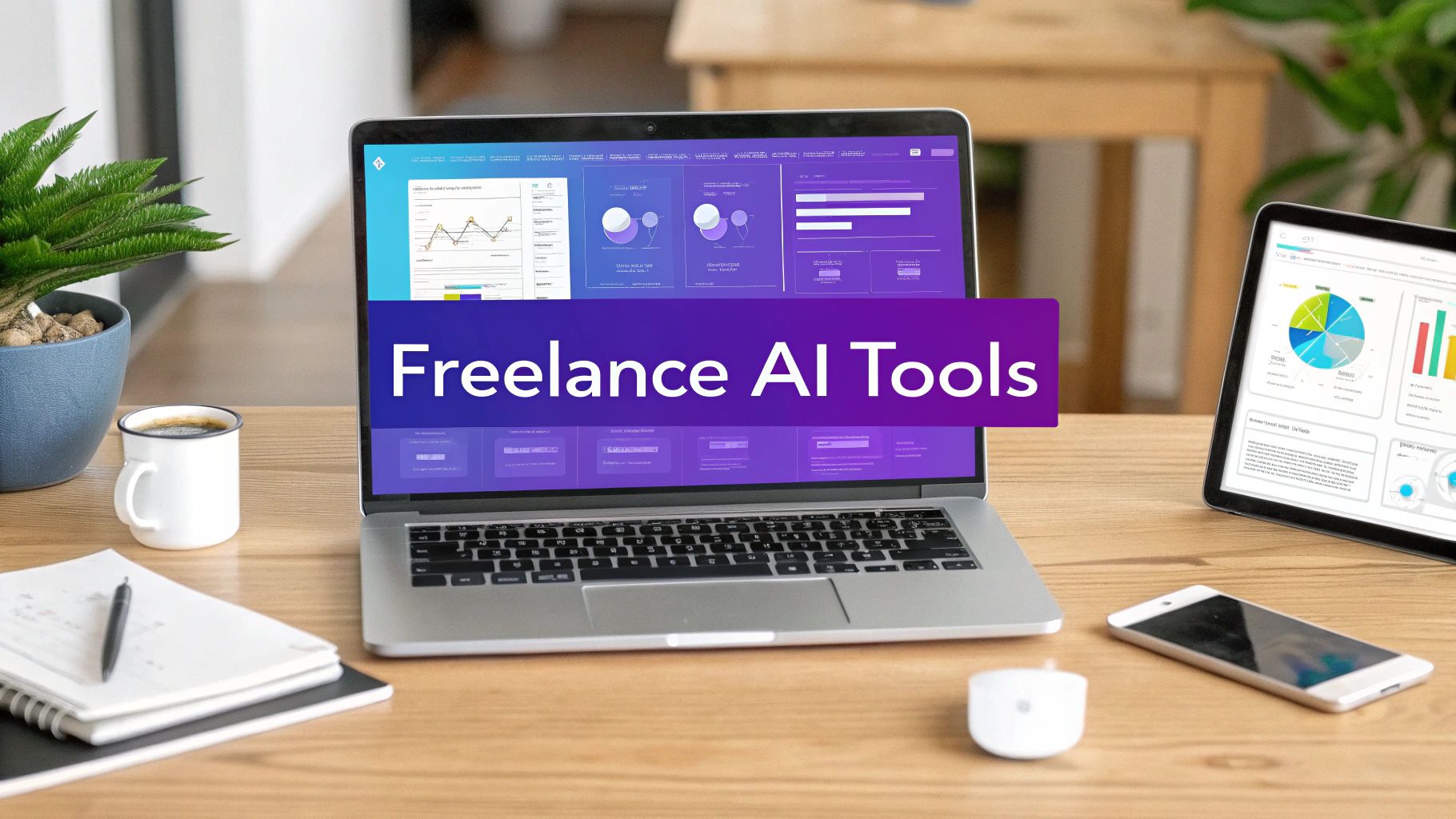12 Best AI Copywriting Tools of 2025: A Deep Dive

In today's content-driven market, producing high-quality copy at scale is no longer optional-it's essential. From engaging social media posts to in-depth articles and compelling advertising, the demand for words that convert is relentless. This is where AI copywriting tools have become indispensable, transforming how marketers, founders, and creators approach content generation. But with a rapidly expanding market, how do you distinguish truly powerful platforms from the hype?
This guide cuts through the noise. We provide an in-depth, practical comparison of the 12 best AI copywriting tools available today. Forget generic feature lists; we're focusing on real-world use cases, honest limitations, and the specific scenarios where each tool shines. To see practical applications of this technology, explore how you can specifically enhance your ad campaigns by generating compelling AI for ad copy.
Whether you're a solo freelancer building a personal brand or an enterprise team streamlining your marketing workflow, this resource will help you make an informed decision. Each review includes direct links and screenshots to help you find the perfect AI partner to elevate your content and drive results.
1. MakerBox
MakerBox stands out as a premier choice among the best AI copywriting tools by focusing on a critical, high-impact niche: professional online presence and personal branding. While many tools generate generic marketing copy, MakerBox leverages proprietary algorithms trained on thousands of successful profiles to create highly optimized, platform-specific content for LinkedIn, X (formerly Twitter), Reddit, and Mastodon. This data-driven approach is engineered to deliver tangible results, promising users significant boosts in engagement, connections, and career opportunities.
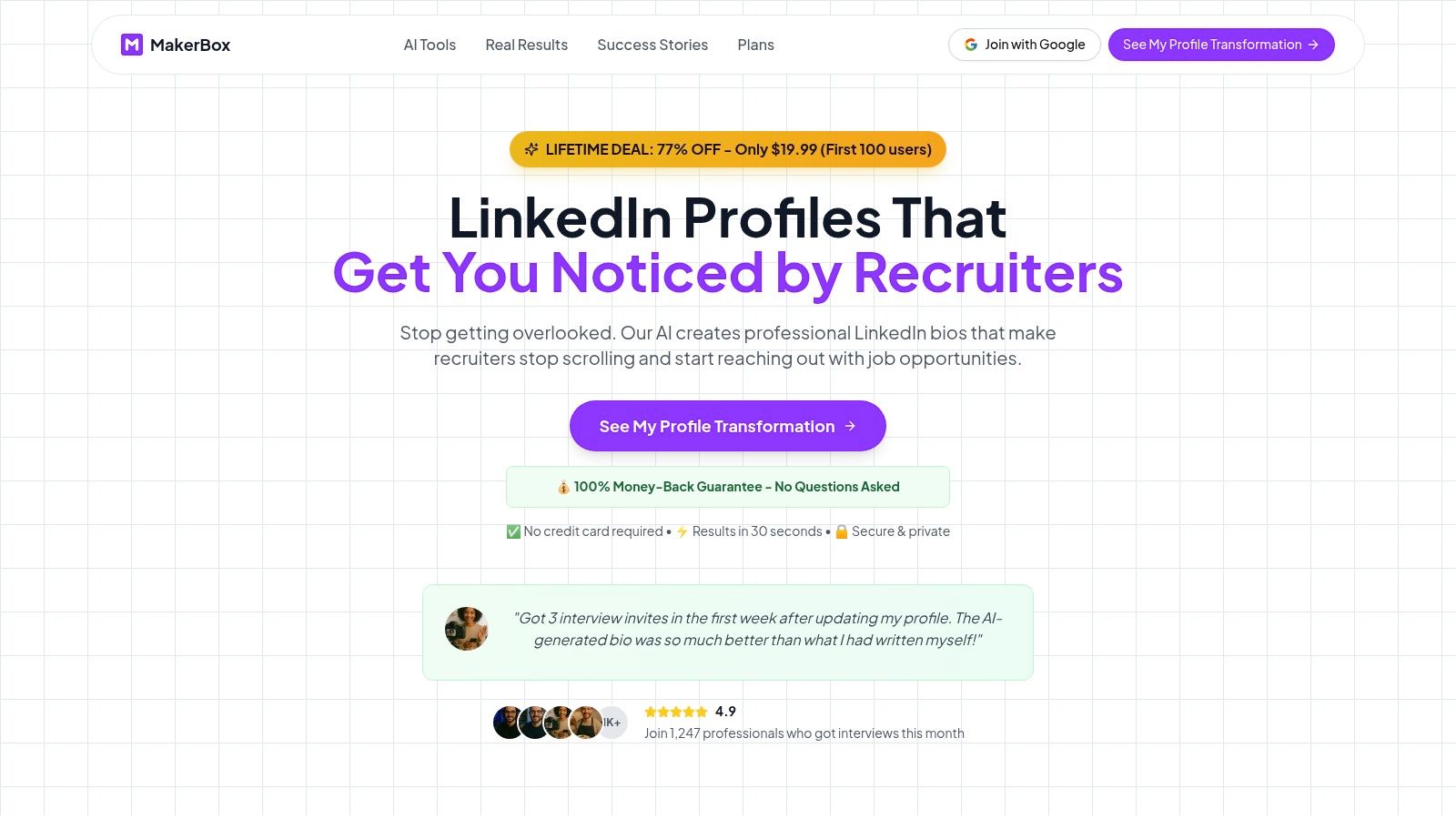
The platform’s strength lies in its speed and customization. In under 30 seconds, it generates complete profile text, allowing users to select from professional, creative, or casual tones to perfectly align with their brand identity. Its unique "Portrait Magic" feature also transforms standard selfies into over ten styles of professional avatars, ensuring every element of your profile is polished and eye-catching.
For ongoing content strategy, MakerBox includes a content library with post-scheduling and performance analytics. This transforms it from a one-time profile builder into a comprehensive social media management tool. Agencies will particularly appreciate the multi-client workspaces and white-label branding options.
Key Features & Benefits
- Optimized Profile Generation: Creates customized LinkedIn, X, and Reddit profiles in seconds using AI trained on high-performing examples.
- AI Portrait Magic: Transforms selfies into professional, artistic avatars with over 10 unique styles.
- Tone Customization: Allows users to choose between professional, creative, and casual tones for brand consistency.
- Content & Analytics: Features a content library, post scheduler, and performance tracking to manage and measure your social media strategy.
Pricing & Access
MakerBox offers a unique Lifetime Deal where users connect their own OpenAI API key. This model provides full control and transparency over AI usage costs, making it a highly flexible and affordable long-term solution.
Best For: Job seekers, freelancers, founders, and marketing agencies seeking to rapidly build and manage a powerful, data-driven professional presence across multiple social platforms.
Website: https://www.makerbox.io
2. Jasper
Jasper stands out as a full-stack AI marketing platform, moving beyond basic text generation to offer a suite of tools for cohesive brand messaging. It excels at creating comprehensive marketing campaigns from a single brief, a feature that distinguishes it from many other best ai copywriting tools. This makes it ideal for marketing teams needing to produce a range of coordinated assets, from social media posts to email newsletters and ad copy.
The platform's strength lies in its Brand Voice and Instant Campaigns features. You can upload style guides, product catalogs, and brand identity documents, which the AI uses to maintain strict consistency across all generated content. This level of control is a significant advantage for established businesses aiming to protect their brand integrity.
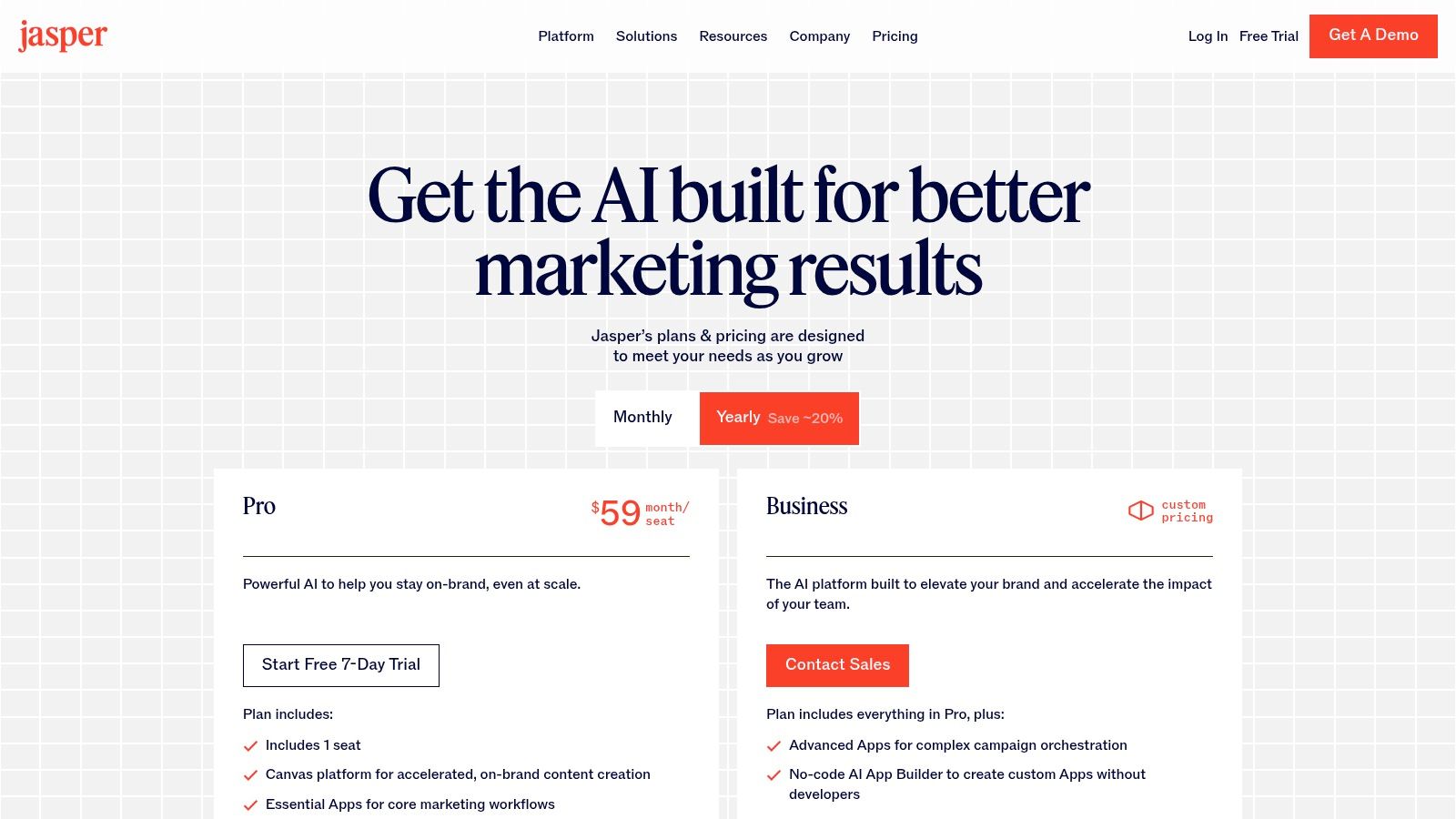
Key Features & Use Cases
| Feature | Best Use Case |
|---|---|
| Instant Campaigns | Launching new products or promotions requiring multiple marketing assets. |
| Brand Voice | Maintaining consistent tone and style for corporate or team-based content creation. |
| Browser Extension | Drafting emails, social posts, or documents directly within other web applications. |
| Team Collaboration | Agency or in-house marketing teams managing shared content assets and projects. |
The main drawback is its price point, which is higher than many competitors, positioning it as a premium tool for businesses rather than casual users. Key features like unlimited brand voices are reserved for higher-tier plans.
- Pricing: Plans start at $39/month (billed annually) for the "Creator" tier, with "Pro" and custom "Business" plans available. A 7-day free trial is offered.
- Pros: Excellent for creating multi-asset campaigns, strong brand consistency controls, great for teams.
- Cons: Higher cost for solo users, most powerful features are in more expensive plans.
- Website: https://www.jasper.ai/pricing
3. Copy.ai
Copy.ai positions itself as a powerful AI writing tool focused on automating sales and marketing workflows. It goes beyond simple text generation by integrating a workflow builder that allows users to streamline repetitive go-to-market tasks, making it one of the best ai copywriting tools for scaling operations. This makes it particularly effective for sales teams and marketers who need to automate outreach, content repurposing, and lead enrichment.
The platform's key differentiators are its Workflow Builder and its generous free plan. Users can connect data sources and chain together AI prompts to create custom automations, such as generating personalized outreach emails from a list of LinkedIn profiles. The Infobase feature also allows the AI to learn from your company's knowledge base to generate accurate, on-brand content.
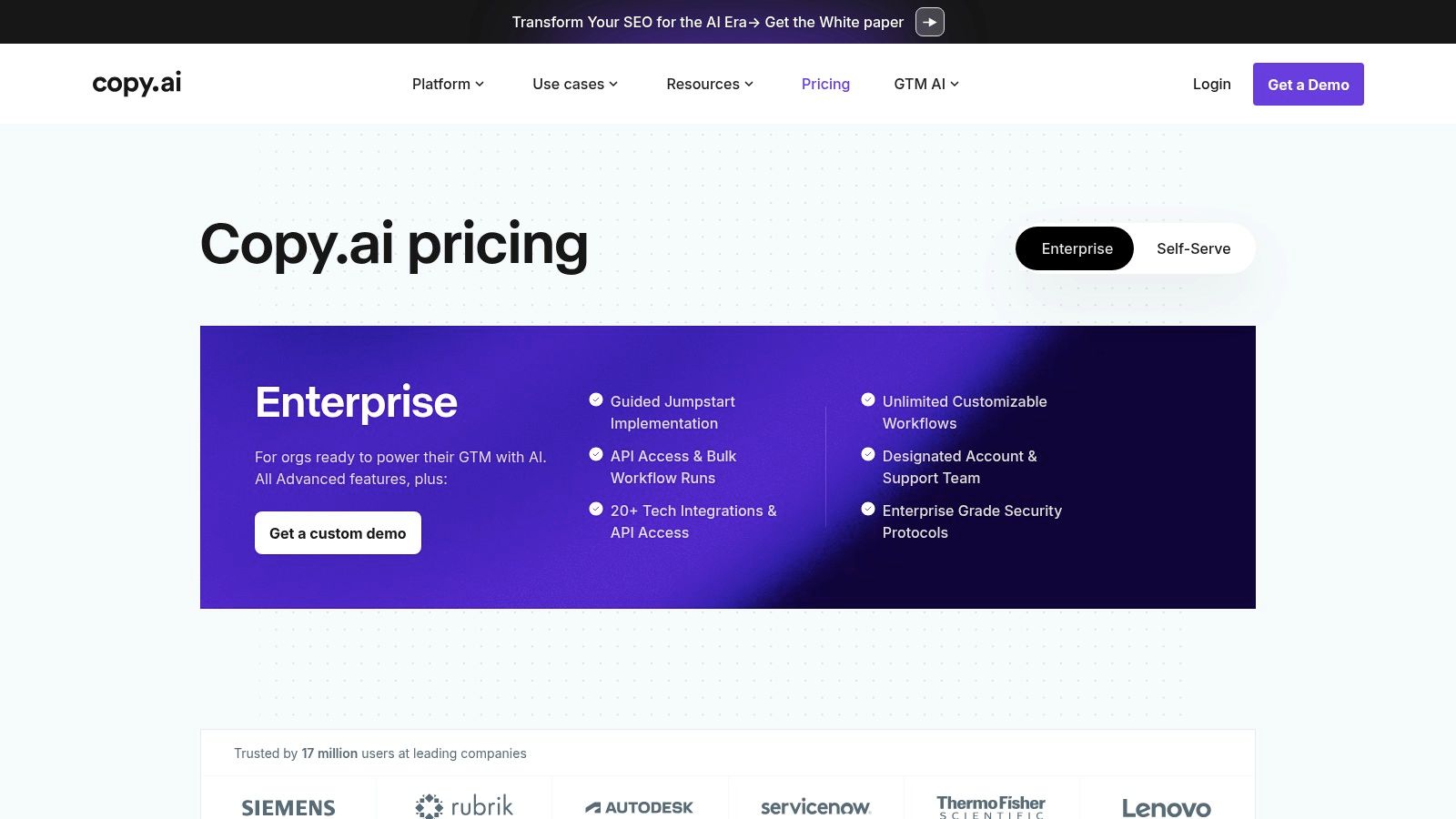
Key Features & Use Cases
| Feature | Best Use Case |
|---|---|
| Workflow Builder | Automating personalized sales outreach and marketing content creation at scale. |
| Brand Voice & Infobase | Ensuring content accuracy and brand consistency by using a central knowledge source. |
| Generous Free Plan | Individuals and small teams testing AI copywriting capabilities without an initial investment. |
| Access to Multiple LLMs | Choosing the best language model for a specific task to optimize output quality. |
The main drawback is the learning curve associated with its powerful workflow features, which can be challenging for users new to automation. While great for generating engaging content, the advanced capabilities come with a premium price tag on higher-tier plans.
- Pricing: A free-forever plan is available. Paid plans start at $36/month (billed annually) for the "Pro" tier, with tiered "Team" plans and custom "Enterprise" solutions.
- Pros: Excellent workflow automation for GTM teams, generous free tier for trial, strong brand voice features.
- Cons: Advanced features have a steep learning curve, can become expensive for larger teams.
- Website: https://www.copy.ai/prices
4. Writesonic
Writesonic positions itself as an all-in-one AI content creation suite, particularly effective for users focused on search engine optimization and blog creation. It stands out by integrating powerful SEO tools directly into its writing process, moving beyond simple text generation to offer a more holistic content marketing solution. This makes it one of the best AI copywriting tools for marketers and bloggers who need to create content that is not only well-written but also engineered to rank on search engines.
The platform's core strengths are its AI Article Writer 6.0 and its suite of SEO/Content AI Agents. These features allow users to conduct site audits, integrate with Google Search Console, and generate content optimized around specific keywords from the start. This technical SEO focus is a clear differentiator, providing a significant advantage for content creators aiming for organic growth. For more insights on this, you can read about how Writesonic is used for AI social media content creation.
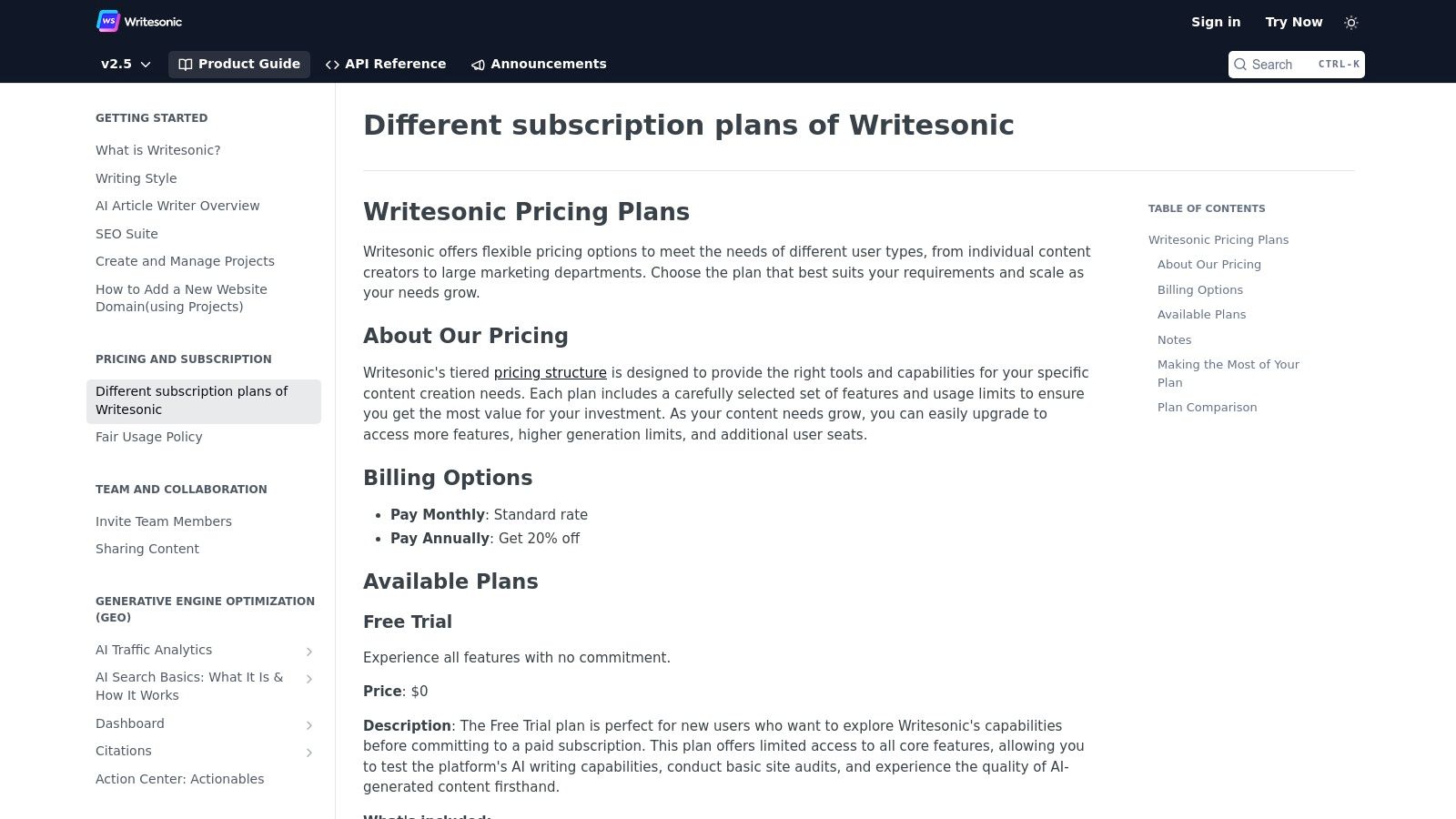
Key Features & Use Cases
| Feature | Best Use Case |
|---|---|
| AI Article Writer 6.0 | Creating long-form, SEO-optimized blog posts and articles. |
| SEO/Content AI Agents | Analyzing competitor content and identifying keyword opportunities. |
| Site Audit Tools | Performing technical SEO checks and getting actionable recommendations. |
| Google Integrations | Monitoring content performance directly via Search Console and Analytics data. |
A potential drawback is that its extensive feature set might feel overwhelming for users who only require basic copywriting assistance. Additionally, some of its most powerful SEO and auditing tools are locked behind higher-tier subscription plans.
- Pricing: A free plan is available with limited credits. Paid plans start at $13/month (billed annually) for individuals, with "Business" and "Enterprise" tiers for teams.
- Pros: Strong focus on SEO and content optimization, scalable plans for different user levels, offers site audit and Google integrations.
- Cons: The interface can be complex for new users, advanced features are exclusive to premium plans.
- Website: https://docs.writesonic.com/docs/different-subscription-plans-of-writesonic
5. Anyword
Anyword differentiates itself from other best ai copywriting tools by focusing heavily on predictive performance and conversion optimization. It doesn't just generate text; it analyzes and scores copy variations to predict how they will resonate with your target audience before you even publish. This data-driven approach is invaluable for marketers and performance advertisers who need to maximize ROI on their campaigns.
The platform's core strength is its Predictive Performance Score, which gives you real-time feedback on the conversion potential of your copy. You can generate multiple options for ads, social media posts, or landing pages and immediately see which one is most likely to perform best. This removes much of the guesswork inherent in A/B testing, saving both time and budget.
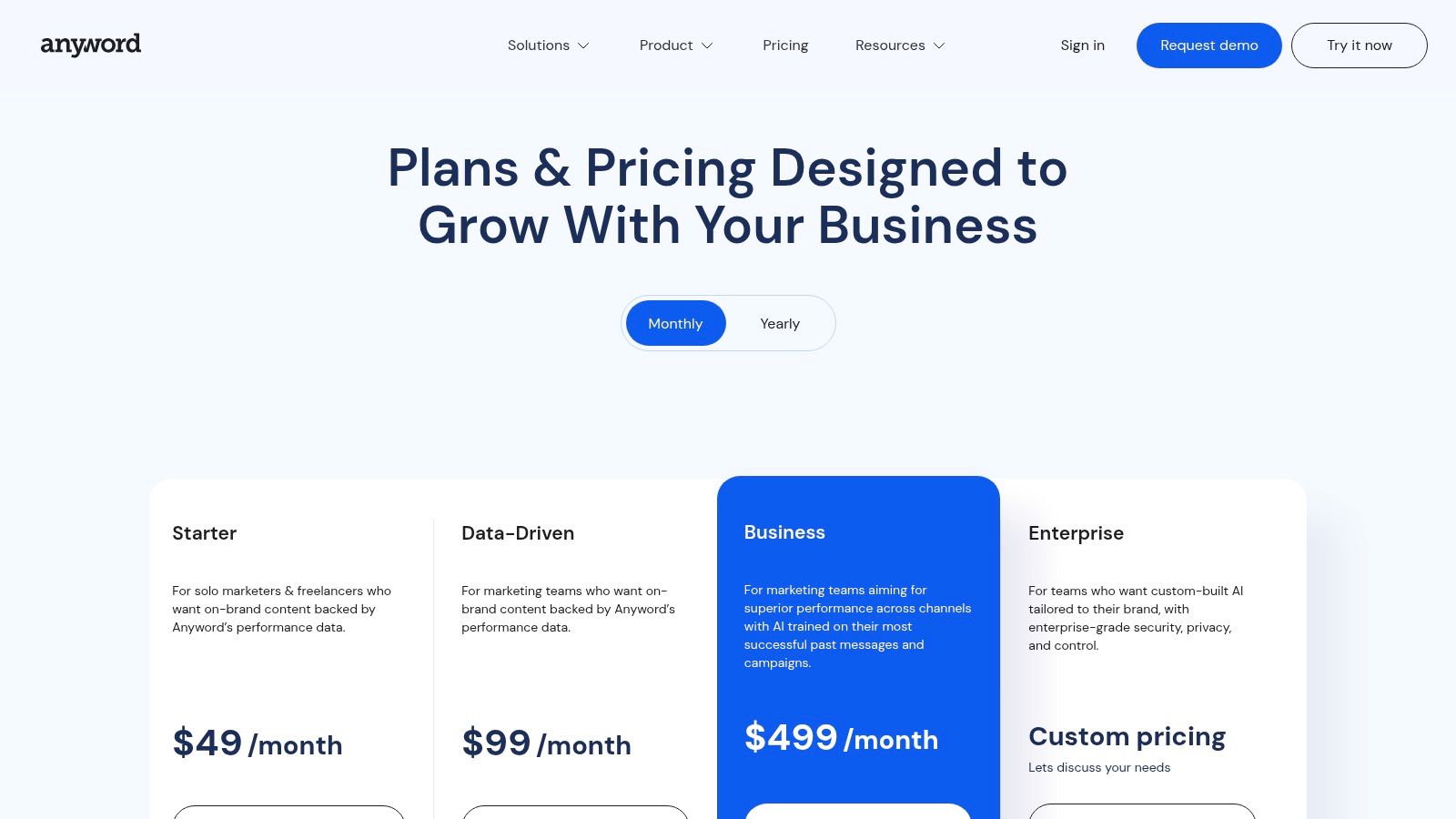
Key Features & Use Cases
| Feature | Best Use Case |
|---|---|
| Predictive Performance Score | Optimizing ad copy for platforms like Facebook, Google, and Taboola. |
| Data-Driven Templates | Quickly creating high-converting copy for landing pages, emails, and product descriptions. |
| Brand Voice & Messaging Bank | Ensuring marketing teams maintain consistent, on-brand messaging across all channels. |
| One-Click Copy Boosting | Improving existing website copy by rewriting it for better engagement and conversions. |
The main drawback is that its pricing can escalate quickly for teams needing advanced analytics or multiple user seats. There's also a slight learning curve to fully leverage its predictive features and get the most value. Its unique analytics are a key part of its appeal for those focused on high-quality content marketing for startups.
- Pricing: Plans start at $39/month (billed annually) for the "Starter" plan. "Business" and custom "Enterprise" plans are also available. A 7-day free trial is offered.
- Pros: Excellent for conversion-focused teams, provides data-driven copy performance insights, helps optimize paid ad spend.
- Cons: Pricing increases significantly for advanced analytics, has a learning curve to maximize its predictive features.
- Website: https://www.anyword.com/pricing
6. Rytr
Rytr carves out its niche as one of the most accessible and budget-friendly options among the best AI copywriting tools. It is designed for speed and simplicity, making it an excellent choice for freelancers, bloggers, and small businesses who need quality content without a steep learning curve or significant financial investment. The platform's clean interface allows users to quickly generate copy for various formats, from blog post outlines to social media ads.
Its primary appeal lies in its straightforward, no-frills approach to content creation. Rytr offers a wide selection of predefined use cases and tones, which helps new users get started immediately. While it lacks the complex campaign management and deep brand voice features of more premium tools, its efficiency for day-to-day writing tasks is undeniable.
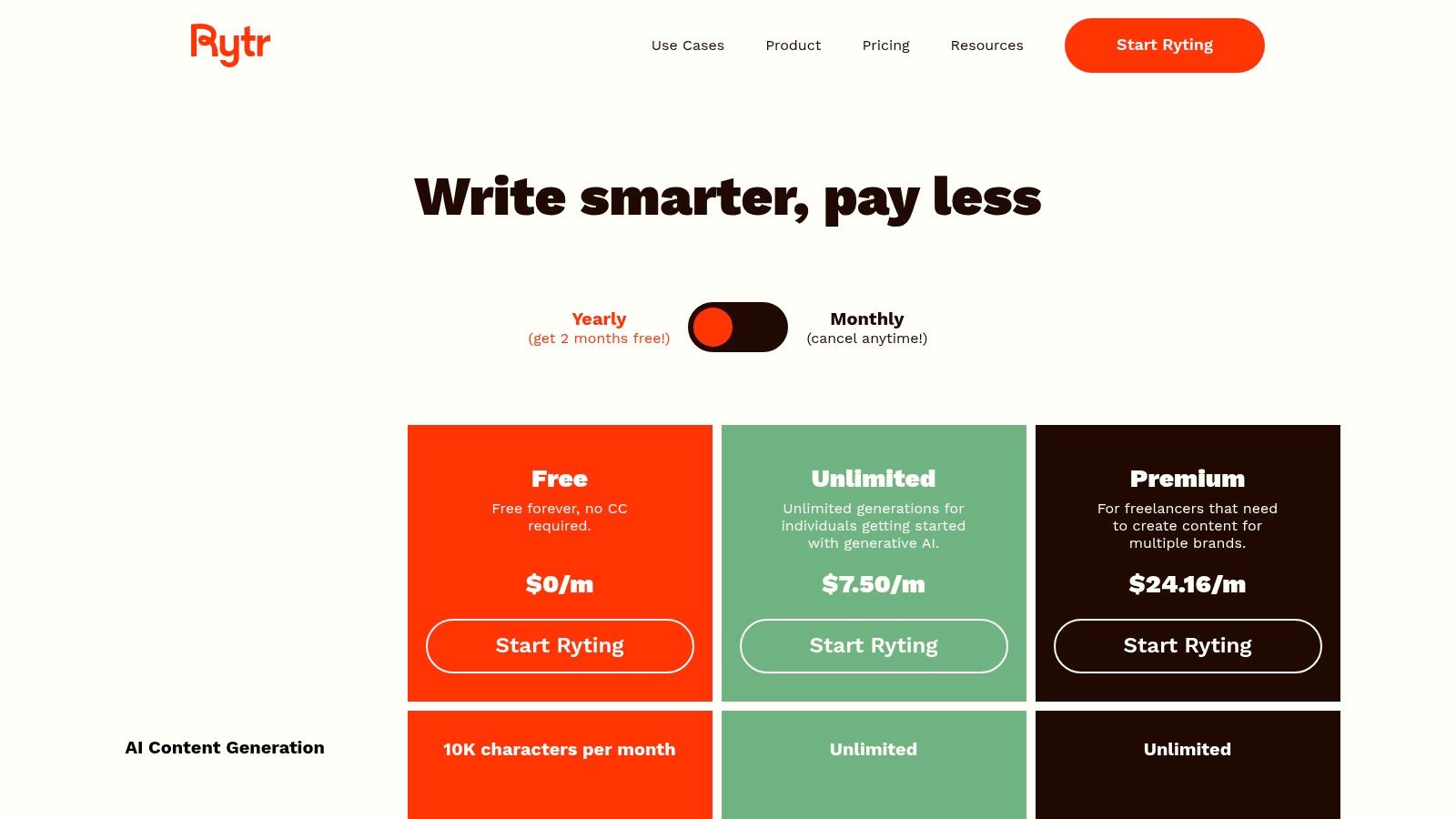
Key Features & Use Cases
| Feature | Best Use Case |
|---|---|
| Pre-built Templates | Quickly generating short-form content like ad copy, product descriptions, or emails. |
| Generous Free Plan | Individuals or startups wanting to test AI copywriting without an initial investment. |
| Chrome Extension | Drafting and improving text directly in WordPress, Gmail, or social media platforms. |
| Built-in Plagiarism Checker | Ensuring the originality of blog posts and articles before publishing. |
The main limitation of Rytr is its scaling capability. It's less suited for large teams or enterprises that require advanced collaboration, custom workflows, and deep brand voice integration. The most useful features, such as creating custom use cases and unlimited generation, are reserved for paid plans.
- Pricing: A generous free plan is available. Paid plans start at $7.50/month (billed annually) for the "Saver" plan and $24.17/month for the "Unlimited" plan.
- Pros: Highly affordable with a great free tier, simple and intuitive interface, fast content generation.
- Cons: Limited features for enterprise or agency use, advanced functionality requires a subscription.
- Website: https://rytr.me/pricing
7. Hypotenuse AI
Hypotenuse AI distinguishes itself as a powerful solution for ecommerce businesses, focusing on high-volume content generation. While many of the best AI copywriting tools are general-purpose, Hypotenuse excels at creating thousands of product descriptions, marketing copy, and blog articles from a simple data file. This bulk generation capability makes it invaluable for online retailers managing extensive product catalogs.
The platform's core strength lies in its Bulk Workflows and specialized content modes. Users can upload a CSV with product details and generate unique, SEO-friendly descriptions in minutes. Furthermore, its HypoChat feature integrates factual research into the writing process, ensuring content like blog posts is not only well-written but also accurate and supported by current information.
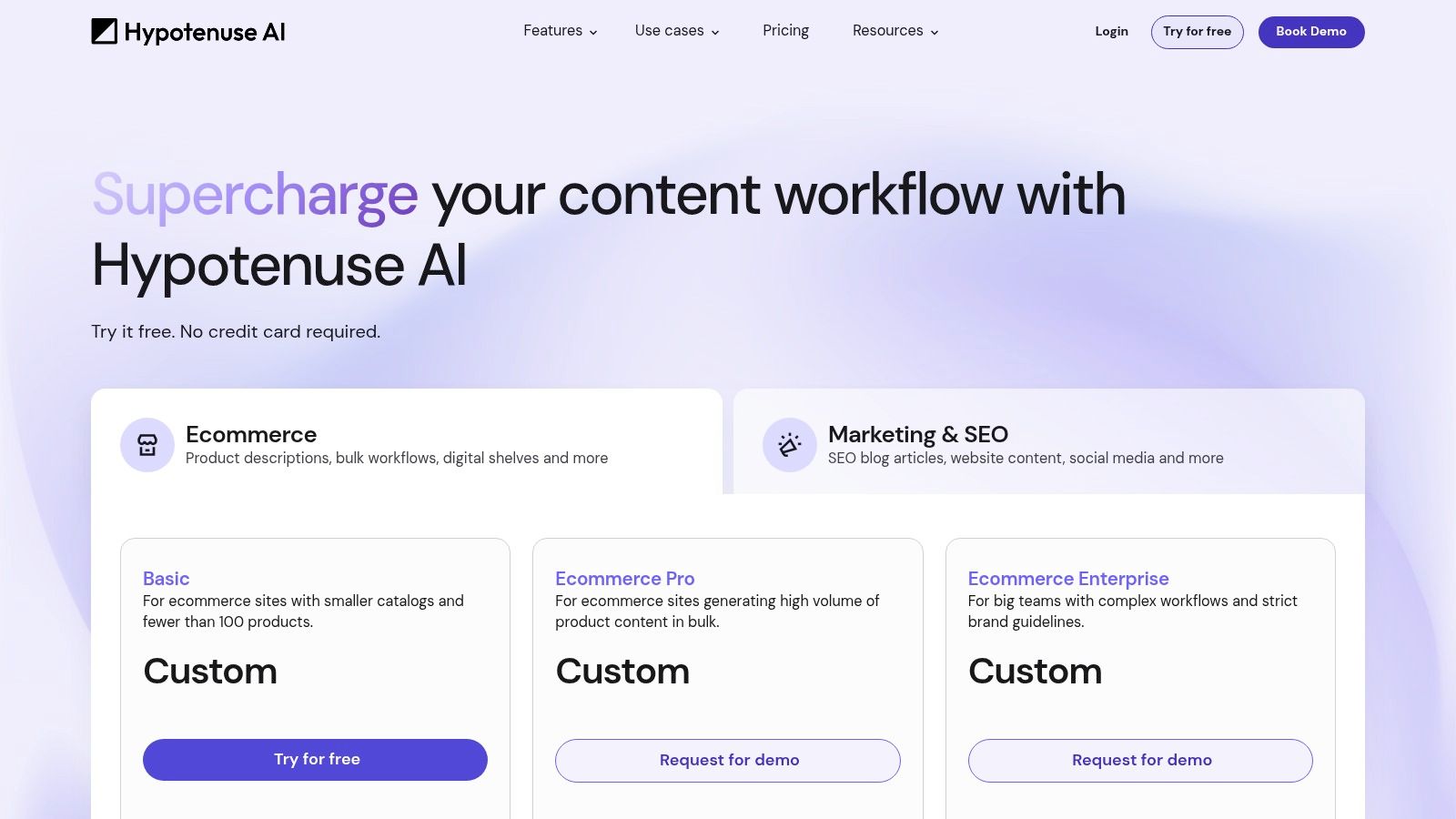
Key Features & Use Cases
| Feature | Best Use Case |
|---|---|
| Bulk Generation | Creating thousands of product descriptions for large ecommerce stores. |
| HypoChat | Researching and writing factually accurate blog articles and long-form content. |
| Brand Voice | Ensuring marketing copy and product details align with brand identity. |
| SEO Content Creation | Generating optimized blog posts and articles to improve search rankings. |
The primary drawback is its credit-based system, where usage is tied to word count quotas, which can be restrictive for users with inconsistent but heavy content needs. The pricing model is also geared more towards businesses than individual creators.
- Pricing: Plans start at $24/month (billed annually) for the "Starter" tier. "Growth" and custom "Enterprise" plans are also available. A 7-day free trial is offered.
- Pros: Excellent for ecommerce and bulk content, integrates factual research, strong SEO tools.
- Cons: Word-based credit system can be limiting, pricing is less suitable for casual users.
- Website: https://www.hypotenuse.ai/pricing
8. Writer (Writer.com)
Writer positions itself as an enterprise-grade AI platform, prioritizing security, compliance, and brand governance above all else. Unlike more creatively focused tools, Writer is built for large organizations, especially those in regulated industries like finance and healthcare. It excels at creating on-brand, fact-checked content that aligns with strict corporate guidelines by using your own data and style guides. This makes it one of the best ai copywriting tools for teams where brand safety is non-negotiable.
The platform's key differentiator is its use of custom, secure large language models (called Palmyra) and a Knowledge Graph that connects to a company's internal data sources. This ensures the AI generates content that is not only consistent with brand messaging but also factually accurate based on proprietary information. This approach is a significant step up from general-purpose tools that lack deep business context. You can learn more about how to effectively manage your brand voice with AI.
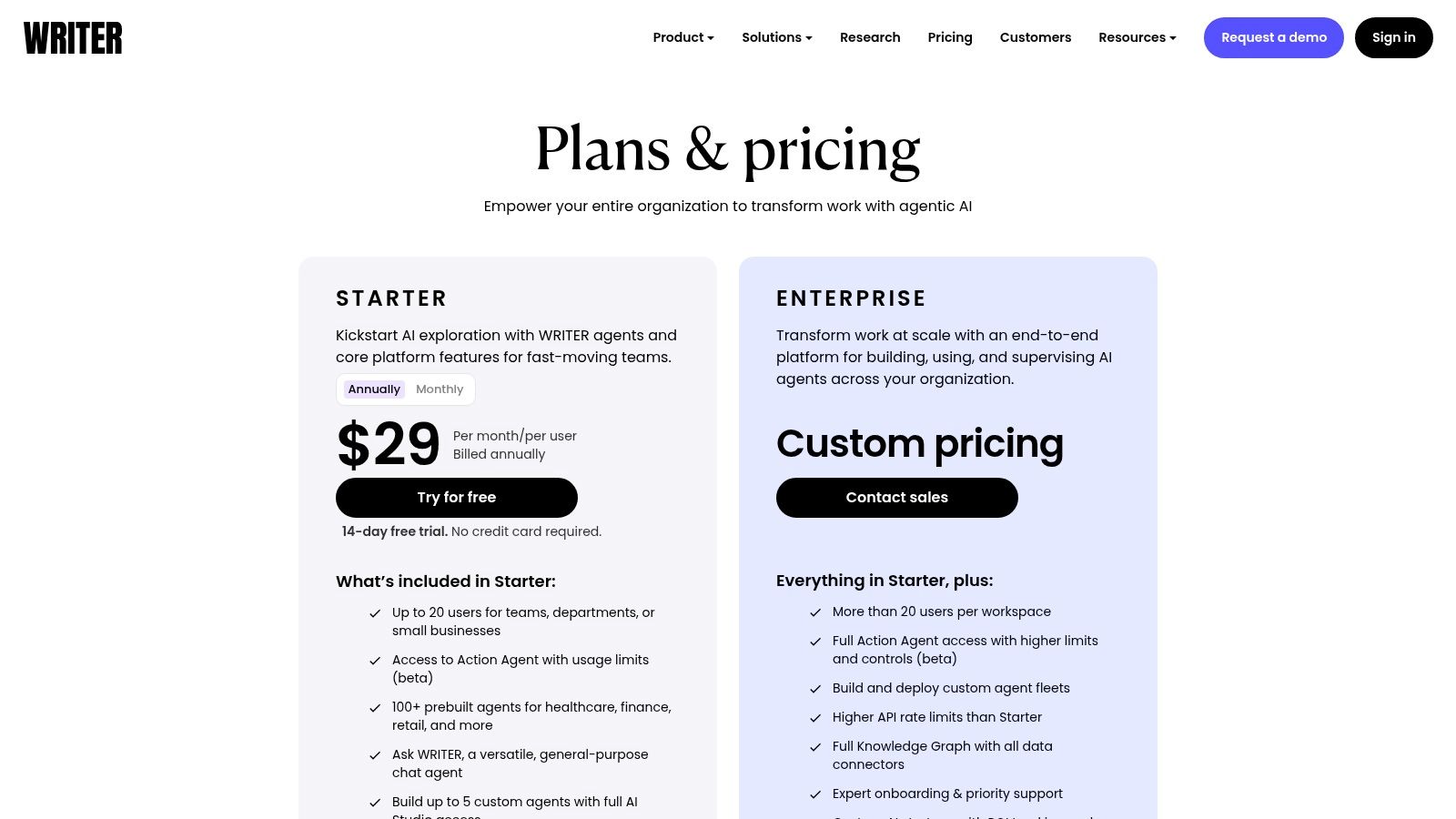
Key Features & Use Cases
| Feature | Best Use Case |
|---|---|
| Knowledge Graph | Generating content based on internal company data, like support docs or product specs. |
| Custom AI Models | Ensuring brand-safe and compliant content for regulated industries like finance or healthcare. |
| Admin Controls & SSO | Large teams requiring centralized governance, user management, and security. |
| Agent Library | Automating complex, multi-step workflows like generating full reports from data inputs. |
Writer's primary drawback is its complexity and enterprise focus. It's not designed for freelancers or small businesses, who may find the feature set and pricing structure overwhelming for their needs.
- Pricing: Team plans start at $18/user/month for up to 5 users. Enterprise plans are quote-based and offer full platform capabilities. A 14-day free trial is available.
- Pros: Unmatched brand safety and governance controls, excellent for regulated industries, integrates with internal data sources.
- Cons: Overly complex and expensive for individual users or small teams, steeper learning curve.
- Website: https://writer.com/plans/
9. Grammarly
Grammarly is best known as a powerful writing assistant, but its AI enhancements have elevated it into the realm of the best AI copywriting tools for refining and improving existing text. While not a long-form content generator, it excels at polishing drafts with sophisticated grammar, tone, and clarity suggestions. Its deep integration across browsers and applications makes it a seamless part of any writer's workflow.
The platform's strength is its ubiquity and reliability for improving core writing quality. The AI-powered rewriting suggestions can instantly rephrase sentences for better impact, adjust formality, and ensure your message is clear and concise. For teams, its style guide and snippet features help maintain consistency, making it an essential tool for everyday business communication and content editing.
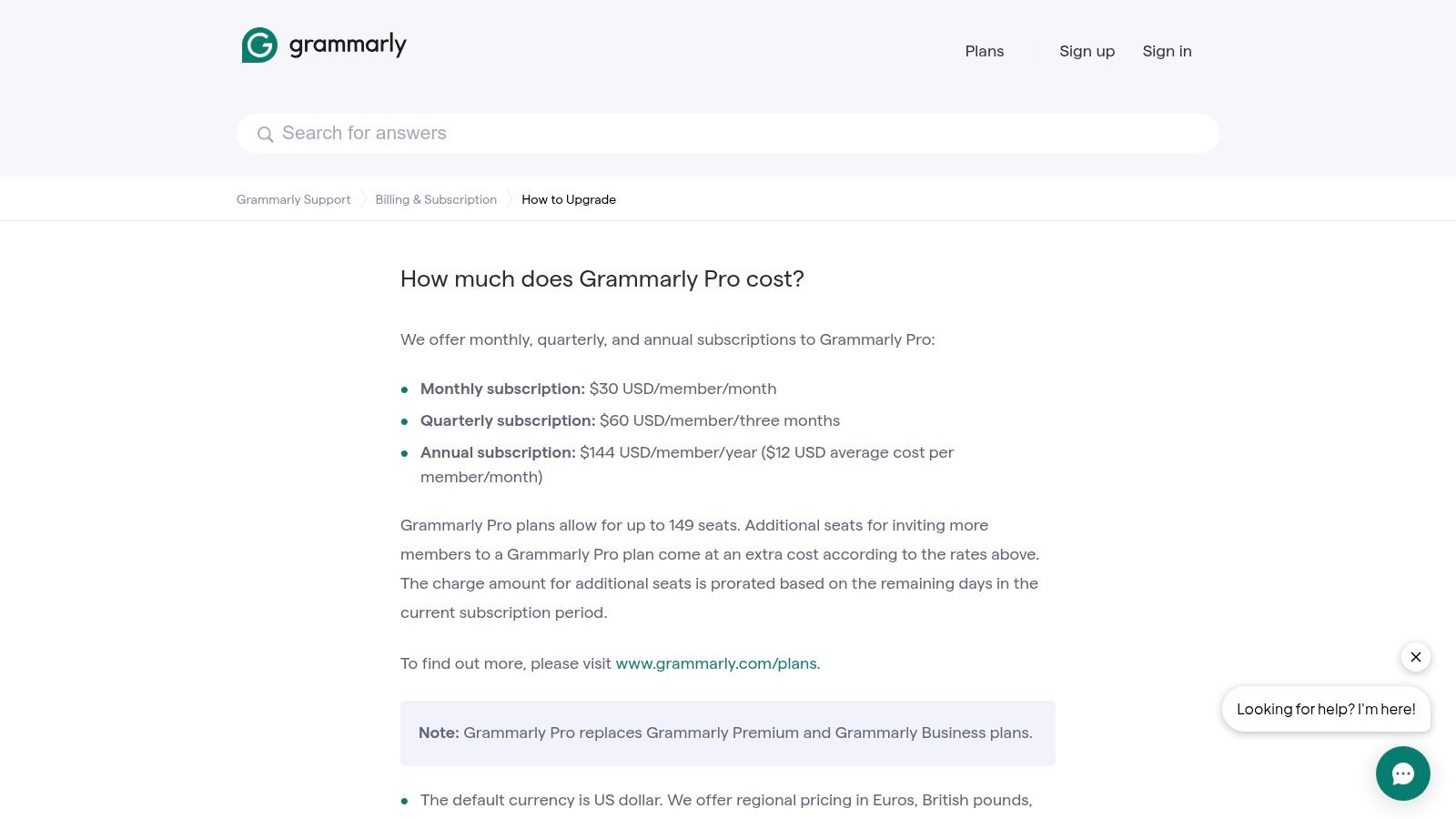
Key Features & Use Cases
| Feature | Best Use Case |
|---|---|
| Advanced Writing Suggestions | Editing and polishing first drafts of blog posts, emails, or reports for clarity and tone. |
| Generative AI Assistance | Ideating, outlining, and drafting short-form content directly within apps like Google Docs. |
| Broad App Integration | Maintaining writing quality across all platforms, from email clients to social media. For more on this, see our guide to AI tools for LinkedIn. |
| Team Management | Enforcing a consistent brand style and voice for organizations of all sizes. |
The primary limitation is its focus on editing rather than creation. It is not designed to generate complete marketing campaigns or SEO-optimized articles from scratch.
- Pricing: A free version is available. Premium plans start at $12/month (billed annually), with Business plans starting at $15/member/month.
- Pros: Excellent integrations, trusted for high-quality grammar and style edits, great for polishing any text.
- Cons: Not specialized for SEO or marketing copywriting, generative features are less robust than dedicated tools.
- Website: https://support.grammarly.com/hc/en-us/articles/115000090011-How-much-does-Grammarly-Pro-cost
10. G2 – AI Writing Assistants category
While not a tool itself, G2’s AI Writing Assistant category is an essential research hub for anyone evaluating the best ai copywriting tools. It functions as a comprehensive software marketplace, aggregating user reviews, satisfaction scores, and detailed feature comparisons. This allows you to vet potential tools based on real-world feedback from users with similar business needs and sizes.
The platform excels at providing a bird's-eye view of the market, which is invaluable in a rapidly changing industry. Its side-by-side comparison functionality and market grids help you quickly identify top performers and filter options based on specific criteria like integrations or supported languages. This data-driven approach moves beyond marketing claims to offer a more objective assessment.
Key Features & Use Cases
| Feature | Best Use Case |
|---|---|
| User Reviews & Ratings | Vetting tools by gathering authentic pros and cons from current users. |
| Side-by-Side Comparisons | Directly comparing features, pricing, and satisfaction scores for a shortlist of tools. |
| Grid Reports | Identifying market leaders and high-momentum products in the AI writing space. |
| Advanced Filtering | Narrowing down choices based on company size, industry, or required features. |
The primary drawback is that sponsored placements can influence which tools get the most visibility, so it's wise to look beyond the first few results. Additionally, some reviews can be brief and lack the depth needed for a final decision.
- Pricing: Free to browse and compare software.
- Pros: Aggregated user feedback provides real-world insights, excellent for quickly comparing multiple tools, powerful filtering options.
- Cons: Sponsored placements can affect vendor visibility, some user reviews may be superficial.
- Website: https://www.g2.com/categories/ai-writing-assistant
11. Capterra – AI Writing Assistant Software
Capterra serves a different purpose than the other tools on this list; it's a comprehensive software directory, not a generator itself. It earns its spot by being one of the best resources for comparing the best ai copywriting tools side-by-side, which is an essential step before committing to a subscription. The platform is particularly valuable for its verified user reviews and detailed feature checklists.
Its primary strength is in its structured comparison framework. You can filter options based on specific needs like deployment type (web-based, desktop), pricing models (per user, subscription), and customer support availability. This allows businesses, especially small to medium-sized ones, to quickly narrow down a crowded market to find a tool that fits their exact operational and budgetary requirements.
Key Features & Use Cases
| Feature | Best Use Case |
|---|---|
| Verified User Reviews | Gaining authentic insights into a tool's performance and customer support. |
| Feature & Pricing Filters | Quickly shortlisting tools that meet specific technical and financial constraints. |
| Side-by-Side Comparisons | Directly evaluating the offerings of top contenders to make a final decision. |
| Curated Shortlists | Discovering top-rated or popular solutions in the AI writing category. |
The main limitation is that the information, particularly pricing, can sometimes be out of date, as it relies on vendor updates. It's always best to use Capterra for initial research and then confirm final details directly on the tool's official website.
- Pricing: Free to use for research and comparison.
- Pros: Excellent for comparing features and costs across many tools, strong focus on SMB needs, verified reviews add credibility.
- Cons: Technical details can be limited, pricing information may not always be current.
- Website: https://www.capterra.com/ai-writing-assistant-software/
12. AppSumo – AI writing and content tools deals
AppSumo isn't a single tool but a marketplace that offers significant discounts and lifetime deals on emerging software, including many of the best ai copywriting tools. It stands out by providing an affordable entry point for freelancers and small businesses to access powerful AI without committing to expensive monthly subscriptions. This platform is ideal for budget-conscious users willing to explore up-and-coming tools that could become the next big thing.
The value proposition lies in its time-limited lifetime deals (LTDs). For a one-time fee, you can secure lifetime access to an AI writer, which offers an unbeatable total cost of ownership compared to recurring SaaS fees. The platform fosters community trust with user reviews, Q&A sections with founders, and a generous refund policy, allowing you to test tools risk-free.
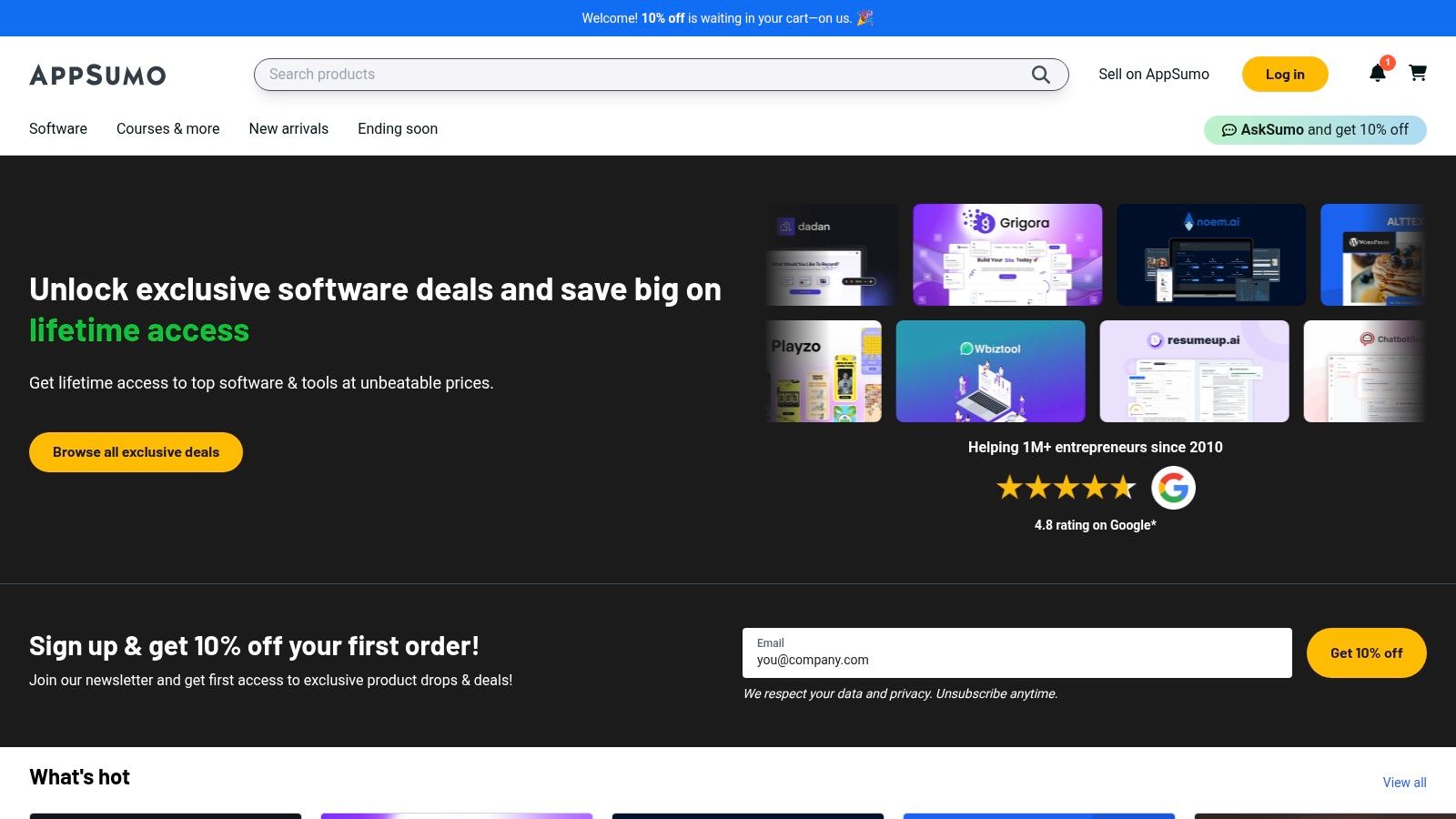
Key Features & Use Cases
| Feature | Best Use Case |
|---|---|
| Lifetime Deals (LTDs) | Solopreneurs or startups looking to minimize recurring software expenses. |
| Community Reviews & Q&A | Evaluating the real-world performance and support of a new AI tool before buying. |
| 60-Day Money-Back Guarantee | Testing a tool thoroughly to ensure it meets specific copywriting needs. |
| Curated Collections | Discovering new and niche AI writing tools for specific marketing or content tasks. |
The main drawback is the transient nature of the deals; a great tool might only be available for a week. Additionally, many tools are from newer companies, so long-term support and feature development can be less certain than with established market leaders.
- Pricing: Varies per deal; often a one-time payment for lifetime access (e.g., $49-$79).
- Pros: Incredible long-term value with lifetime deals, community feedback helps vetting, generous refund policy reduces risk.
- Cons: Deals are temporary and availability changes constantly, vendor maturity can vary, top-tier tools rarely participate.
- Website: https://appsumo.com/
Top 12 AI Copywriting Tools Feature Comparison
| Platform | Core Features / Highlights | User Experience & Quality ★ | Value Proposition 💰 | Target Audience 👥 | Unique Selling Points ✨ | Price Points 💰 |
|---|---|---|---|---|---|---|
| 🏆 MakerBox | AI-powered profile & content creation; Portrait Magic; Multi-network support | Proven 3.5× engagement, 87% more connections ★★★★☆ | Lifetime Deal + own OpenAI key control 💰 | Job seekers, freelancers, agencies 👥 | AI-driven bios, avatars in 10+ styles, multi-client workspaces ✨ | Flexible, Lifetime Deal 💰 |
| Jasper | Brand voice guides; Campaigns; Team collaboration | Strong long-form & campaigns ★★★★☆ | Higher-tier pricing for full features 💰 | Teams & solo marketers 👥 | Enterprise governance, multi-asset campaigns ✨ | Mid to High 💰 |
| Copy.ai | Workflow automations; Brand voice; Multi-LLM access | Generous free tier ★★★☆☆ | Trial-friendly but premium plans higher 💰 | Marketing & sales teams 👥 | Workflow Builder, free 2,000 words/month ✨ | Free + Premium tiers 💰 |
| Writesonic | SEO tools; Task-specific AI agents; Analytics | Scalable plans for pros ★★★★☆ | Feature-rich but advanced at higher tiers 💰 | Solo creators to teams 👥 | SEO audits, Google integrations ✨ | Mid-range subscription 💰 |
| Anyword | Real-time copy scoring; Data-driven insights | Conversion-focused ★★★★☆ | Pricey for advanced analytics 💰 | Paid ads & marketing teams 👥 | Predictive scoring, copy boosting ✨ | Mid to High 💰 |
| Rytr | Templates; Chrome extension; Tone options | Simple, fast copywriting ★★★☆☆ | Budget-friendly, free & paid plans 💰 | Individuals, small teams 👥 | Low cost, easy UI ✨ | Low cost, entry-level 💰 |
| Hypotenuse AI | Bulk workflows; Ecommerce focus; SEO/blog modes | Ecommerce content specialist ★★★☆☆ | Higher pricing, word-based quota 💰 | Ecommerce businesses 👥 | Bulk CSV import/export, multi-content modes ✨ | Mid to High 💰 |
| Writer (Writer.com) | Brand-safe AI; Governance; Knowledge graphs | Enterprise-grade ★★★★☆ | Complex, costly, enterprise focus 💰 | Regulated industries & large teams 👥 | Compliance & sector-specific models ✨ | High-end enterprise 💰 |
| Grammarly | Grammar/tone suggestions; AI drafting; team mgmt | Widely trusted, broad use ★★★★☆ | Free + premium plans; advanced locked 💰 | Individuals & teams 👥 | Deep integration & writing enhancement ✨ | Freemium to mid-tier 💰 |
| G2 | Reviews; Rankings; Pricing snapshots | User-based pros/cons ★★★☆☆ | Free; marketplace for comparison 💰 | Buyers seeking AI writing tools 👥 | Aggregated real user feedback ✨ | Free |
| Capterra | Verified reviews; Feature matrices; Buyer guides | SMB-focused comparisons ★★★☆☆ | Free; broad listings 💰 | SMB buyers & researchers 👥 | Verified reviews, detailed checklists ✨ | Free |
| AppSumo | Lifetime & discounted deals; Refund policy | Budget deals & community feedback ★★★☆☆ | Potentially best cost with lifetime deals 💰 | Budget-conscious marketers & writers 👥 | Time-limited lifetime offers & refunds ✨ | Varies, mostly discounted 💰 |
Making Your Final Choice in the AI Copywriting Arena
Navigating the expansive landscape of AI-powered writing assistants can feel overwhelming, but the journey to finding the perfect fit is a strategic one. We've explored a wide spectrum of options, from comprehensive, all-in-one platforms like Jasper and Copy.ai to enterprise-focused solutions like Writer that prioritize brand consistency and governance. We've also highlighted invaluable resource hubs such as G2 and Capterra, which provide a wealth of user-generated reviews to guide your research.
The central takeaway is that there is no single "best" tool for everyone. The ideal choice hinges entirely on your unique context, goals, and operational workflow. Your decision-making process should be a deliberate evaluation of your specific needs against the specialized strengths of each platform.
A Framework for Your Decision
To make a confident and informed choice, move beyond the feature lists and consider these critical factors:
- Primary Use Case: What is your most frequent and time-consuming writing task? If you are a startup founder or freelancer focused on building a powerful personal brand on LinkedIn, a specialized tool like MakerBox is engineered for that exact purpose. Conversely, if you run a marketing agency juggling diverse clients, a versatile platform like Writesonic might offer the breadth of templates you require.
- Team Size and Collaboration: Are you a solo operator or part of a larger team? Individual users might find the simplicity and affordability of Rytr perfectly suitable. However, marketing and social media agencies need tools with robust collaboration features, shared workspaces, and consistent brand voice controls, making platforms like Jasper or Writer a more logical investment.
- Budget and Scalability: Your financial constraints are a practical reality. While some tools offer generous free tiers, they often come with limitations. Evaluate the pricing structures carefully. Is it a flat monthly fee, or does it scale based on word count or user seats? Ensure the tool's pricing model can grow with your needs without becoming prohibitively expensive.
- Integration and Workflow: The most powerful tool is useless if it disrupts your existing process. Consider how a new platform will integrate with the software you already use, such as your CMS, social media schedulers, or project management tools. The goal is to find a solution that slots seamlessly into your workflow, not one that adds another layer of complexity.
Taking Actionable Next Steps
The theoretical analysis is complete; now it's time for practical application. Nearly every tool on our list, from Anyword to Hypotenuse AI, offers a free trial or a limited-access free plan. This is your opportunity to conduct a real-world test drive.
Create a small project and run it through your top two or three contenders. Write the same blog post intro, generate social media captions for the same campaign, or craft an email sequence using each tool. This hands-on comparison will reveal which interface you find most intuitive, which AI engine produces output that best matches your style, and which platform genuinely accelerates your content creation process. By actively using the software, you move from speculation to certainty, ensuring your final choice is one of the best ai copywriting tools for you.
Ready to elevate your professional presence where it matters most? If your goal is to build authority and generate opportunities on platforms like LinkedIn and X, then a general-purpose tool won't cut it. Discover how MakerBox provides a specialized suite of AI tools, including profile optimization and viral post generators, designed specifically for founders, freelancers, and career builders. Start crafting your standout personal brand today at MakerBox.