12 Best AI Tools for Freelancers to Use in 2025
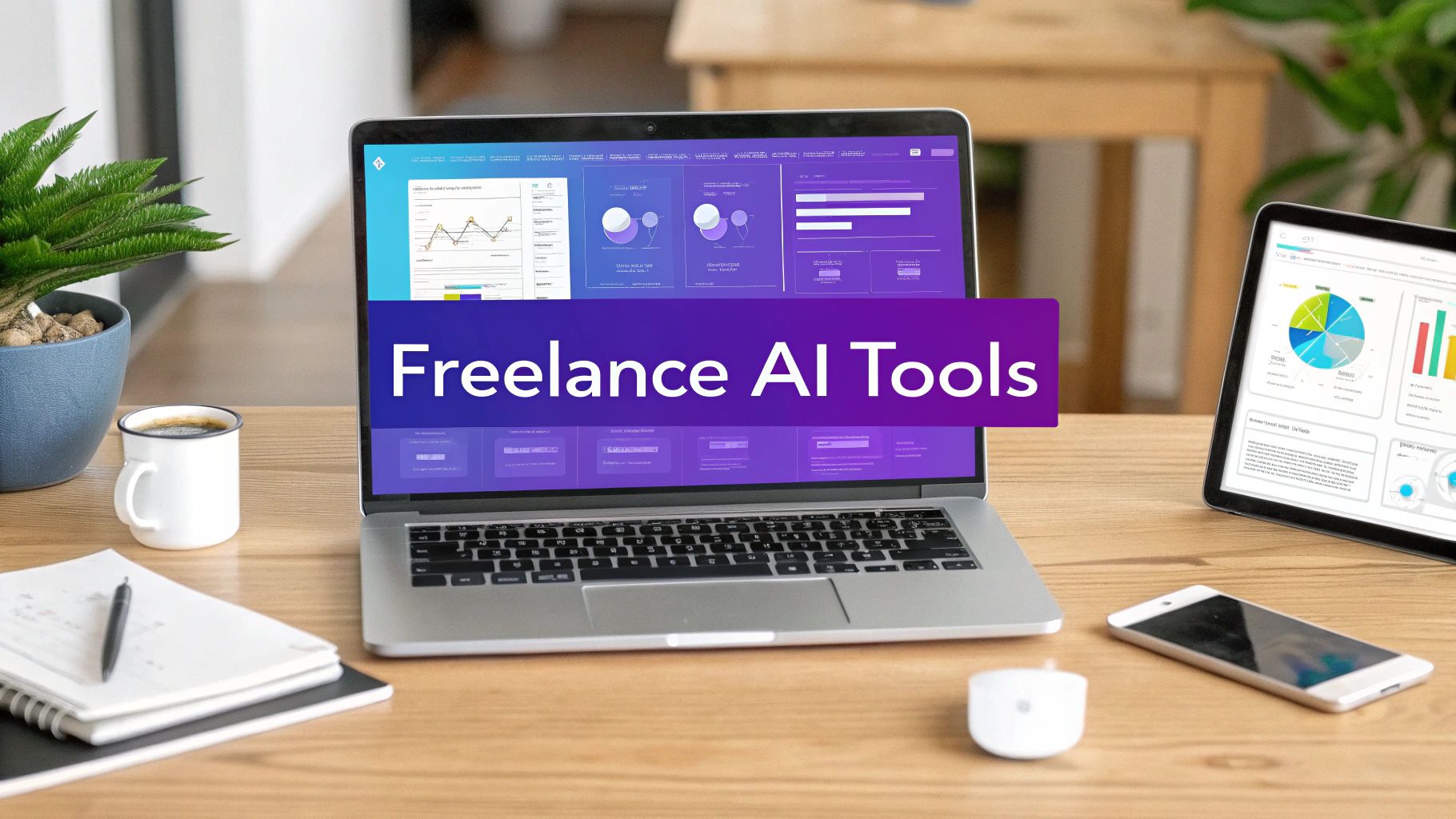
The freelancing world is more competitive than ever. It's no longer just about talent; it's about efficiency, visibility, and delivering exceptional value. Artificial intelligence has moved from a futuristic concept to a daily necessity, helping freelancers automate tedious tasks, generate creative ideas, and attract high-value clients. This guide cuts through the noise to showcase the most impactful AI tools for freelancers, moving beyond generic lists to provide actionable insights.
We'll explore practical applications for each platform, from optimizing your LinkedIn profile and creating stunning visuals to drafting perfect proposals and managing client work. Our goal is to help you find the right tools to streamline your specific workflow, so you can spend less time on administration and more time on what you do best.
This is not a surface-level review. Instead, we provide an in-depth analysis of each tool's strengths, weaknesses, and ideal use cases. You will find:
- Practical implementation guidance for your freelance business.
- Honest assessments of limitations and costs.
- Direct links and screenshots to help you evaluate each option quickly.
By the end of this article, you will have a clear roadmap for integrating AI into your freelance practice, boosting your productivity and your bottom line. Let's dive in.
1. MakerBox
MakerBox emerges as a definitive AI co-pilot for freelancers aiming to build a powerful and consistent online brand. It goes beyond simple content generation by offering a holistic system for managing and optimizing your professional presence across LinkedIn, X (formerly Twitter), and Reddit. The platform’s core strength lies in its proprietary AI, trained on the profiles of over 10,000 successful professionals, which translates into data-backed recommendations for your bio, profile picture, and content strategy. This ensures your digital footprint is not just active, but strategically engineered for maximum impact.
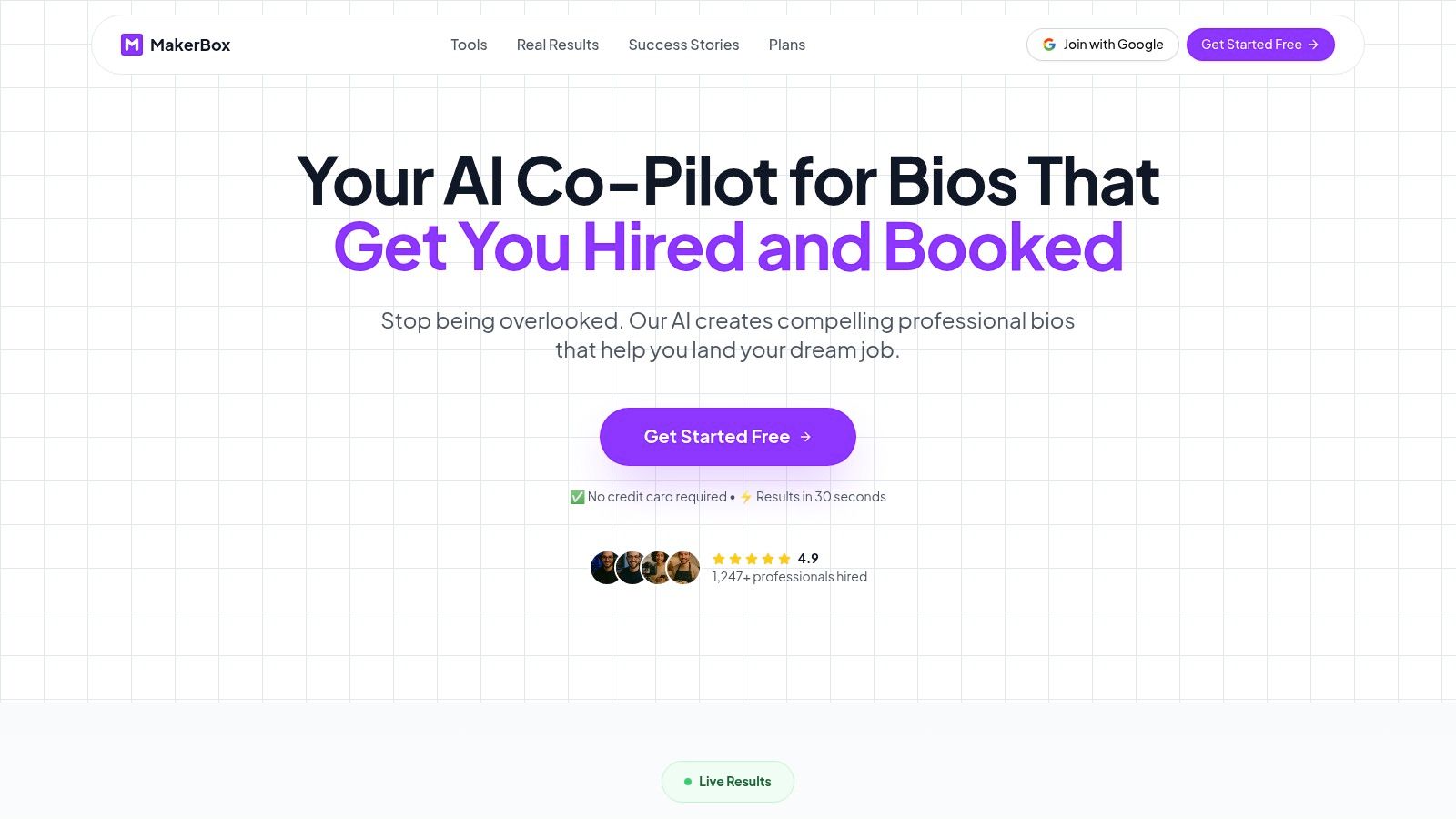
For freelancers, this means transforming a time-consuming necessity into a streamlined, results-driven process. In under a minute, you can generate an entire suite of personal branding assets, from a keyword-optimized bio to compelling social media posts that attract high-value clients. This platform is one of the most comprehensive ai tools for freelancers focused specifically on career and business growth.
Key Features and Use Cases
- AI Profile Makeover: Generate optimized bios, cover images, and even AI-enhanced profile photos in various styles. This is ideal for quickly establishing a professional and cohesive brand across all your social channels.
- Viral Content Generation: Create and schedule posts tailored to professional, creative, or casual tones. Freelancers can use this to maintain a consistent content calendar that positions them as thought leaders in their niche.
- Performance Analytics: Track key metrics like engagement and profile views directly within the platform. This allows you to measure the direct ROI of your branding efforts and refine your strategy based on what works.
- Bring-Your-Own-Key Model: The Lifetime Deal (LTD) option lets you connect your own OpenAI API key. This unique feature provides ultimate control over usage costs, making it a highly scalable solution for both individual freelancers and agencies managing multiple clients.
Our Assessment
MakerBox stands out by directly linking AI-driven content to tangible career outcomes, such as increased connection requests and client inquiries. While there is a slight learning curve for users unfamiliar with API keys, the long-term cost savings and control are unparalleled. For freelancers serious about leveraging their online presence to secure better opportunities, MakerBox provides a robust, data-proven toolkit. Its features also extend to practical business guidance, and you can learn more about how MakerBox helps with pricing your freelance services.
Best For: Freelancers, consultants, and agency owners focused on building a strong personal brand to attract inbound leads.
Website: https://www.makerbox.io
2. OpenAI – ChatGPT
As the flagship general-purpose AI, ChatGPT has become an indispensable part of the toolkit for many freelancers. Its strength lies in its versatility. You can use it to brainstorm blog post ideas, draft client emails, debug a tricky piece of code, or even generate a social media content calendar from a single prompt. This adaptability makes it one of the most powerful ai tools for freelancers looking to consolidate their workflow into a single platform.
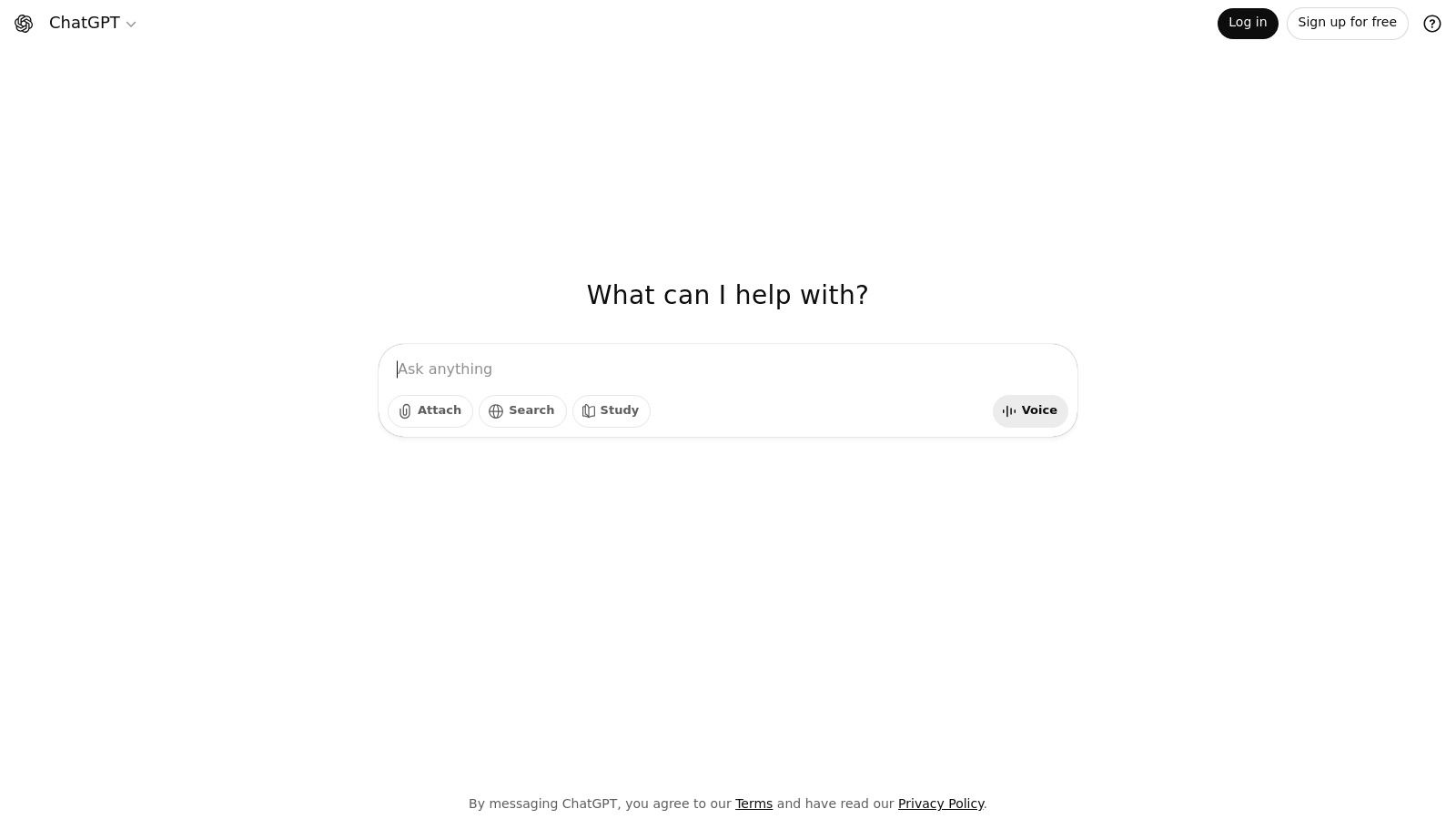
The platform truly shines with its advanced features available in the paid tiers. Users gain access to the latest models (like GPT-4o), which can browse the web for real-time information, analyze data from uploaded files, and even create images. The ecosystem of custom GPTs allows you to use specialized chatbots tailored for specific tasks, like SEO analysis or academic writing, without needing any technical skill.
Practical Implementation
- Client Communication: Use it to draft professional project proposals, follow-up emails, and client onboarding documents.
- Content Creation: Quickly generate outlines, first drafts, and marketing copy.
- Research: Summarize long articles or research papers to quickly grasp key concepts.
Access is available via web browser and dedicated desktop and mobile apps, ensuring you can work from anywhere. While the free version is capable, heavy users will quickly hit message limits, making a paid plan (starting around $20/month) a necessary investment for serious freelance work.
Website: https://chat.openai.com
3. Anthropic – Claude
Anthropic’s Claude has quickly become a favorite for freelancers who need a careful and thoughtful AI assistant, particularly for complex writing and analysis tasks. Its primary strength is its large context window and strong reasoning capabilities, allowing it to process and synthesize vast amounts of information from lengthy documents like research papers, legal contracts, or extensive codebases. This makes it an exceptional choice among ai tools for freelancers focused on detailed, long-form content and data interpretation.
The user experience is clean and focused, minimizing distractions. Paid tiers like Claude Pro unlock higher usage limits and access to the most advanced models, which excel at nuanced tasks. A standout feature is "Projects," which lets you organize chats and uploaded documents into dedicated workspaces, keeping different client work separate and tidy. Its reputation for a strong safety and privacy-conscious approach also appeals to freelancers handling sensitive client information.
Practical Implementation
- Document Analysis: Upload a long client brief or research report and ask Claude to summarize key takeaways and action items.
- Coding Assistance: Use it to debug complex code blocks or translate code between different programming languages.
- Creative Writing: Leverage its sophisticated writing style to draft detailed articles, reports, or creative narratives that require a more human-like touch.
Claude is accessible via a web interface and mobile apps. While the free version is very generous, the Pro plan (around $20/month) is essential for freelancers who rely on it daily for high-volume or complex tasks, ensuring consistent access and performance.
Website: https://claude.ai
4. Microsoft 365 Premium (with Copilot)
For freelancers already embedded in the Microsoft ecosystem, integrating AI into their daily workflow becomes seamless with Microsoft 365 Premium and its built-in Copilot. Rather than a separate tool, this subscription injects AI directly into the applications you use every day, like Word, Excel, PowerPoint, and Outlook. This deep integration is its core strength, making it one of the most practical ai tools for freelancers who want to enhance their existing productivity suite without learning a new platform.
The value proposition is compelling. One subscription provides the full suite of Office apps, 1 TB of OneDrive storage, and powerful AI capabilities. Copilot can draft documents in Word based on a simple prompt, analyze data and create charts in Excel, design entire presentations from an outline in PowerPoint, and summarize long email threads in Outlook. This consolidated approach saves both time and subscription costs.
Practical Implementation
- Proposal and Report Generation: Use Copilot in Word to create detailed project proposals or business reports from a few bullet points.
- Data Analysis: Ask Copilot in Excel to identify trends in your freelance income or create visualizations for client reports.
- Client Presentations: Turn a simple document into a professional-looking slide deck in PowerPoint automatically.
Access is bundled with the Microsoft 365 subscription (starting around $10/month for Personal plans), which includes desktop and mobile apps. The main limitation is that its power is confined to the Microsoft suite, and the consumer plan's AI benefits cannot be shared.
Website: https://www.microsoft.com/microsoft-365
5. Google One – AI Premium (Gemini Advanced)
For freelancers deeply embedded in the Google ecosystem, the Google One AI Premium plan integrates powerful AI capabilities directly into familiar tools. This subscription provides access to Gemini Advanced, Google's most capable AI model, and embeds Gemini within Gmail, Docs, Sheets, and Slides. This makes it one of the most seamless ai tools for freelancers looking to enhance productivity within their existing workflow without switching between multiple applications.
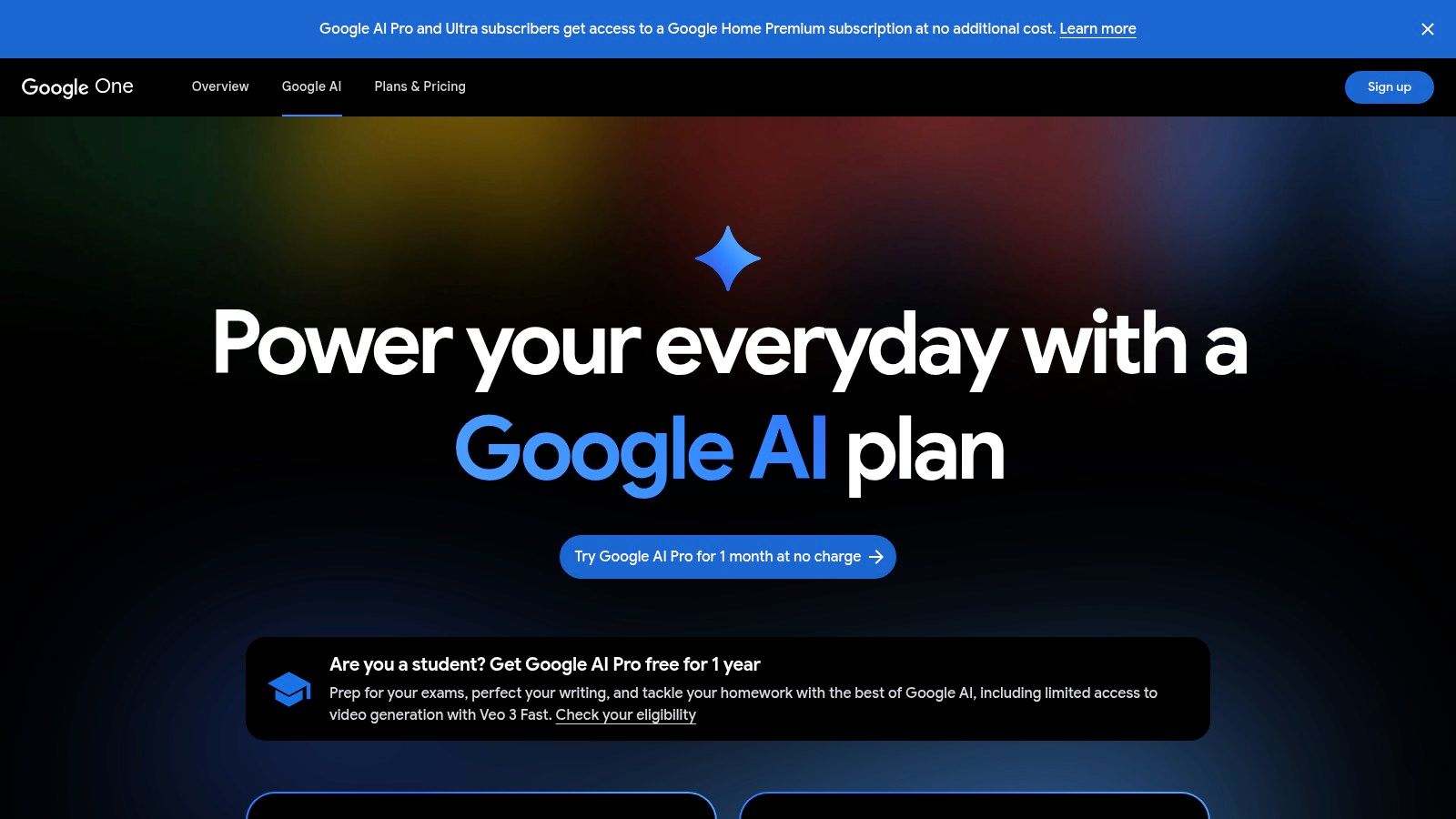
The primary advantage is its native integration. You can draft and refine client emails directly in Gmail, generate project outlines in Docs, create presentation slides from a simple prompt, or organize data in Sheets with AI assistance. Gemini Advanced offers a large context window, making it effective for analyzing lengthy documents or summarizing complex email threads, a common task for any freelance professional managing multiple projects.
Practical Implementation
- Email Management: Use Gemini in Gmail to summarize long client conversations or draft professional replies instantly.
- Document Creation: Generate first drafts for proposals, contracts, or reports directly within Google Docs.
- Data Analysis: Ask Gemini in Sheets to help you analyze project data, create formulas, or organize information for client reporting.
The plan is available for personal Google Accounts, starting around $19.99/month, which also includes 2TB of cloud storage. A key limitation is that these AI features are not currently available for Google Workspace business accounts, making it best suited for individual freelancers using a personal account for their operations.
Website: https://one.google.com/about/ai-premium/
6. Canva – Pro and Teams (Magic Studio)
Canva has evolved from a simple design tool into a comprehensive visual communication platform, supercharged by its "Magic Studio" AI suite. For freelancers, it’s a one-stop shop for creating professional-grade marketing assets without the steep learning curve of traditional design software. You can instantly generate presentations, social media posts, or even entire brand kits from a single text prompt. This makes it one of the most essential ai tools for freelancers who manage their own branding and client deliverables.
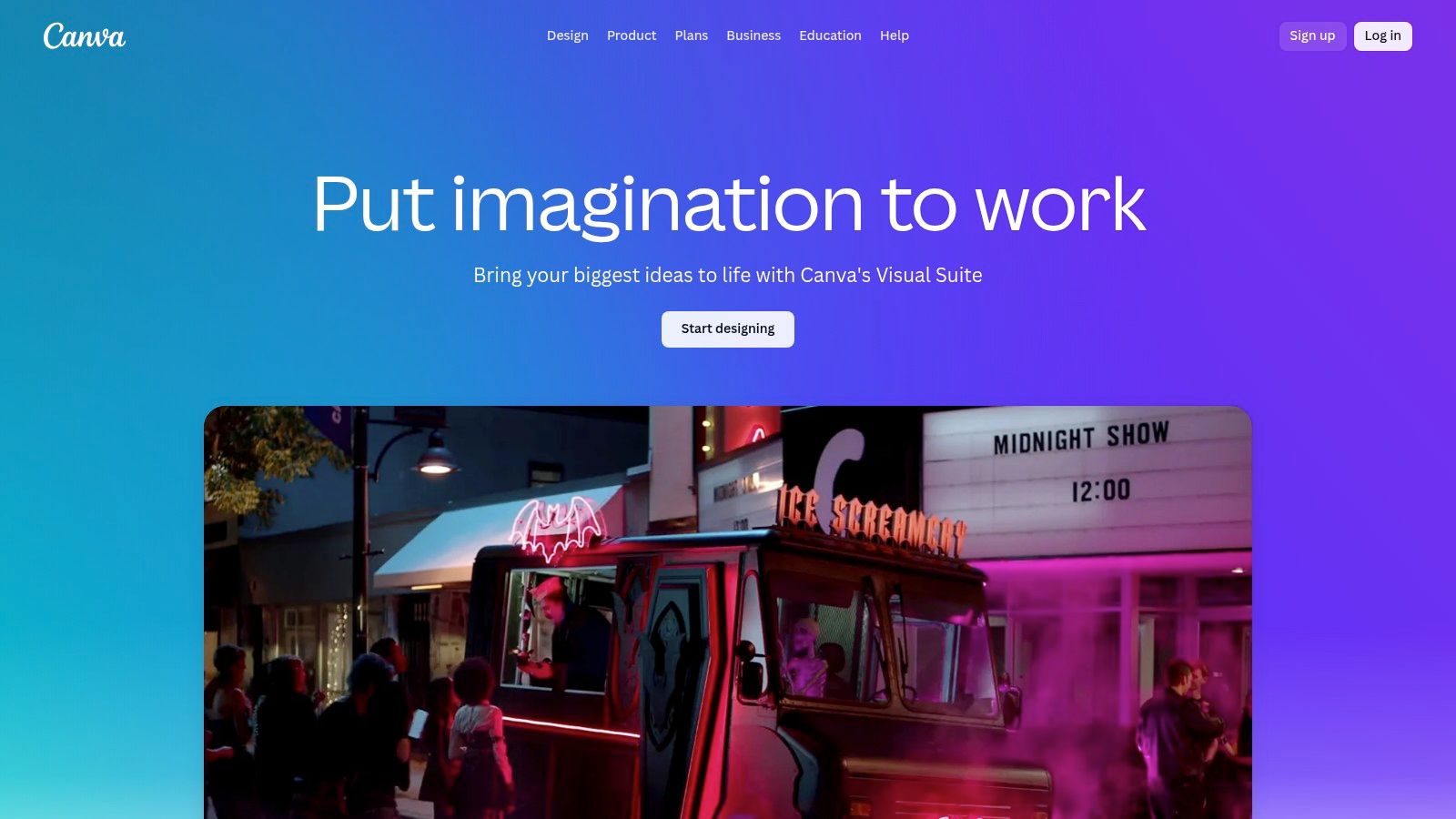
The platform's strength is its integration. Magic Design creates templates on the fly, Magic Media generates images or videos from text, and AI-powered tools like Magic Eraser and Magic Edit refine visuals effortlessly. For those focused on social media, the built-in content scheduler and massive premium stock library (included with Pro) streamline the entire workflow from idea to publication. These features are particularly useful for enhancing AI social media content creation.
Practical Implementation
- Client Deliverables: Quickly create polished pitch decks, proposals, and project reports using AI-generated templates.
- Social Media Management: Design, generate, and schedule a month's worth of content for multiple clients.
- Brand Asset Creation: Use Magic Design to generate logos, color palettes, and brand guidelines for new projects.
Canva operates on a freemium model. The free tier is generous, but the Pro plan (starting around $15/month) unlocks the full Magic Studio suite, the premium stock library, and features like the Brand Kit and Content Planner. This investment is easily justified for freelancers producing a high volume of visual content.
Website: https://www.canva.com
7. Adobe Creative Cloud Pro (with Firefly)
For freelance designers, video editors, and photographers, the Adobe Creative Cloud suite has long been the industry standard. With the integration of Firefly, its generative AI model, these powerful applications have become essential ai tools for freelancers in the creative space. Instead of being a standalone tool, Firefly’s features like Generative Fill in Photoshop or Text to Vector Graphic in Illustrator are embedded directly into existing professional workflows, saving significant time on asset creation and complex edits.
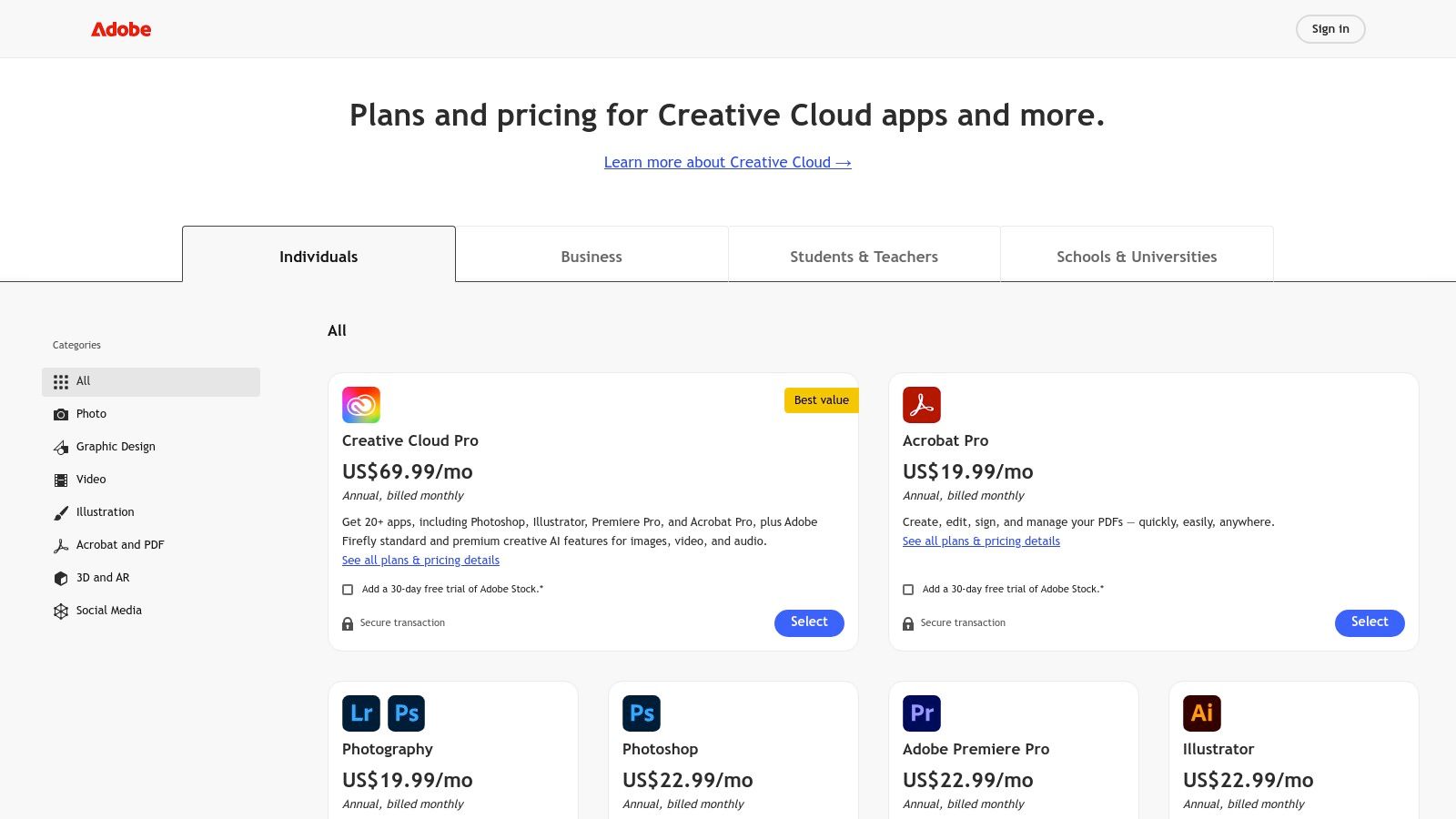
The Pro plan is specifically geared toward heavy users, offering a larger monthly allowance of generative credits for AI tasks. This ensures you can scale up production without interruption. While the suite has a steep learning curve for newcomers, its deep integration and acceptance by clients and agencies make mastering it a valuable investment. Adobe’s commitment to expanding its AI capabilities, including upcoming text-to-video features, positions it as a critical platform for creative professionals. For a deeper dive into similar applications, you can learn more about AI photo editing tools.
Practical Implementation
- Graphic Design: Use Text to Vector Graphic in Illustrator to instantly create icons and patterns from simple text prompts.
- Photo Editing: Leverage Generative Fill in Photoshop to seamlessly remove objects, change backgrounds, or expand image canvases.
- Video Production: Utilize text-based editing in Premiere Pro to quickly cut and arrange footage by editing the auto-generated transcript.
Access to the full suite requires a subscription, with the Creative Cloud All Apps plan often available with promotional pricing for the first year. However, be mindful of potential price increases, as the Pro plan is expected to become more costly.
Website: https://www.adobe.com/creativecloud/plans.html
8. Grammarly – Pro
While known for grammar and spelling, Grammarly has evolved into a comprehensive AI writing assistant crucial for maintaining professionalism. For freelancers, its power lies in ensuring every client-facing document, email, and proposal is clear, concise, and tonally appropriate. It goes beyond basic corrections to offer suggestions on clarity, engagement, and delivery, making it one of the most practical ai tools for freelancers for polishing their communication.
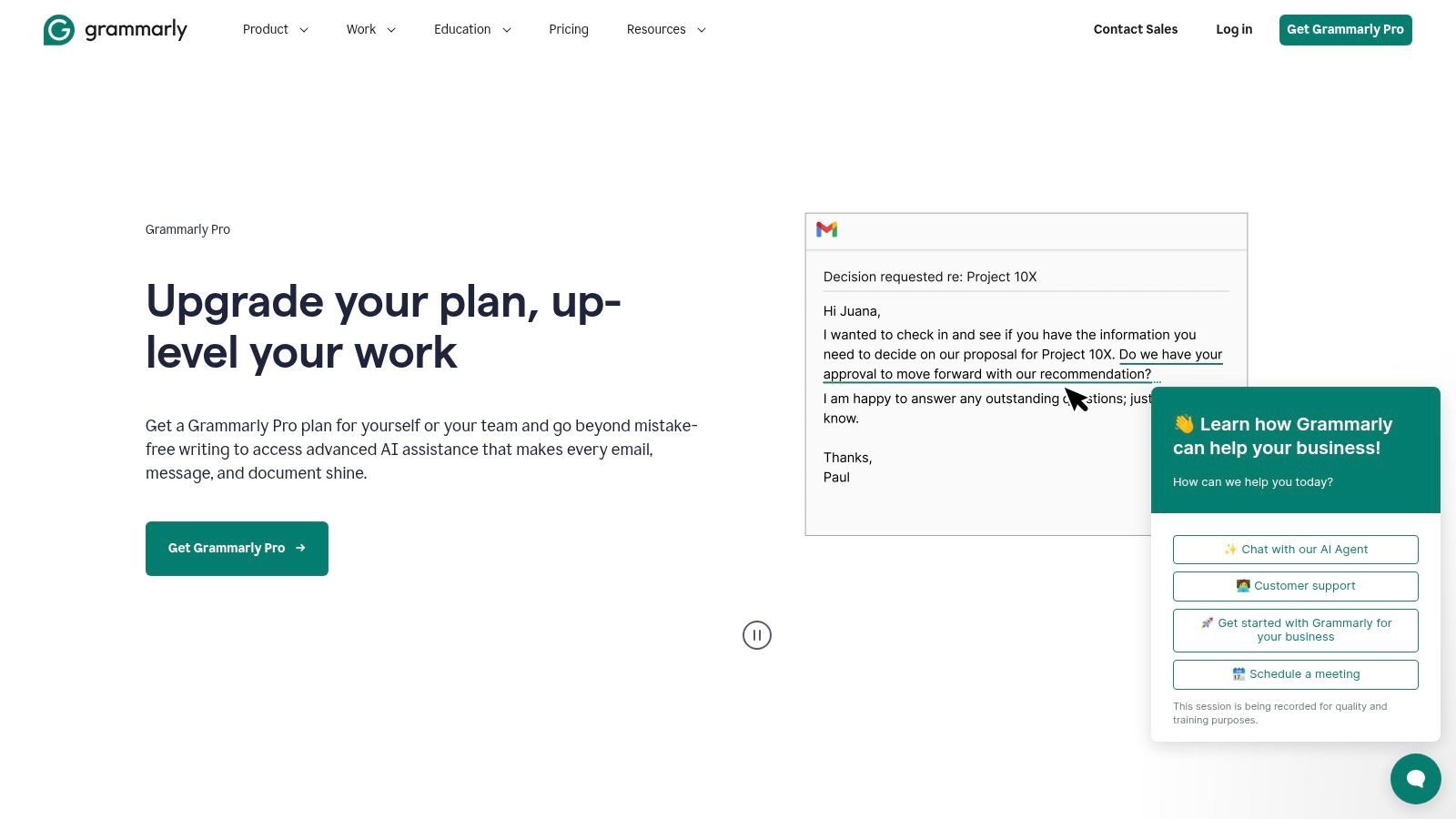
The true value for freelancers is unlocked with the Pro plan, which integrates generative AI capabilities directly into your workflow. With up to 2,000 prompts per month, you can rewrite entire sections for a different tone, shorten lengthy paragraphs, or generate quick replies without leaving the application you're working in. Its seamless integrations with browsers, Google Docs, Slack, and LinkedIn mean your AI assistant is always available where you need it most.
Practical Implementation
- Proposal Writing: Enhance proposals for clarity and confidence before sending them to potential clients.
- Client Outreach: Use generative AI to quickly draft compelling outreach emails or LinkedIn messages.
- Content Editing: Act as a final check on blog posts or web copy, ensuring it is polished and error-free.
While some AI suggestions can be heavy-handed and require a human touch to review, its ability to standardize quality across all written communication is invaluable. The premium plans offer significant advantages over the free version, with individual subscriptions providing the core AI features necessary for most freelance work.
Website: https://www.grammarly.com/premium
9. Jasper
For freelancers specializing in marketing, Jasper is one of the most powerful ai tools for freelancers designed specifically for creating on-brand, performance-focused content at scale. It moves beyond generic text generation by incorporating your company’s specific tone, style guides, and product catalogs into its "Brand Voice" and "Knowledge" features. This ensures that every blog post, ad creative, or social media update it produces is consistent and tailored to your target audience.
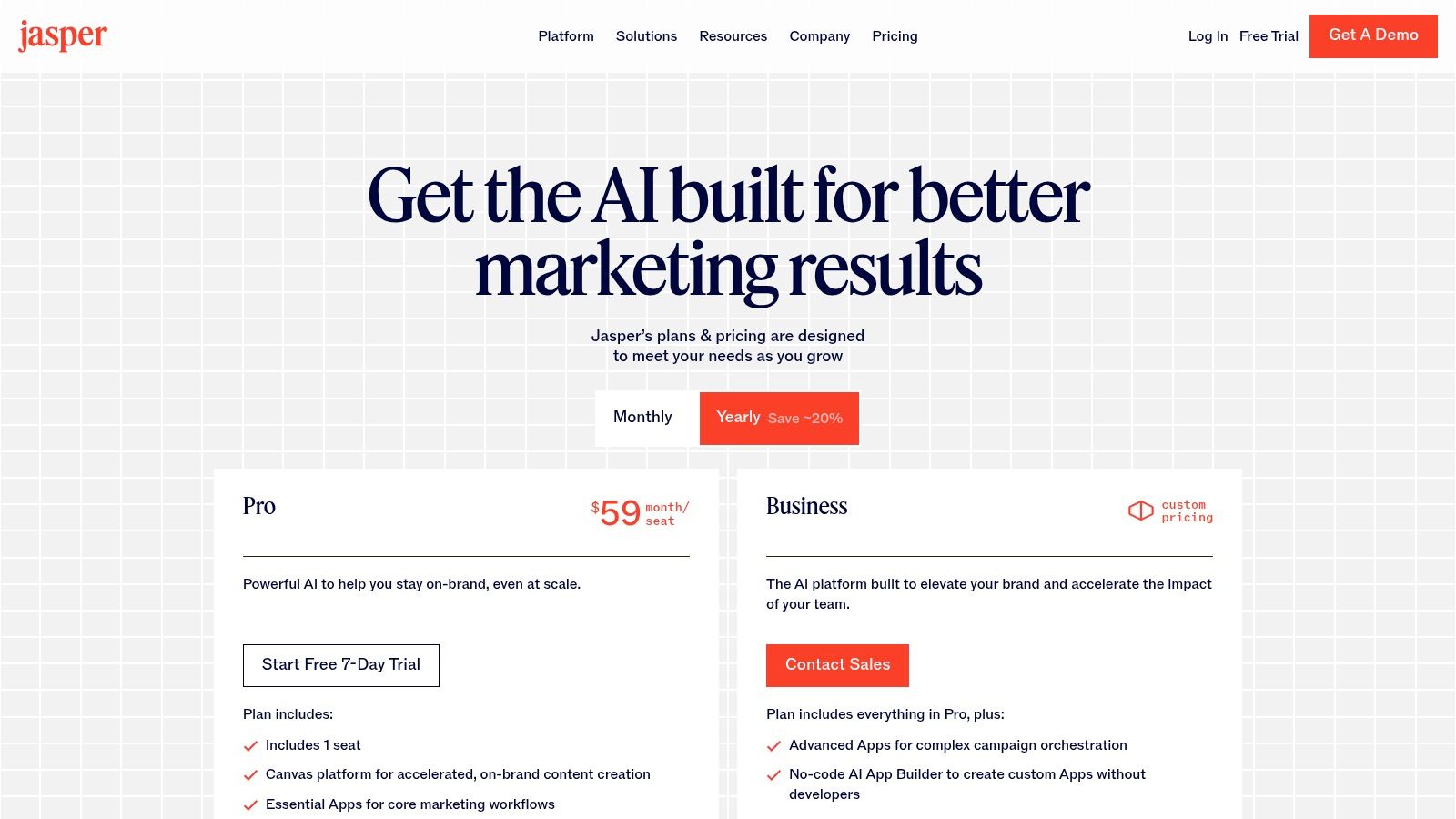
The platform's strength lies in its marketing-centric workflow, featuring tools like the long-form "Canvas" and over 50 templates for specific tasks. While AI assistants like Jasper can generate copy quickly, understanding the underlying principles of effective website copy remains essential for crafting messages that truly resonate with your audience. As one of the more mature AI copywriting tools, Jasper offers a polished and reliable experience.
Practical Implementation
- Content at Scale: Use the Canvas to outline and generate complete long-form blog posts that align with your client's brand.
- Ad Copy Variation: Quickly create multiple versions of ad copy for A/B testing across different platforms.
- Brand Consistency: Upload style guides and background info to ensure all generated content maintains a consistent brand voice.
Jasper offers a 7-day free trial for its Pro plan, with paid tiers starting at a higher price point than general-purpose tools. The most advanced features, like marketing "agents" and multi-seat governance, are reserved for the Business tier, making it a serious investment for solo freelancers or small teams. You can learn more about Jasper as a copywriting tool from other reviews.
Website: https://www.jasper.ai/pricing
10. Descript
Descript revolutionizes audio and video editing for freelancers by making it as simple as editing a text document. For podcasters, course creators, and social media managers, it eliminates the technical learning curve of traditional editing software. You can edit a video by simply deleting words from the AI-generated transcript, and the corresponding video clip is automatically cut. This makes it one of the most intuitive ai tools for freelancers in the content creation space.
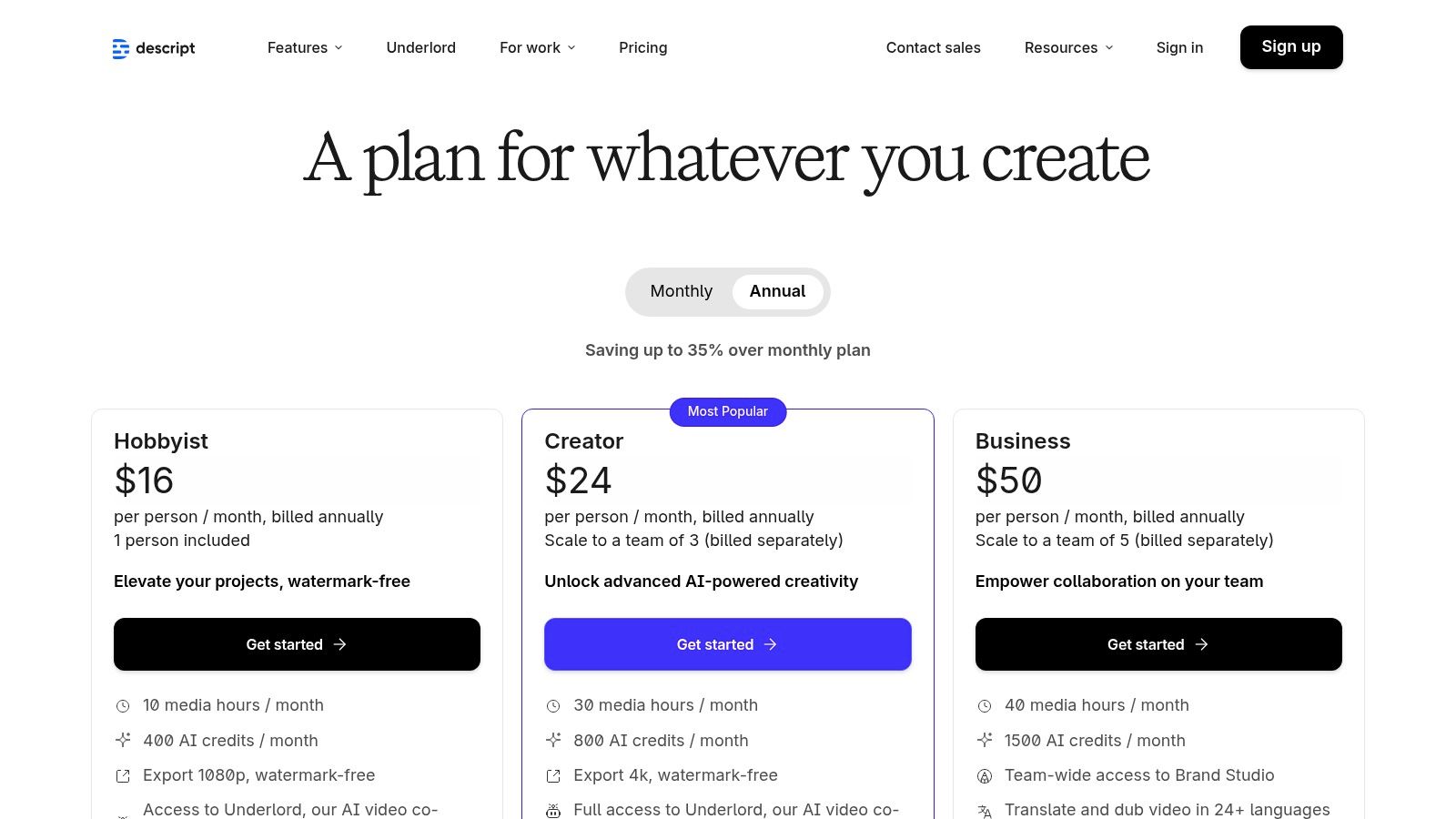
The platform is packed with AI-powered features designed to save immense amounts of time. Studio Sound removes background noise and enhances voice quality with a single click, while filler word removal cleans up "ums" and "ahs" instantly. Its Overdub feature can create a realistic clone of your voice to correct audio mistakes, and the Eye Contact tool ensures you’re always looking at the camera, even if you glanced away. These features make it an excellent AI social media content generator for producing polished short-form video.
Practical Implementation
- Podcast Editing: Quickly edit interviews by cutting text from the transcript.
- Video Courses: Correct mistakes using Overdub without re-recording entire segments.
- Social Media Clips: Generate clean, engaging video reels and shorts with automatic subtitles.
Descript offers a free plan with limited features and watermarked exports. Paid plans start at around $12/month (billed annually) and remove watermarks while increasing transcription hours and providing access to more advanced AI tools. While it’s not a replacement for professional NLEs for complex color grading, it’s unbeatable for speed and efficiency in dialogue-heavy content.
Website: https://www.descript.com/pricing
11. Runway
For freelancers in video production, motion graphics, and advertising, Runway is a game-changing creative suite. Its core strength is its suite of generative video models, like Gen-3 Alpha, which can create high-fidelity video clips from text prompts or still images. This allows for rapid prototyping of ad concepts, generating unique b-roll, or producing entire animated sequences without the need for complex software or extensive stock footage searches, making it one of the most powerful specialized ai tools for freelancers in the visual arts.
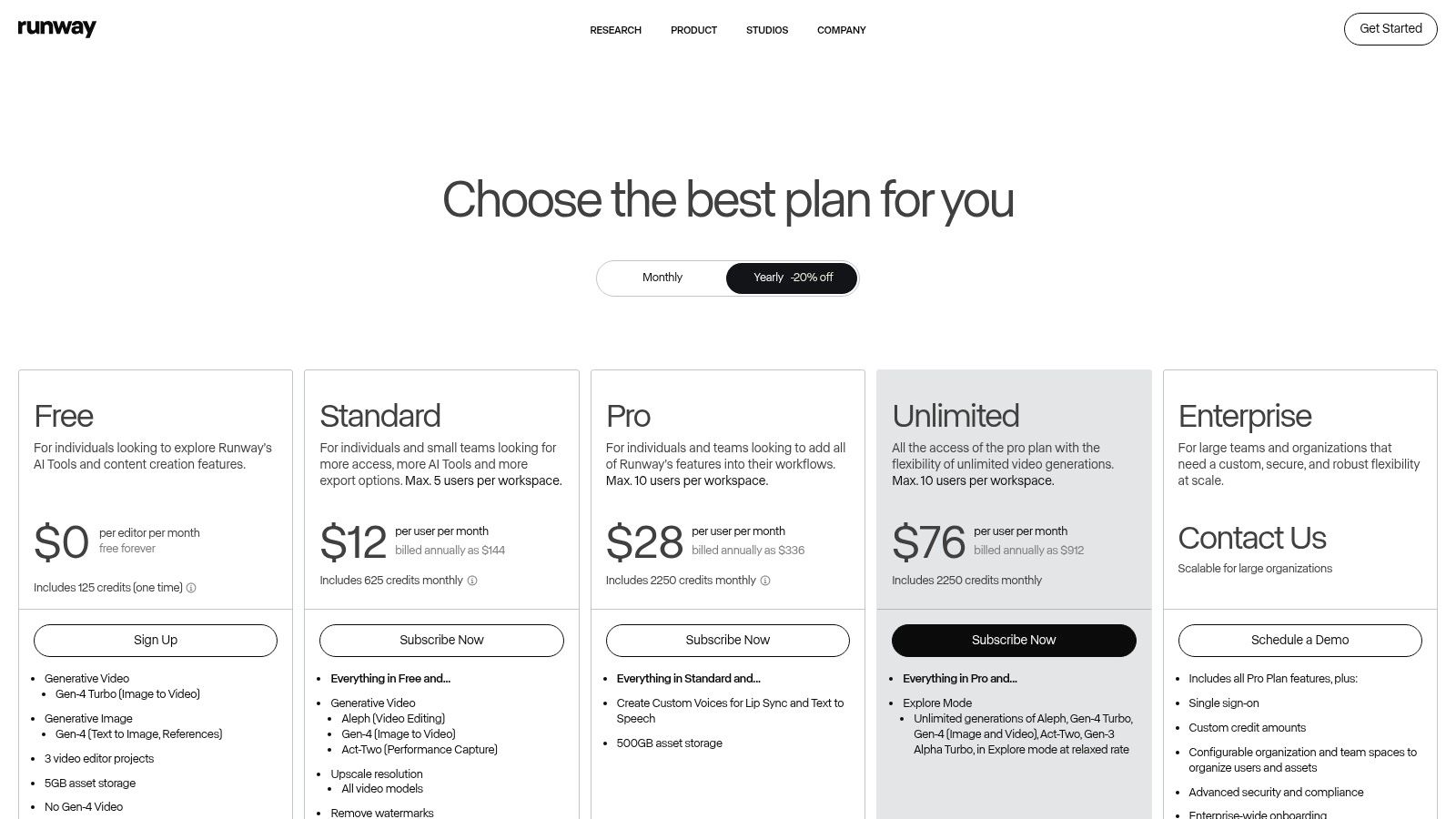
The platform operates on a credits-based system, which provides clear cost-per-generation insight but requires careful planning for larger projects. While the free tier is great for experimentation, serious work necessitates a paid plan to access more credits, higher-resolution exports, and advanced features like custom training. Its Unlimited plan offers relaxed-rate generations, ideal for freelancers who need to iterate on ideas without constantly watching their credit balance.
Practical Implementation
- Ad Concepts: Quickly generate multiple video variations for a client's social media ad campaign.
- Concept Art & Storyboarding: Create short, animated scenes to visualize a narrative or pitch a creative direction.
- Social Media Content: Produce unique, eye-catching video clips and motion graphics to boost engagement.
Runway is web-based, making it accessible from any modern browser. Paid plans start at $12 per user/month (billed annually), with Standard, Pro, and Unlimited tiers offering different credit allowances and feature sets to suit varying freelance needs. Education discounts are also available for eligible users.
Website: https://runwayml.com/pricing
12. AppSumo – AI Tools Deals
For freelancers looking to control recurring software costs, AppSumo is a crucial resource rather than a single tool. It's a marketplace specializing in lifetime and heavily discounted deals on emerging software, with a strong focus on AI. You can discover and purchase AI writers, SEO analyzers, video generators, and chatbot builders for a one-time fee, avoiding the dreaded monthly subscription model. This makes it one of the best places to find budget-friendly ai tools for freelancers looking to build a powerful, low-cost tech stack.
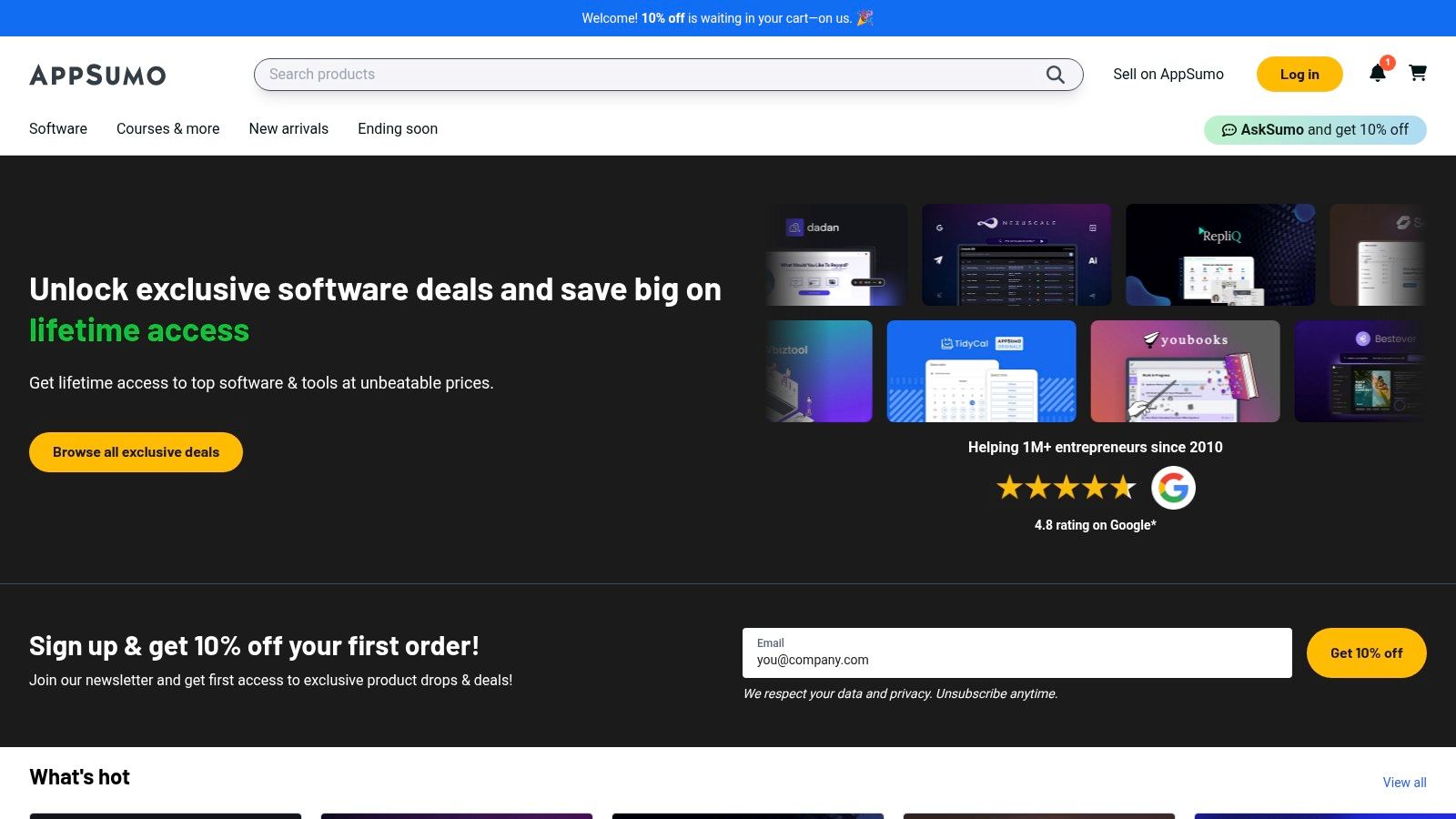
The platform stands out by curating deals and providing a platform for user reviews and direct Q&As with the software founders. This transparency, combined with a 60-day money-back guarantee on most purchases, reduces the risk of investing in new technology. However, the deals are time-limited, and many products are from early-stage startups, meaning features and support can be inconsistent. Diligent research into the user reviews and product roadmaps is essential before committing.
Practical Implementation
- Cost Management: Acquire core business software (like AI content generators or social media schedulers) for a one-time payment.
- Tool Discovery: Find niche AI solutions for specific tasks, such as creating AI-powered lead magnets or analyzing video performance.
- Experimentation: Test out new and innovative tools with a safety net, thanks to the generous refund policy.
Access is entirely web-based. While there's no cost to browse, the value comes from purchasing the deals, which vary widely in price but often represent significant long-term savings compared to standard monthly or annual subscriptions.
Website: https://appsumo.com
AI Tools for Freelancers: Feature & Pricing Comparison
| Product | Core Features / Capabilities | User Experience & Quality ★ | Value Proposition 💰 | Target Audience 👥 | Unique Selling Points ✨ |
|---|---|---|---|---|---|
| 🏆 MakerBox | AI-optimized bios, multi-network content, AI portrait magic | 3.5× engagement, 87% more connections ★★★★★ | Lifetime Deal with own API key, 14-day guarantee 💰 | Job seekers, freelancers, agencies 👥 | Fast 30s setup, multi-client & white-label options ✨ |
| OpenAI – ChatGPT | GPT-5, custom GPTs, multi-modal tools | Excellent general AI ★★★★☆ | Free tier + paid plans for heavy use 💰 | Solo users, developers, researchers 👥 | Large 3rd-party ecosystem, frequent updates ✨ |
| Anthropic – Claude | Long-form writing focus, team plans | Strong writing & reasoning ★★★★☆ | Pro/Max tiers, higher price tiers 💰 | Freelancers, safety-conscious users 👥 | Extended thinking mode, team workspace ✨ |
| Microsoft 365 Premium (Copilot) | Office apps + Copilot AI integration | Seamless Office workflow ★★★★☆ | Bundled subscription, good for Microsoft users 💰 | Freelancers, businesses in Microsoft stack 👥 | Highest Copilot limits, included AI design apps ✨ |
| Google One – AI Premium | Gemini Advanced in Google apps | Smooth integration, good context ★★★★☆ | Personal accounts only, limited family sharing 💰 | Google Workspace personal users 👥 | Gemini AI across email/docs, wide support ✨ |
| Canva – Pro and Teams | AI design & content, premium stock library | Fast design, collaborative tools ★★★★☆ | Subscription with team pricing changes 💰 | Solo creators, small teams 👥 | Magic Studio AI, strong templates & brand kit ✨ |
| Adobe Creative Cloud Pro | Industry-standard creative apps + Firefly AI | Professional-grade ★★★★☆ | Higher cost, promo pricing available 💰 | Designers, photographers, video pros 👥 | Large app suite, integrated generative AI ✨ |
| Grammarly – Pro | Writing assistant, multi-app integration | Improves clarity & tone ★★★★☆ | Paid plans for full features 💰 | Writers, marketers, teams 👥 | Style guides, large monthly generative prompts ✨ |
| Jasper | Marketing AI, brand voice, audience targeting | Marketing-focused quality ★★★★☆ | Business tier more expensive 💰 | Marketers, agencies 👥 | Brand voice consistency, marketing "agents" ✨ |
| Descript | AI audio/video editing, transcripts | Fast editing & AI tools ★★★★☆ | Credit limits per plan 💰 | Podcasters, video creators 👥 | Text-based editing, AI overdubbing ✨ |
| Runway | AI video generation & editing | Rapid creative iteration ★★★★☆ | Credits model, relaxed unlimited option 💰 | Video freelancers, motion designers 👥 | Gen-4 Turbo, Explore Mode for unlimited ✨ |
| AppSumo – AI Tools Deals | Marketplace for AI software deals | Varies by product ★★★☆☆ | Lifetime & subscription deals for savings 💰 | Freelancers, budget-conscious buyers 👥 | Curated deals, 60-day refund window ✨ |
Integrating AI to Build a Smarter Freelance Business
The modern freelance landscape is no longer just about talent and hustle; it's about leveraging technology to work smarter, not harder. As we've explored, the right AI tools for freelancers are not just fancy add-ons. They are powerful allies that can automate mundane tasks, spark creative breakthroughs, and streamline every facet of your business, from initial client acquisition to final project delivery.
The journey from a solo operator to a streamlined, efficient business powerhouse is paved with strategic adoption of technology. Tools like ChatGPT and Claude can become your brainstorming partners and research assistants, while platforms such as Canva and Adobe Firefly can elevate your creative output to professional-grade levels without a steep learning curve. The key is to move beyond simply using these tools and start integrating them into a cohesive workflow that amplifies your unique skills.
How to Choose Your Freelance AI Toolkit
Selecting the right tools from this list can feel overwhelming, but the process can be simplified by focusing on your primary needs. Don't try to adopt everything at once. Instead, identify your biggest bottleneck and start there.
- For Content Creators & Marketers: If your work revolves around writing, a combination of a foundational model like Claude for ideation, Grammarly Pro for polishing, and Jasper for specialized marketing copy can create an unbeatable content engine.
- For Designers & Visual Artists: Your core stack should center around Adobe Creative Cloud with Firefly for generative power and Canva for rapid social media asset creation. This duo covers both high-concept and high-volume visual needs.
- For Consultants & Strategists: A premium suite like Microsoft 365 with Copilot or Google One with Gemini Advanced is invaluable. These tools integrate AI directly into the documents, spreadsheets, and emails you use daily, saving hours on analysis and communication.
- For Video & Audio Professionals: Descript and Runway are non-negotiable. They fundamentally change the editing workflow, making complex tasks like transcription, audio enhancement, and visual effects more accessible than ever.
Implementing AI for Maximum Impact
Once you've chosen a tool, the next step is thoughtful implementation. Remember that AI is a co-pilot, not an autopilot. The most successful freelancers use these platforms to augment their expertise, not replace it. Use AI-generated drafts as a starting point, always add your personal touch, and fact-check any information produced.
Furthermore, consider how these tools can enhance your client acquisition efforts. For freelancers looking to expand their client base, understanding and mastering cold outreach techniques is crucial, and AI can offer significant advantages in refining these methods by helping you personalize emails and analyze prospect data at scale.
Ultimately, the smartest investment you can make is in a system that helps you grow. By strategically adopting the AI tools for freelancers that align with your services, you're not just buying software; you're building a more resilient, profitable, and future-proof independent business.
Ready to find your next freelance client and optimize your professional presence? MakerBox is the all-in-one platform designed to help freelancers like you connect with high-quality leads and build a standout profile. Explore MakerBox today to see how our AI-driven tools can supercharge your freelance career.





