AI Cover Image Creation: Tips for Standing Out Online
Learn how to create standout AI-generated cover images that enhance your online presence and reflect your brand identity across social media platforms.

In today’s digital world, your cover image can make or break your online presence. AI tools now make it easy to design professional, eye-catching visuals without expensive fees or design skills. Here’s why they’re worth considering and how to get started:
- Save Money: Traditional designs can cost up to $1,500. AI tools are far cheaper (e.g., MakerBox starts at $9.99/month).
- Quick Results: Generate multiple designs in minutes.
- Customizable: Add your brand’s colors, fonts, and logos for a consistent look.
- Platform Ready: AI tools like MakerBox offer pre-set templates for LinkedIn, Facebook, X (formerly Twitter), and more.
Pro Tip: Use clear, specific prompts to guide AI tools. Example: “Modern tech theme, navy blue, centered logo, 1500x500px resolution.”
Quick Comparison of Social Media Cover Requirements:
| Platform | Dimensions | Max File Size | Format |
|---|---|---|---|
| 1584x396px | 8MB | PNG | |
| 851x315px | 100KB | JPG/PNG | |
| X (Twitter) | 1500x500px | 2MB | JPG/PNG |
| YouTube | 2560x1440px | 6MB | PNG |
Want to stand out? Combine AI-generated visuals with your brand’s unique style for a polished, professional look.
How to Choose AI Cover Image Tools
Picking the right AI tool for creating cover images means finding a balance between ease of use and the ability to customize.
Key Features to Look For in AI Image Tools
When evaluating AI tools for image creation, consider these essential features:
- Brand Asset Integration: Look for tools that let you store and apply logos, fonts, and color schemes, so your brand elements are always accessible.
- Template Library: Pre-designed layouts can save time while maintaining a polished, professional look.
- Customization Options: The ability to adjust colors, fonts, and graphics ensures your images align with your brand's style.
- Export Flexibility: Tools that support various file formats and dimensions make it easier to meet social media platform requirements.
- Style Consistency: Features that help you maintain a unified look across all your images are crucial for a strong visual identity.
MakerBox is a great example of a platform that offers these features, making it a strong choice for professional cover image creation.
MakerBox Cover Image Tools Overview
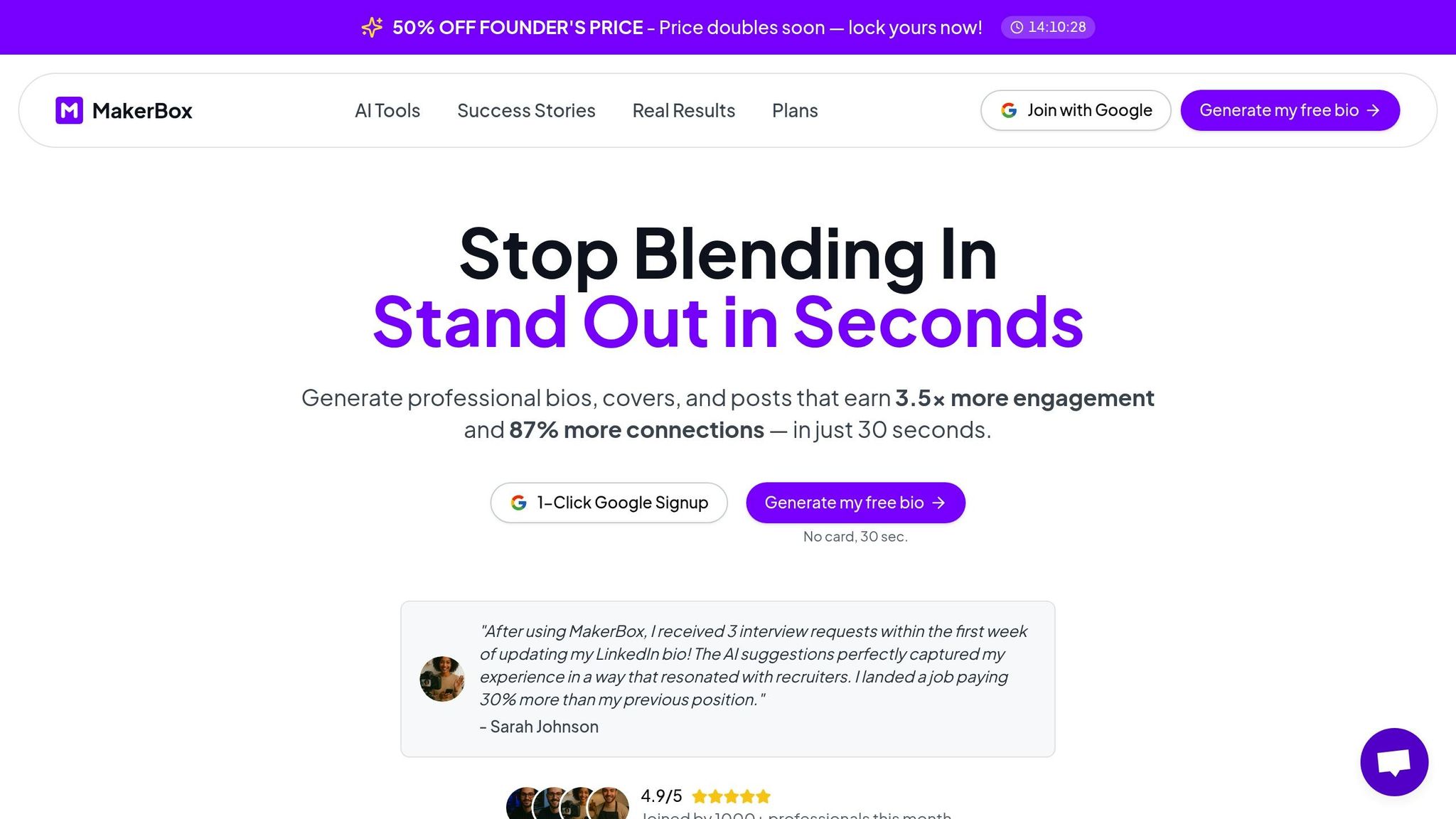
MakerBox provides a range of features tailored for creating professional cover images:
- Unlimited cover image credits with the Growth plan ($9.99/month)
- Optimized image dimensions for platforms like LinkedIn, X, and Instagram
- Tools to ensure your brand's voice and style stay consistent
- Advanced customization options to match your brand's visual identity
- Simplifies multi-platform deployment for efficiency
With MakerBox’s AI-powered tools, you can create impactful, consistent cover images for social media. The Growth plan even supports unlimited social sets, making it ideal for both individuals and agencies.
Comparing AI Image Creation Tools
When reviewing AI tools for image creation, focus on these critical aspects:
| Feature Category | Key Elements | Benefits |
|---|---|---|
| Brand Integration | Brand kit setup, asset library | Keeps your visual identity consistent |
| Customization | Adjustable templates, style tools | Produces unique, on-brand designs |
| Output Quality | High-resolution exports, format options | Ensures a polished, professional look |
| Efficiency | AI automation, batch processing | Speeds up the image creation process |
The right tool should simplify your workflow while delivering high-quality results. Choose one that allows seamless collaboration and ensures every image aligns with your brand identity.
Social Media Cover Image Requirements
Get the best results for your AI-generated cover images by following the specific dimensions and formats for each platform.
Size and Format Guidelines by Platform
Every social platform has its own rules for cover image dimensions, ensuring they look sharp and professional:
LinkedIn Requirements:
- Personal profiles: 1584 x 396 pixels (4:1 aspect ratio)
- Company pages: 1128 x 191 pixels
- Max file size: 8MB
- Supported formats: JPG, PNG
Facebook Guidelines:
- Profile/Page covers: 851 x 315 pixels
- Group covers: 1640 x 856 pixels
- Event covers: 1920 x 1005 pixels
- Desktop display: 820 x 312 pixels
- Mobile display: 640 x 360 pixels
X (formerly Twitter):
- Header photos: 1500 x 500 pixels (3:1 aspect ratio)
- Supported formats: JPG, GIF, PNG
- Display varies depending on device and browser
YouTube Channel Art:
- Recommended size: 2560 x 1440 pixels
- Safe area for text and logos: 1546 x 423 pixels
- Max file size: 6MB
- Best format: PNG for graphics
MakerBox makes it easy to meet these specs with built-in tools designed for each platform.
MakerBox Platform-Specific Tools
MakerBox simplifies the process of creating cover images that meet platform standards:
Automated Sizing Tools:
- Templates pre-set to match platform dimensions
- Smart cropping to keep key visuals intact
- Mobile-friendly previews for accurate adjustments
Format Optimization:
- Automatic file format conversions
- Compression to reduce file size without losing quality
- Resolution adjustments for high-DPI displays
Here’s what to keep in mind for each platform:
| Platform | Safe Zone | Mobile Optimization |
|---|---|---|
| Center key elements | Avoid placing text near edges | |
| Account for profile picture overlay | Test for mobile cropping | |
| X | Focus important content centrally | Be mindful of header collapse |
| YouTube | Design for multiple devices | Use TV-safe area guides |
Matching Cover Images to Your Brand
Once you've nailed the right sizing and format, the next step is making sure your cover images reflect your brand identity.
Adding Brand Elements to Cover Images
Take your AI-generated visuals up a notch by incorporating key elements of your brand. Start by uploading your brand assets to MakerBox's brand kit, a tool designed to keep your visuals consistent and on-brand.
Color Integration
Add your official color codes to MakerBox's brand kit. This ensures the AI applies a cohesive mix of your primary, secondary, and accent colors.
Logo Placement
Place your logo where it’s clearly visible, leaving enough space around it so it stands out without overwhelming the design.
"A consistent visual identity is vital because it helps ensure that your brand is recognizable and memorable. Visual consistency includes elements such as colors, fonts, logos, and image styles." - MagicShot.ai [2]
Typography Guidelines
Save your brand fonts in MakerBox to maintain uniformity in font sizes and hierarchies across all designs.
These adjustments help create visuals that not only match your brand but also connect with a U.S. audience.
U.S. Design Standards and Preferences
When designing for a U.S. audience, consider incorporating subtle nods to American culture. Use elements like patriotic symbols or vintage textures to evoke a sense of tradition and pride. For instance, explore color palettes inspired by classic American tones - variations of red, white, and blue can add a familiar, nostalgic touch.
Here are some tips to align your cover images with U.S. design preferences:
- Embrace Americana: Add subtle details like stars, stripes, or textures that reflect American heritage.
- Keep It Clean: Make sure your design directs attention to key brand elements without feeling cluttered.
- Blend Old and New: Pair timeless design themes with modern layouts for a polished, culturally relevant look.
By thoughtfully combining these elements, your cover images can showcase your brand's personality while appealing to a U.S. audience. MakerBox's AI prompts and built-in analytics also let you fine-tune your visuals based on audience engagement.
"The key word here is classic: Americana never goes out of style because it's homegrown and therefore touches on the nostalgic aspect of the unique American spirit." - Marc Schenker, Copywriter and Marketer [3]
Steps to Create Better AI Cover Images
Boost your online presence by crafting more effective AI-generated cover images with these straightforward steps.
How to Write Clear AI Image Prompts
When creating prompts for AI image generation, clarity and specificity are essential. Include details about the subject, style, color choices, composition, and technical needs.
Key Elements to Include in Prompts:
- Subject description: What the image is about.
- Style preferences: The artistic or visual style you want.
- Color scheme: Specific colors or tones to use.
- Composition details: How elements should be arranged.
- Technical requirements: Dimensions, resolution, or other specs.
Example Prompt: "Minimalist tech logo in navy blue with a silver gradient, geometric shapes, centered design, 2000x2000px resolution."
For even better results, use tools like MakerBox analytics to fine-tune your prompts and outputs.
Using MakerBox AI Tips and Analytics
MakerBox offers real-time insights and analytics to improve your designs. These features include tracking engagement, running A/B tests, and reviewing platform-specific scores. These tools help you adjust your designs to perform better across different platforms.
Once you're satisfied with your image, export it using the right settings to ensure it looks great everywhere.
Image Export and Upload Guide
Proper export settings are key to maintaining image quality across platforms.
Choosing the Right File Format:
- PNG: Best for images with text or logos.
- JPG: Works well for photos or detailed images.
- WebP: Balances compression and quality, ideal for web use.
Export Settings by Platform:
| Platform | Resolution | Max File Size | Recommended Format |
|---|---|---|---|
| 1584x396px | 8MB | PNG | |
| X/Twitter | 1500x500px | 2MB | JPG |
| 1080x1080px | 1MB | WebP |
Technical Tips for Exporting:
- Export images at double the required resolution for sharper visuals.
- Use whole pixel values to avoid thin, unwanted edges.
- Leave a 14% safe margin (around 250 pixels) at the top and bottom to prevent cropping.
- Compress files carefully to maintain quality.
Research indicates that visuals with color can boost content consumption by up to 80% [1], underscoring the importance of optimizing your images for better engagement.
"The key word here is classic: Americana never goes out of style because it's homegrown and therefore touches on the nostalgic aspect of the unique American spirit." - Marc Schenker, Copywriter and Marketer [3]
Better Online Profiles with AI Cover Images
Eye-catching cover images can make a big difference in your online presence. Profiles with well-designed cover images see up to 3.5 times more engagement [4], making them an important part of building a strong digital profile.
MakerBox offers AI-powered tools that simplify the process of creating professional cover images. These tools generate visuals tailored to your brand while meeting the specific requirements of various platforms. This ensures your profiles stay consistent and polished across all social media channels [5].
When designing cover images, different industries benefit from distinct styles. Here's a quick guide:
| Industry | Suggested Style | Key Visual Features |
|---|---|---|
| Creative | Bold and artistic | Dynamic, colorful designs |
| Corporate | Sleek and polished | Neutral tones, clean lines |
| Tech | Modern and friendly | Minimalist, clean layouts |
| Healthcare | Professional and calm | Light, simple backgrounds |
| Education | Warm and approachable | Soft lighting, inviting tones |
These examples show how tailored designs can meet the unique needs of different fields.
AI tools make it easier to maintain a polished and professional online presence. They help you create visuals that not only look great but also align with your brand's identity. A strong, consistent cover image leaves a lasting impression on employers, clients, and connections, ensuring your profile stands out for all the right reasons [5].
FAQs
How can MakerBox's AI tools help create a consistent brand identity across social media platforms?
MakerBox's AI tools are designed to simplify the process of creating cohesive and professional visuals for your social media profiles. By offering features like customizable templates, AI-generated design suggestions, and branding tools, MakerBox ensures your cover images and graphics align with your unique brand identity.
You can tailor your designs to fit platform-specific dimensions, maintain consistent color schemes, and add personalized elements like logos or taglines. This helps reinforce your brand's message while making your online presence more visually appealing and memorable.
What should I consider when selecting an AI tool to create eye-catching cover images?
When choosing an AI tool for creating cover images, focus on features that align with your needs and goals. Look for tools that offer customizable templates, intuitive design interfaces, and high-quality image generation to ensure your visuals stand out. Compatibility with social media platforms is also crucial, as it helps optimize your designs for specific dimensions and formats.
Additionally, consider whether the tool allows for personalization options like color schemes, fonts, and branding elements. Tools with AI-powered suggestions or automation can save time while maintaining a professional look. Finally, ensure the tool fits within your budget and offers reliable support if needed.
How can I make sure my AI-generated cover images resonate with a U.S. audience and meet American design standards?
To create AI-generated cover images that appeal to a U.S. audience, focus on aligning with cultural preferences and design norms. Start by understanding your target audience's tastes, including their preferred colors, styles, and imagery. Avoid stereotypes and ensure your visuals are inclusive and representative. Be mindful of the "uncanny valley" effect, where AI images might feel unnatural, and aim for polished, high-quality results.
Additionally, stay informed about copyright considerations for AI-generated content, as these works may not have traditional copyright protections. Always review the terms of service for the AI tools you use. Strive for authenticity by blending AI-generated elements with personal touches to create visuals that feel unique and trustworthy.





