Your Guide to AI Avatar Generator From Photo Tools

An AI avatar generator from photo is a pretty clever piece of tech that takes your everyday selfies and turns them into unique, stylized digital versions of you. These tools look at your facial features and then let you play around with countless styles—transforming you into anything from a polished professional for your LinkedIn profile to a fantasy character for your gaming tag. It's a quick and easy way to build a standout online identity.
Why AI Avatars Are Reshaping How We Look Online

It’s becoming clear that AI avatars are more than just a passing social media trend. They signal a real change in how we think about and manage our online identities. You get an incredible amount of creative control, letting you present a version of yourself that fits a specific situation perfectly, whether you're aiming for a professional, artistic, or just plain fun vibe.
But this isn't just about looking good. It's about creating a consistent and memorable presence across all the different platforms you use. For professionals, a sharp AI-generated headshot can seriously upgrade a profile and strengthen their personal brand. If you want to dive deeper into that, we have a great guide on what is personal branding.
The Tech Behind the Magic
So, how does it work? At its core, an AI avatar generator from a photo relies on some pretty sophisticated machine learning models. When you upload your photos, the AI scans key facial structures, lighting, and even your expression to build a detailed digital map of your face. That’s what allows it to generate brand-new images that still look like you, just in a completely different style.
This technology is becoming more accessible every day, which is why it's blowing up. The global AI avatar market hit about USD 4.59 billion in 2024 and is expected to rocket to nearly USD 39.63 billion by 2032. That kind of growth shows just how much people want personalized digital content.
Think of your AI avatar as your digital handshake. It’s the first impression you make in a Zoom meeting, on social media, or in a gaming lobby. Making it count has never been easier—or more important for standing out.
We’re seeing this shift toward AI-driven visuals everywhere, with a whole ecosystem of AI image tools for viral visual content hitting the mainstream. This wider adoption is what makes tools like MakerBox so essential for anyone who wants a digital persona that isn't just unique but also looks professional and gets the job done.
Where AI Avatars Make the Most Impact
Here’s a quick look at the most effective ways people are using AI-generated avatars to enhance their digital presence.
| Application | Why It Works |
|---|---|
| Social Media Profiles | Creates a consistent, polished look across platforms like LinkedIn, X, and Instagram. |
| Professional Branding | Provides high-quality headshots without the cost of a photographer. |
| Gaming & Virtual Worlds | Allows for unique, personalized characters that stand out in digital communities. |
| Marketing Materials | Generates diverse, on-brand visuals for campaigns without needing live models. |
| Online Forums & Communities | Offers a way to maintain privacy while still having a recognizable personal icon. |
Whether you're building a brand or just want to have some fun, AI avatars offer a ton of flexibility.
How to Select Photos for Stunning AI Avatars
The quality of your AI avatar starts and ends with the photos you provide. To get the best results from any ai avatar generator from photo, you need to feed it the right data. It’s a lot like giving an artist high-quality reference material—the better the input, the more accurate and impressive the final portrait will be.
Variety is the single most important factor here. Don't just upload ten nearly identical selfies. Instead, think like a curator and pull together a collection that shows off your features in different contexts. This variety is what helps the AI build a more complete, three-dimensional understanding of your face, which is critical for generating diverse and realistic avatars.
Mix Up Your Lighting and Expressions
Your photo set should absolutely include a mix of lighting conditions. Try to include some shots taken in bright, direct sunlight and others in softer, indoor light. This teaches the AI how shadows and highlights naturally fall on your face, leading to much more dynamic results.
Along the same lines, don't stick to just one facial expression. A combination of a neutral look, a genuine smile, and even a more serious expression gives the AI more data on how your face moves and emotes.
Pro Tip: Avoid photos with heavy shadows covering one side of your face, or images where you're wearing sunglasses or hats. These can obscure key features and really confuse the AI, often leading to distorted or inaccurate avatars. A clear, unobstructed view of your face is always the best way to go.
This infographic breaks down the ideal photo selection process into three simple stages.
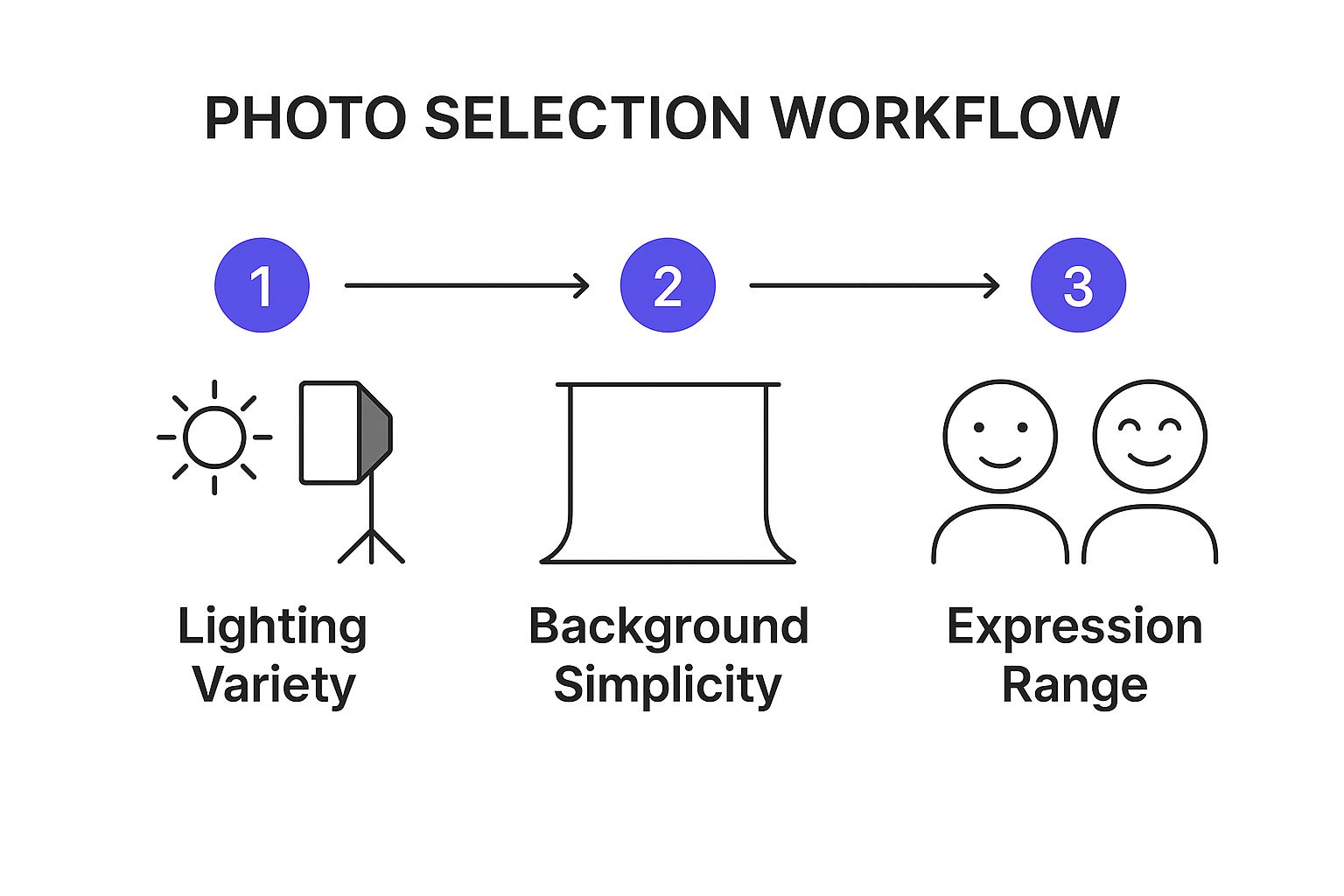
As you can see, combining varied lighting, simple backgrounds, and a range of expressions creates the strongest possible foundation for the AI to work from.
Curating Your Final Photo Set
Once you've gathered a bunch of potential photos, it's time to curate your final selection. Here’s a quick checklist to help you pick the strongest images for the job:
- Front-Facing and Side Profiles: You'll want a mix of shots looking directly at the camera and some slight three-quarter profiles.
- Clear and In-Focus: Make sure every photo is sharp and not blurry. The AI needs to see the details of your eyes, nose, and mouth clearly to get it right.
- Solo Shots Only: Ditch the group photos. Avoid any images where other people are visible, even in the background, to prevent the AI from getting confused about who to focus on.
If you need some guidance on capturing clear, well-lit pictures yourself, our tutorial on how to take a headshot at home offers practical tips that apply perfectly here. Ultimately, taking a few extra minutes to select a strong, varied set of photos will dramatically improve the quality of your AI-generated avatars.
Creating Your First Avatar with MakerBox

This is where the real fun begins. Once you have your curated collection of photos ready to go, jumping into the creative process with an ai avatar generator from photo like MakerBox is surprisingly intuitive. The platform is built to guide you along, turning your everyday selfies into polished digital personas without a huge learning curve.
First up, you’ll need to upload your chosen images. You'll find a simple drag-and-drop area or a classic upload button. As your photos hit the system, the AI gets to work analyzing your facial features to build a digital model. This model is the foundation for all the cool avatars it's about to create. The whole thing just takes a few moments.
Choosing Your Style Packs
After the upload wraps up, you get to the best part: picking from a whole library of style packs. This is way more than just slapping a filter on a photo. Each pack is a thoughtfully curated collection of aesthetics, designed to produce a specific look and feel—almost like different photoshoots, each with its own theme and art direction.
Your choice of style should really line up with what you plan to do with the avatars. For instance:
- Professional Headshots: If you’re gunning for a crisp, clean look for your LinkedIn profile or company website, styles labeled "Corporate" or "Studio" are your best bet. These usually generate avatars in professional attire against simple, neutral backgrounds.
- Creative & Artistic: Looking for something more expressive for social media or a personal blog? You can explore packs like "Watercolor," "Futuristic," or "Vintage." These options produce some seriously stunning, artistic interpretations that really let your personality shine.
- Fantasy & Gaming: Need a unique character for your Discord or Twitch profile? Styles like "Cyberpunk," "Sci-Fi," or "Fantasy" can transform you into a character straight out of a video game or movie.
Your first generation is an experiment. Don't be afraid to pick a style that feels a bit bold. The beauty of this technology is the ability to regenerate and try something completely different without any extra effort.
Launching the Generation Process
Once you've landed on a style pack that catches your eye, the last step is to kick off the generation. You’ll click a button—usually "Generate" or "Create Avatars"—and the AI will start its magic. It mashes up the facial model it built from your photos with the artistic instructions from your chosen style. This is the heavy lifting part of the process, so it can take a bit for the system to render all the unique images.
The platform is designed to be a smooth ride from start to finish. If you want to poke around before committing, you can check out the MakerBox interface to see how it all comes together. The goal is to make avatar creation accessible and fun, giving you the power to craft a digital identity that feels genuinely you.
Finding Your Signature Style
Your first set of AI avatars is really just the starting line. Think of it as your first draft—now it's time to step in as the art director and guide the AI toward a look that’s intentionally you. This is where you go from just generating images to actually crafting a digital identity.
The best way to steer the AI is by playing with different style prompts. For instance, a ‘vintage photograph’ style will give you a completely different vibe than ‘cyberpunk neon.’ The first might create a classic, timeless portrait perfect for a personal blog, while the second delivers a high-energy, futuristic look that’s ideal for a gaming profile.
Fine-Tuning Your Results
So, what if the first avatars from your chosen ai avatar generator from photo don't quite hit the mark? Don't sweat it. That’s a totally normal part of the process. Instead of starting from scratch, think of it as a chance to refine your vision. A few small tweaks can make a huge difference.
Often, the answer is in your source photos. If an avatar feels a little off, try swapping out a few of your uploaded pictures for ones with different lighting or more varied facial expressions. Giving the AI a wider range of data helps it get a much better handle on your features.
Another great technique is to mix and match styles. Try running your photos through a second, complementary style pack. You might discover that blending a "Studio Portrait" style with a subtle "Artistic" filter gives you that perfect mix of professional and personal. The goal is to keep experimenting until the final result lines up with what you had in mind. You can see just how diverse the artistic outputs can be by checking out some of the best ai portrait generators on the market.
The most compelling digital personas are rarely created on the first try. True mastery comes from learning how to tweak your inputs and style selections to guide the AI toward your intended aesthetic.
This hands-on approach is becoming more important as the demand for custom digital avatars skyrockets. In fact, the AI avatar generator market is on track to hit around USD 2.5 billion by 2025. This growth is all about the rising need for personalized content in virtual spaces and the constant improvements in AI realism. You can learn more about these market trends and the future of AI avatars. By getting good at style selection, you’re not just making a cool picture—you’re building a memorable digital brand.
Where to Use Your New AI Avatar Effectively

Alright, you’ve got a fantastic collection of avatars. So, where do you put them to work? The most obvious—and impactful—place to start is your professional profiles. Using a polished avatar from an ai avatar generator from photo on a platform like LinkedIn instantly gives your presence a serious upgrade.
A consistent, professional image across your business accounts builds instant brand recognition and credibility. For instance, using the same avatar on your website's "About Me" page and your X (formerly Twitter) profile creates a cohesive identity that clients and potential employers will actually remember. It's a simple move with a big payoff. For more on this, check out our guide on how to stand out on LinkedIn.
Beyond Professional Branding
But your avatars aren't just for the 9-to-5 grind. Get creative with them. A stylized or artistic avatar can become your signature look in online communities, whether you're debating on Reddit or chatting on Discord. It helps you stand out in conversations while keeping a level of privacy.
They also make great additions to your personal projects:
- Email Signatures: A small, professional avatar makes your emails feel more personal and less like they came from a robot.
- Gaming Profiles: Use a fantasy or sci-fi avatar on Steam or Twitch to build a unique gamer tag that stands out.
- Personal Websites: Mix it up. Use different avatar styles to match the tone of various sections, from a serious blog to a creative portfolio.
The goal is to build a digital persona that’s both consistent and versatile. Your professional avatar establishes authority, while your creative ones show off your personality. This creates a well-rounded online presence that feels authentic and engaging, no matter where you show up.
This kind of versatility is exactly why the global AI avatar market is projected to hit USD 208.61 billion by 2032, as more industries use them for everything from marketing to customer service.
Got Questions About AI Avatars? We've Got Answers
If you're just starting to play around with AI avatar generators, you probably have a few questions. That's totally normal. Let's tackle some of the most common ones people ask.
First up: how many photos do you really need? It's less about hitting a specific number and more about giving the AI a good mix of high-quality, varied images.
Think 10 to 20 photos. This range gives the AI enough information to truly understand what you look like. The key is variety—make sure you include shots in different lighting, with different facial expressions, and from several angles. This is how you get those hyper-realistic, diverse avatars.
Data Safety and Commercial Use
Okay, let's talk about the big one: data privacy. It's smart to be cautious about where you upload your photos. Reputable platforms that offer an AI avatar generator from photo, like MakerBox, are designed with security in mind. They use your images just for the AI training process.
After your avatars are created, your original photos are typically deleted from their servers within a short time. Pro tip: always give the privacy policy a quick scan before you commit. It'll tell you exactly how your data is handled and give you peace of mind.
A lot of people assume that once an avatar is generated, they can use it anywhere they want. That's not always the case. Usage rights can differ wildly from one platform to another, so double-check the terms before you put your avatar on your business card.
For instance, can you use your new avatars for commercial stuff, like on your company's website or in a marketing campaign? With most paid generators, you get full ownership and commercial rights. But some free services might limit you to personal use only. Sorting this out upfront will save you headaches later.
What If My Avatars Look... Weird?
So you generated your first batch of avatars and you're not in love with them. Don't worry, it happens! This is usually a simple fix, and it almost always comes back to your source photos.
Go back and swap out a few of your uploaded images. Look for photos with better, more even lighting or try some different angles you didn't use before. Another quick fix is to just try a totally different style pack. A simple aesthetic change can make a massive difference and might be all you need to get an avatar you're excited about. For a deeper dive into how businesses are using AI avatars, check out Parakeet AI.
Ready to create a digital version of yourself that actually looks good? With MakerBox, you can turn your favorite photos into professional, fun, or artistic avatars in just a few minutes. Start generating your AI avatars today!





